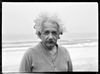Storing and editing 10 years of phographs
Sep 5, 2018 09:17:35 #
As I am getting ready to retire I am taking up my old passions, now that time will be available. I’ve been a Mac user for quite a while and have updated my computer and camera equipment.
Last week I downloaded about 8000 pictures on a WD external drive, from all my devices and iCloud. No doubt there are a lot of duplicates that I wish to get rid of automatically when uploading them on a new storage and editing software to be installed on a iMac.
I am looking for something above iPhoto or Photos, but I don’t think I am ready for a top of the line software like Photoshop (to be honest my daughter is a Pro and if I were to need extensive editing I would tap her expertise).
Would a Elements meet my primary needs?
Your suggestions and opinions are as always appreciated.
Claude
Last week I downloaded about 8000 pictures on a WD external drive, from all my devices and iCloud. No doubt there are a lot of duplicates that I wish to get rid of automatically when uploading them on a new storage and editing software to be installed on a iMac.
I am looking for something above iPhoto or Photos, but I don’t think I am ready for a top of the line software like Photoshop (to be honest my daughter is a Pro and if I were to need extensive editing I would tap her expertise).
Would a Elements meet my primary needs?
Your suggestions and opinions are as always appreciated.
Claude
Sep 5, 2018 09:39:26 #
NCMtnMan
Loc: N. Fork New River, Ashe Co., NC
I would recommend that you make sure you have all of those pictures backed up somewhere else in addition to the WD external drive. Hard drives die as well, so protect your work in additional ways as well. There's lots of different products out there, but for $10 a month it's hard to beat having LightRoom, Photoshop, Bridge and Camera RAW to do whatever you want to do. And if your daughter is a pro, then you have her to help you if needed.
Sep 5, 2018 10:11:44 #
Many years ago i was a computer operator/ programmer. When we backed up our most valued data (payroll especially), we generally produced 2 or 3 backups. We made sure to backup to a physical media as well as a digital copy. We actually stored hard copies in another facility away from the location where the data was generated. That way, if there was a fire or other disaster (there actually WAS a fire later on in which the entire building was consumed) there was always a copy available. Since that time i have tried to make sure that i create a copy of all my photos and backup my entire system to physical media. I have NOT however moved any copies to another physical location. I have considered asking a relative to let me store my stuff at their place, which could be something YOU could consider according to how much you value your work! I have used DVD along with external hard drives, and i realize that all of these have a shelf life and at some point either i or some one who may want my work or some reason would have to make new backups. BUT the idea that i have copies even if the internet may not be available (or loses my photos like Flickr did!) is satisfying to me! This has been my experience and by no means is "written in stone", just wanted to share what i believe is wisdom. Losing such a large amount of photos like YOU have would be devastaing to me!
Sep 5, 2018 11:47:02 #
sanhuberto wrote:
As I am getting ready to retire I am taking up my ... (show quote)
I am using Elements 18 and it works just fine with my iMac. A large step up from IPhoto but the basics in Elements are also similar to it. You can get good results with either RAW or JPEG processing and it has some helpful guided sections. There is always Lightroom and CC, but Elements is stand alone and does not require a monthly subscription.
Sep 5, 2018 13:58:11 #
Lightroom, being a non-destructive photo editor, is pretty forgiving of beginners. You can always go back and re-edit photos when your editing skills become more advanced. Where Photoshop is concerned, it has a pretty hard learning curve, but you can always see videos of "recipes" on how to do specific tasks and then follow them without having to master everything. I've been using LR for about 7 years, and only use Photoshop on about 2% of my photos. Lightroom is perfect for the rest.
Sep 6, 2018 08:27:22 #
sanhuberto wrote:
As I am getting ready to retire I am taking up my ... (show quote)
Thanks for bringing up questions on subjects I had and along the same lines. In addition to the responses you already have, I have a friend who also saves to a flash drive. In his case it’s his iTunes collection. He then stores that at his bank’s safe deposit box.
Sep 6, 2018 08:31:51 #
Ednsb
Loc: Santa Barbara
3 step backup
1. Time machine drive attached to your iMac
2. Cloned drive also using CCC or super duper
3. Cloud backup - backblaze at $5/month unlimited
I backup 7 tb of data. Almost 100,000 images dating back almost 50 years plus 3,000 movies and 27,000 songs.
Then I’d recommend On1 Raw for both your DAM and pp.
1. Time machine drive attached to your iMac
2. Cloned drive also using CCC or super duper
3. Cloud backup - backblaze at $5/month unlimited
I backup 7 tb of data. Almost 100,000 images dating back almost 50 years plus 3,000 movies and 27,000 songs.
Then I’d recommend On1 Raw for both your DAM and pp.
Sep 6, 2018 08:47:47 #
mizzee
Loc: Boston,Ma
A Lightroom subscription would do you well. I got started with Lightroom at the recommendation of an expert Photoshop graphic designer. He told me that for his personal work, he used Lightroom 99.9% of the time. And, because he knew I wasn’t a tech genius, he also noted the LR had a much easier learning curve. Hope this helps!
Sep 6, 2018 09:12:48 #
Thank you all for your suggestions, I believe LR will be my choice
Regards
Claude
Regards
Claude
Sep 6, 2018 11:05:32 #
The great thing about the Lightroom/Photoshop package, for me, is that the quick and easy stuff I can do but if something comes up that I didn't expect, the tools are there to deal with it. The lamp-post sprouting out of Grandma's head or the underexposed irreplaceable film snippet that needed to be lightened, are both things that have unexpectedly popped up and been easy to handle with Photoshop.
Sep 6, 2018 17:23:55 #
amfoto1
Loc: San Jose, Calif. USA
sanhuberto wrote:
As I am getting ready to retire I am taking up my ... (show quote)
Only 10 years and 8000 images? Heck, I shoot that many some weekends!
Lightroom will EASILY handle it. I set up a catalog each year and fill it with 50,000 to 60,000 images. You can make as many LR catalogs as you like, and you have hard drive storage to accommodate.
Lightroom can be set up to "stack" duplicates (so long as it's able to recognize them as such.... same file name, but different file types, for example).
There are also many ways to sort images in Lightroom... for example if you were to have it sort in order that images were shot, the dupes should show up right next to each other.
LR actually doesn't more or do anything to your originals. Instead it builds a database of thumbnail size previews of your images (can be set to make larger previews or even full size copies, if space and time allow). LR then stores and adjustments you make to an image in a "sidecar" file along with it, rather than actually make changes to the original (in some cases, if you wish, you have option to actually change the original).
LR is primarily an organizer, cataloger and digital asset management software. It has some image editing and adjustment capabilities... but those are mostly just quick, global tweaks... not really up to "fully finishing" an image. That's why it's partnered with Photoshop, which is the Mack Daddy of all image editing, retouching and optimization software... with only minimal organization skills.
If you want to reply, then register here. Registration is free and your account is created instantly, so you can post right away.