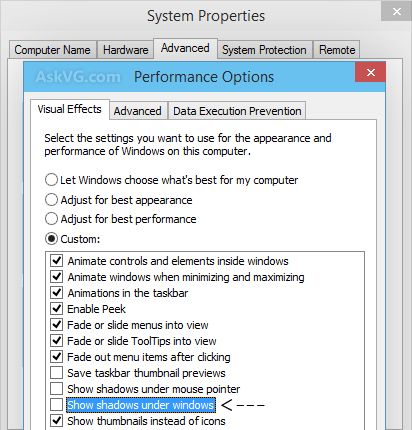Shadow effect on Windows 10
Aug 17, 2018 09:36:29 #
I can't stand the shadow effect on the recent update. It is even on when I bring up Photoshop Elements 15. All my pictures have that shadow effect also. I've done everything. I looked it up and in says to go into settings (Advanced) and turn off "Shadows under windows". I did that and it still won't turn off. HELP!
Aug 17, 2018 10:11:25 #
Tracy B. wrote:
I can't stand the shadow effect on the recent update. It is even on when I bring up Photoshop Elements 15. All my pictures have that shadow effect also. I've done everything. I looked it up and in says to go into settings (Advanced) and turn off "Shadows under windows". I did that and it still won't turn off. HELP!
Can't help without a photo and settings! And check store original.
Aug 17, 2018 10:20:50 #
Tracy B. wrote:
I can't stand the shadow effect on the recent update. It is even on when I bring up Photoshop Elements 15. All my pictures have that shadow effect also. I've done everything. I looked it up and in says to go into settings (Advanced) and turn off "Shadows under windows". I did that and it still won't turn off. HELP!
https://www.askvg.com/tip-remove-shadow-effect-from-window-borders-in-windows-10/
1. Press WIN+R keys together to launch RUN dialog box. Alternatively you can also open it using Win+X menu.
2. Now type sysdm.cpl in RUN dialog box and press Enter. It'll open classic System Properties window. Now go to "Advanced" tab.
Alternatively you can open it using Control Panel -> System -> Advanced system settings.
3. Now click on "Settings" button in Performance section.
4. Now disable "Show shadows under windows" option and apply changes.
Don't forget to reboot after you've done this.
Aug 17, 2018 15:51:52 #
Aug 17, 2018 17:51:48 #
TBerwick
Loc: Houston, Texas
Because we don't think like Microsoft Engineers. They know best for all the little peeps like us.
Aug 18, 2018 03:14:16 #
Thanks jeep daddy.
I didnt have the same problem as Tracy B. My problem was the picture of each file had reverted to a ? mark in Explorer. Very frustrating when I was searching
a file. Had to remember the file number each time.
I looked where you pointed Tracy and found the setting that had come unticked. Bingo! All back to 'normal'.
Cheers
Edit: Couldnt find a way to do it in: 'Alternatively you can open it using Control Panel -> System -> Advanced system settings'.
I didnt have the same problem as Tracy B. My problem was the picture of each file had reverted to a ? mark in Explorer. Very frustrating when I was searching
a file. Had to remember the file number each time.
I looked where you pointed Tracy and found the setting that had come unticked. Bingo! All back to 'normal'.
Cheers
Edit: Couldnt find a way to do it in: 'Alternatively you can open it using Control Panel -> System -> Advanced system settings'.
Aug 18, 2018 04:43:05 #
jeep_daddy wrote:
I found this fix on the internet. I did this, reboot and than nothing. I tried everything. I had to edit 49 photos for a shoot I did for a company earlier today and my photos looked weird with that shadow. I emailed an edited photo to myself to make sure there wasn't something wrong with my actual photograph and checked it on my phone. The photo was perfect (not bragging, lol). Well, I gave up went to dinner and tried again. I woke up my computer, opened Photoshop Elements and it was normal. Ugg!

Aug 18, 2018 04:47:03 #
Now I have to find out why I haven't been getting email notices on the replies to my question from UHH.
Aug 18, 2018 04:50:50 #
Tracy B. wrote:
Now I have to find out why I haven't been getting email notices on the replies to my question from UHH.
Well, I found the answer:
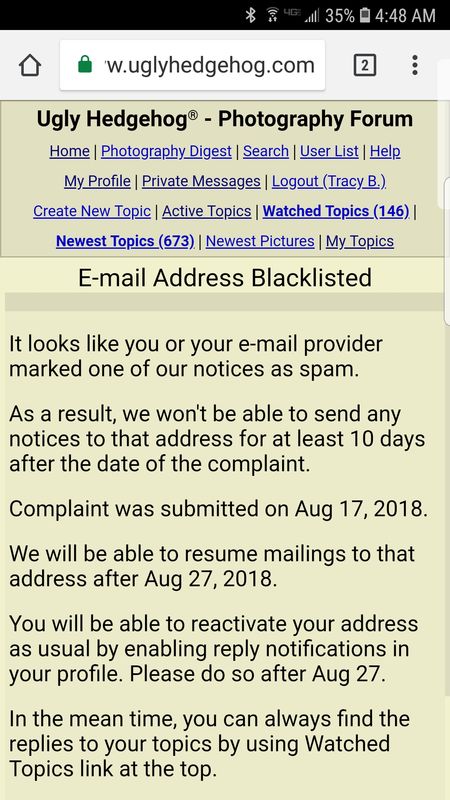
Aug 18, 2018 09:07:13 #
mwsilvers
Loc: Central New Jersey
Tracy B. wrote:
I can't stand the shadow effect on the recent update. It is even on when I bring up Photoshop Elements 15. All my pictures have that shadow effect also. I've done everything. I looked it up and in says to go into settings (Advanced) and turn off "Shadows under windows". I did that and it still won't turn off. HELP!
A shadow effect in Windows 10 that affects all your images? I've never seen or heard of this. I will look it up.
Aug 18, 2018 10:52:46 #
bud 77
Loc: Long Beach, WA
Tracy B. wrote:
I can't stand the shadow effect on the recent update. It is even on when I bring up Photoshop Elements 15. All my pictures have that shadow effect also. I've done everything. I looked it up and in says to go into settings (Advanced) and turn off "Shadows under windows". I did that and it still won't turn off. HELP!
Tracy,
I had a similar problem and had tried every thing me and my computer fixer knew with no results. One day making some changes in location we used a different cable on the monitor and the problem was gone. put the old cable back and the shadow was back. I was using elements 14. Not always software. bud
Aug 19, 2018 07:14:46 #
bud 77 wrote:
Tracy,
I had a similar problem and had tried every thing me and my computer fixer knew with no results. One day making some changes in location we used a different cable on the monitor and the problem was gone. put the old cable back and the shadow was back. I was using elements 14. Not always software. bud
I had a similar problem and had tried every thing me and my computer fixer knew with no results. One day making some changes in location we used a different cable on the monitor and the problem was gone. put the old cable back and the shadow was back. I was using elements 14. Not always software. bud
Interesting
If you want to reply, then register here. Registration is free and your account is created instantly, so you can post right away.