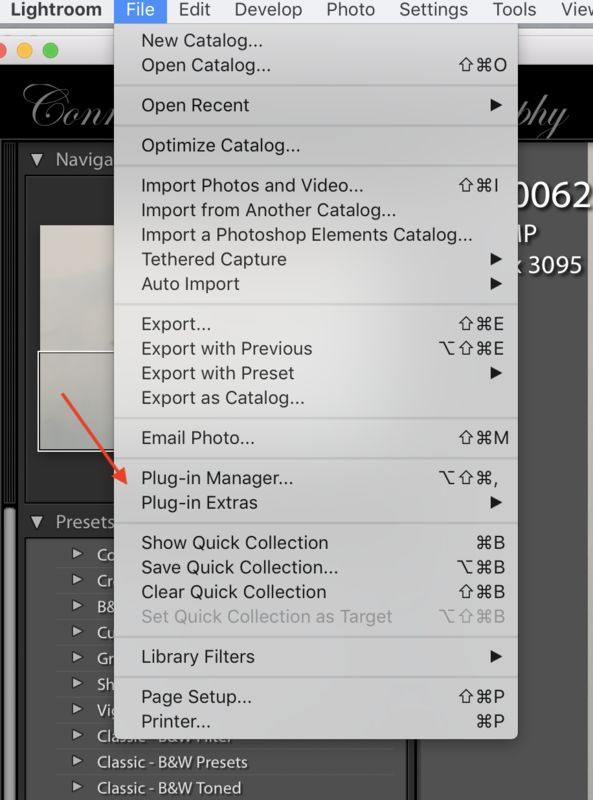Duplicate Photos
Aug 11, 2018 08:55:02 #
I have recently enrolled in the Lightroom monthly payment program. In doing so and with past efforts to manage my photos I have ended up with a large group of duplicate and in some cases triplicate photos and need to cull them. I know plug ins are available for Lightroom that will remove the duplicates and I have downloaded a trail version of them. But, when I go into Lightroom I can’t find the plug ins or the location were they might reside. Anyone have any ideas?
Thanks in advance for your help.
Thanks in advance for your help.
Aug 11, 2018 09:24:37 #
gvarner
Loc: Central Oregon Coast
Two thoughts on this (but I'm not a LR user). Find the folder where your download is located, then in LR there should be a routine to activate and add-in by pointing LR to its location. Another thought is that the trial version is either not able to tell LR where it is or that it can only work as a stand-alone program, not as an add-in.
Aug 11, 2018 09:44:44 #
dougnodine wrote:
I know plug ins are available for Lightroom that will remove the duplicates and I have downloaded a trail version of them. But, when I go into Lightroom I can’t find the plug ins or the location were they might reside. Anyone have any ideas?
Thanks in advance for your help.
Thanks in advance for your help.
The Duplicate finder plug-in that I have ends up as a Collection. See the list of Collections in the Library Module. On any given image file in the Duplicate Collection you should be able to right click on it and select Show in Explorer.
Aug 11, 2018 11:00:46 #
lsimpkins wrote:
The Duplicate finder plug-in that I have ends up as a Collection. See the list of Collections in the Library Module. On any given image file in the Duplicate Collection you should be able to right click on it and select Show in Explorer.
If you want Lightroom to "point" to pictures on your hard drive, use ADD instead of COPY when you use Import. I am in the process of doing just that with my older pictures. New pictures from the memory card are imported using COPY, so that they stay on the card until I am ready to format the card.
I think you got some good advice as to how to remove the duplicates you have in Lightroom. Good luck!
Aug 11, 2018 14:04:51 #
GrandmaG wrote:
If you want Lightroom to "point" to pictures on your hard drive, use ADD instead of COPY when you use Import. I am in the process of doing just that with my older pictures. New pictures from the memory card are imported using COPY, so that they stay on the card until I am ready to format the card.
I think you got some good advice as to how to remove the duplicates you have in Lightroom. Good luck!
I think you got some good advice as to how to remove the duplicates you have in Lightroom. Good luck!
I think you intended to respond to the OP, not quote MY response.
Aug 11, 2018 17:14:19 #
dougnodine wrote:
I have recently enrolled in the Lightroom monthly ... (show quote)
I've never had to use such a program but you might look here:
Aug 11, 2018 19:36:19 #
lsimpkins wrote:
I think you intended to respond to the OP, not quote MY response.
Yes, you are right!! 😁
Aug 12, 2018 09:17:08 #
amfoto1
Loc: San Jose, Calif. USA
Are you aware you can set up Lightroom to "stack" multiple copies of the same image, so that you see only one of them listed in your catalog? Hovering your cursor over the thumbnail allows you to "unstack" them and see them all, any time you like.
There's also a check box in the Import dialog where you can tell Lightroom to not duplicate images (i.e., to not re-import anything that's already been imported, in cases where only one copy of the file exists).
Personally I never use LR to download images. I just use my computer operating system to copy them from memory card to the folder of my choice... then I point LR to that folder and have it import that instead. This avoids some of the "extra" stuff that LR might want to do if care isn't taken setting up it's download process. (You can still do stuff during the import-from-folder process... such as adding copyright data, backups, changing file names, etc. Same stuff that can be done during a download.)
There's also a check box in the Import dialog where you can tell Lightroom to not duplicate images (i.e., to not re-import anything that's already been imported, in cases where only one copy of the file exists).
Personally I never use LR to download images. I just use my computer operating system to copy them from memory card to the folder of my choice... then I point LR to that folder and have it import that instead. This avoids some of the "extra" stuff that LR might want to do if care isn't taken setting up it's download process. (You can still do stuff during the import-from-folder process... such as adding copyright data, backups, changing file names, etc. Same stuff that can be done during a download.)
Aug 12, 2018 11:26:19 #
genocolo
Loc: Vail and Gasparilla Island
Duplicates are a huge problem for all of us who are attempting to organize all our photos in one place. I don’t understand why technology can not do a better job when you say “don’t import duplicates.” I have tried any number of “duplicate finders” and have yet to find the perfect one. I know that photos often have different names but I’m just sayin’.
Aug 13, 2018 06:43:07 #
I've used Heatsoft's Clone Cleaner for a number of years. I particularly like its Smart Mark capability and the way it groups duplicate sets. I have both the paid version (works across multiple disks) and the free lite version (single disk) on several of my computers. It can take a bit of time as it does byte to byte comparisons, and make sure you keep an eye on the disk's temperature as they can heat up. It's an older program but the best I've found for a duplicate finder.
www.clonecleaner.com
www.clonecleaner.com
Aug 13, 2018 09:51:54 #
I tried to download and install, but it won't run and tells me I don't have permission to delete it. Going to spend some time working on it, but I am not happy.
Andy
Andy
Aug 13, 2018 09:59:06 #
dougnodine wrote:
I have recently enrolled in the Lightroom monthly ... (show quote)
i have had lightroom/photshop for some time, photshop was easy enough to figure out to start, i had a hard time figuring out lightroom though, i would do youtube vidios and read, untill i cam across this web site, i bought the bullet {so to speak} made an account and bought some classes for light room, i now have an understanding of how the program works, good luck
https://www.creativelive.com/
Aug 13, 2018 10:59:13 #
dougnodine wrote:
I have recently enrolled in the Lightroom monthly ... (show quote)
I have been using Lightroom since 2015. Now that I’ve decided how I want my pictures organized, I decided to create a new catalog or two for my older pictures, so that they will have the same organization. Also, I want to run facial recognition on all of them. I’m going back to the year 2000 when I first started digital. My previous backup plan was putting them on DVD’s. In doing that, I got rid of a lot of duplicates manually. I’m not sure if ANY program would have helped me, because I had renamed my edited and best photos.
I will be interested in the responses for an app that may help me going forward. Thanks for asking this question!
Aug 14, 2018 05:34:12 #
AndyH wrote:
Are you talking about Clone Cleaner? If so, did you download the lite version? OS version? I've installed the lite version on several computers , no problems. Also have installed the pro version on my 2 desktops, no problem, but haven't mixed the two on same computer. Running on Windows 10, most recent version. I also run as administrator. In fact, I just ran it tonight on 100+ GB's of files to remove dups. Used SmartMark to automatically select which dups to delete. Obviously no comfort to you, but it does work.I tried to download and install, but it won't run and tells me I don't have permission to delete it. Going to spend some time working on it, but I am not happy
If you want to reply, then register here. Registration is free and your account is created instantly, so you can post right away.