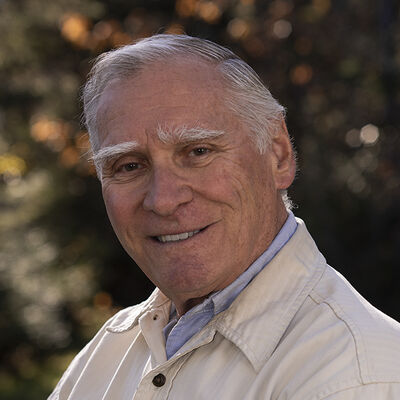Why Do I Feel Intimidated Learning Photoshop?
Jul 31, 2018 08:29:55 #
Feiertag wrote:
I am one of many that has the monthly subscription with Adobe, which includes Lightroom CC and PS. I am wondering if I'm the only one that avoids PS because it is a major learning curve? I love learning which I do each day but this seems different for some unknown reason!
Like learning everything else, you have to be reasonable in what you can expect to learn. I can do what I want with processing - basic changes. If I want to try something more advanced, I look for online instruction. No one knows everything. Just take it one thing at a time. Time and practice can work wonders.
Jul 31, 2018 08:31:41 #
catchlight..
Loc: Wisconsin USA- Halden Norway
I consider myself a master at PS now ... I taught myself most everything from YouTube tutorials over a 4 year period and did it one step at a time. The photo begins with camera data and is completed with the artistry and skill applied in a program like PS. If you plan on becoming professional then immerse yourself and be amazed at what is possible...
Jul 31, 2018 08:31:50 #
Like any other program,...you will never use all of its features .
Start with the basics and you will grow into the features that you will need.
Your photographic needs will direct you what is necessary.
Try to understand why you want to perform anything you think your images require
and in the same manor try to understand and learn the operation of each photoshop tool designed to perform that task.
There's many ways within photoshop (each different) that might be used to accomplish the same result.
With dedicated time your familiarity will grow and intuitiveness will develop.
Google for videos and lessons (many suggested above here) to first assist you,...play them side by side while working on your image,...
eventually you will begin to see what tool works best for your particular liking.
When I've taught photoshop to new users,...
I always tell them as I progress,....This is ONLY how I use the tools,....not how it's done,...there's many alternatives.
I verbally think out loud explaining what'g going thru my mind as I demonstrate.
Although I've used photoshop since Version 2.5,...I too learn new and better ways to accomplish my image work,...all the time.
I've found "Phlearn.com" (Aaron Nace) to be excellent in instruction making it fun to learn at the same time...at one time all his tutorials were free online,...he now charges a fee for accessing his tutorials.
YouTube has many videos,...I find there's many wanna be's there though who are seeking aclaim only.
Many excellent suggestions by other members here,...take it slow and practice , practice, practice.
Is excellent program for the creative inclined willing to put in the time.
Start with the basics and you will grow into the features that you will need.
Your photographic needs will direct you what is necessary.
Try to understand why you want to perform anything you think your images require
and in the same manor try to understand and learn the operation of each photoshop tool designed to perform that task.
There's many ways within photoshop (each different) that might be used to accomplish the same result.
With dedicated time your familiarity will grow and intuitiveness will develop.
Google for videos and lessons (many suggested above here) to first assist you,...play them side by side while working on your image,...
eventually you will begin to see what tool works best for your particular liking.
When I've taught photoshop to new users,...
I always tell them as I progress,....This is ONLY how I use the tools,....not how it's done,...there's many alternatives.
I verbally think out loud explaining what'g going thru my mind as I demonstrate.
Although I've used photoshop since Version 2.5,...I too learn new and better ways to accomplish my image work,...all the time.
I've found "Phlearn.com" (Aaron Nace) to be excellent in instruction making it fun to learn at the same time...at one time all his tutorials were free online,...he now charges a fee for accessing his tutorials.
YouTube has many videos,...I find there's many wanna be's there though who are seeking aclaim only.
Many excellent suggestions by other members here,...take it slow and practice , practice, practice.
Is excellent program for the creative inclined willing to put in the time.
Jul 31, 2018 08:33:37 #
Feiertag wrote:
I am one of many that has the monthly subscription with Adobe, which includes Lightroom CC and PS. I am wondering if I'm the only one that avoids PS because it is a major learning curve? I love learning which I do each day but this seems different for some unknown reason!
I tried a few different programs when I first got into digital photography, after much trial and error I settled on Photoshop 7, it did more and was easier for me to learn than any of the others. I now use CS6, I now shoot RAW exclusively (Nikon) , load all my images on an external HD then process using adobe bridge the finish in Photoshop.
Truthfully if I can do it anyone can. CS6 can do much more than I will ever need, but its there if I want to try and learn.I don't use light room because I don't like it, tried it done with it.
I use an iMac OS X 10.7.5, create a folder on external drive #1, put card in a reader and load images ( no special programs ), once images are on the hard drive I reformat the card in camera, no problems with card or finding my images later.
Hell you have the program, experiment, experiment. Nothing ventured nothing gained!!!!
Jul 31, 2018 08:47:16 #
Start in Lightroom . The sliders will give you a starting point . As all of us PS takes time , a lot of practice and many hours on utube and other videos . Join a photo club , most offer help , mine does. Take your time .
Jul 31, 2018 08:49:34 #
Linda From Maine wrote:
My left brain is nagging me to ask why you don't go with something less intimidating? PS Elements has been super-enjoyable for me...once I learned how layers and layer masks worked 

PS is not the only editor that uses layers. For many years I have favoured PhotoPlus, and even now that PhotoPlus has been replaced by Affinity it remains my editor of choice. So far as I know it was the only one that came with a full user manual and resource guide written by the publisher, produced in colour and included in the package. It was so professional and well written that it had me up and using layers after one evening's enjoyable brain exercise, starting with RAWs and/or JPGs. I still use it and absolutely love it. I believe that other providers let the world of photography down by providing a lesser level of basic support. Serif might have let themselves down by switching to Affinity, instead of, perhaps, publishing both at the same time.
Your own excellent editing using PS, might have been emulated by some other photogs with the aid of a good publisher-written colour manual.

Jul 31, 2018 08:51:48 #
Linda From Maine wrote:
My left brain is nagging me to ask why you don't go with something less intimidating? PS Elements has been super-enjoyable for me...once I learned how layers and layer masks worked 

I’m with you Linda, love PSE
Jul 31, 2018 08:58:22 #
Feiertag wrote:
I am one of many that has the monthly subscription with Adobe, which includes Lightroom CC and PS. I am wondering if I'm the only one that avoids PS because it is a major learning curve? I love learning which I do each day but this seems different for some unknown reason!
And I avoid Lr, and love Ps. Different strokes for different folks.
Jul 31, 2018 08:59:13 #
Another person who has video courses on Lightroom ...... go to YouTube.com .... and search for Anthony Morganti, Lightroom .... he has quite a few videos on using Lightroom. He is easy to understand and follow.
Jul 31, 2018 09:11:09 #
Same intimidation here. After many false starts [FORGET Photoshop for Dummies!], I finally took an evening class at a local high school. Fearing another disaster, the woman
somehow communicated it well, teaching a few tools at first, doing simple tasks. She demystified the vocabulary. Now at least I am not lost, so I turn to a British publication
with many photos and that is getting me moving along a good training path. Good luck to you.
somehow communicated it well, teaching a few tools at first, doing simple tasks. She demystified the vocabulary. Now at least I am not lost, so I turn to a British publication
with many photos and that is getting me moving along a good training path. Good luck to you.
Jul 31, 2018 09:24:05 #
I think the biggest problem with Photoshop is not "how" to do something but "what" to do. Photoshop will do almost "anything" to "any" photo, so the first question is "what needs to be done". I recommend a couple of Google searches for "Photoshop workflow". When I tried this I got a list of 5 steps. These 5 steps were each relatively easy to accomplish and would give you a good start to editing a photo. Do these 5 steps to a dozen or so photos and you'll be on your way to learning Photoshop. After you've done this you can start looking at Photoshop tips online and finding one that helps you do something that those first 5 did not accomplish. Again. try this on several photos before moving on. After your first 5, learn steps one at a time. As mentioned above you will NEVER learn all of Photoshop.
Jul 31, 2018 09:27:45 #
I feel your pain because I use photoshop CC. However, I narrowed down the main features is use such as, Levels, shaows and highlights, cropping, color adjustments etc. and focused on mastering those to the best I could.
There are also a lot of on-line tutorials. Check Youtube.
You can also get a subscription to Kelby's training programs which are very thorough in training you in Lightroom, Photoshop and other techniques.
There are also a lot of on-line tutorials. Check Youtube.
You can also get a subscription to Kelby's training programs which are very thorough in training you in Lightroom, Photoshop and other techniques.
Jul 31, 2018 09:28:30 #
Feiertag wrote:
I am one of many that has the monthly subscription with Adobe, which includes Lightroom CC and PS. I am wondering if I'm the only one that avoids PS because it is a major learning curve? I love learning which I do each day but this seems different for some unknown reason!
You have been infected by the Instant Gratification Virus.

When we were younger, we understood, for a great part, that it took time to learn a process. We were able to allot the time needed. As we age, we acquire more responsibilities to the point of not having the time for ourselves. It falls back to regimenting oneself to squeeze out the time. Break down the program to workable pieces. And proceed accordingly. One drawback on focusing on wanted results is that the harder portions may be set aside when they may actually help get the desired results more easily.
"Inch by inch, etc..."
Jul 31, 2018 09:29:39 #
Feiertag wrote:
I am one of many that has the monthly subscription with Adobe, which includes Lightroom CC and PS. I am wondering if I'm the only one that avoids PS because it is a major learning curve? I love learning which I do each day but this seems different for some unknown reason!
PS is like having an encyclopedia on you shelf. You can try to read it first to last volume, or simply look up the topic you are interested in. I prefer the latter. I do 90-100% of my editing in LR but when need to make a correction that LR is not strong with, I look up videos on youtube to fulfill that need. For instance LR is not strong with removing objects. A brief video on content Aware and bingo I'm fat city. Same for photo stacking.
In essence LR is quite powerful and is the same software as Adobe camera Raw in a different dress and can do almost all you need.
Jul 31, 2018 09:41:18 #
Feiertag wrote:
Thank you all the kind and informative comments. I will give it a shot.
I should have asked this question at the beginning. What do you primarily do to your photos with PS, that Lightroom can't do?
I should have asked this question at the beginning. What do you primarily do to your photos with PS, that Lightroom can't do?
You are right - this is the most important question.

Speaking only for myself, I use LR to adjust the entire image, pretty much the same things I used to do in the darkroom, but with a thousand times more powerful tools. Exposure, tone curves, sharpening, color adjustments, white balance, filters, etc.
If I need to make changes on only a portion of an image, or do a combination of images for focus stacking, HDR, or panoramas, I've gotten to the point where I can stumble my way through in PS and produce a decent result. Working with layers and masking, cloning over a particular part of an image, removing objects like power lines or signs, etc. are my most frequent uses. One of the pros above suggested "face replacement" in group shots when you don't have all subjects posing appropriately in the same shot; I think this sounds like a useful tool.
These are the things that I'm able to do fairly easily and reflect my own tastes, shooting profile, and skill level. The one thing I'd advise keeping in mind, also repeated several times above, is to eat the elephant one bite at a time, and use it on a real image that you want to improve. For example, removing distracting objects from a particular shot a couple of times will teach you almost everything you need to know about this subject, and familiarize you with all of the terms and basic tools so that you can do further research easily when you encounter a new situation.
I am far, far from a pro at this, but there are certain areas that I've gotten pretty good at, through continued use. As others have said, about 90% of my PP happens in Lightroom, but like any specialty tool, Photoshop is invaluable for the infrequent occasions when you really need it.
Relax, experiment a little in the areas you are likely to need most, and don't worry about the rest. I'm considered a spreadsheet guru by my colleagues and interns, but there are dozens of features of Excel that I haven't mastered or even explored. As with any new software, it's best to concentrate on the things you're most likely to need and use.
Best of luck,
Andy
If you want to reply, then register here. Registration is free and your account is created instantly, so you can post right away.