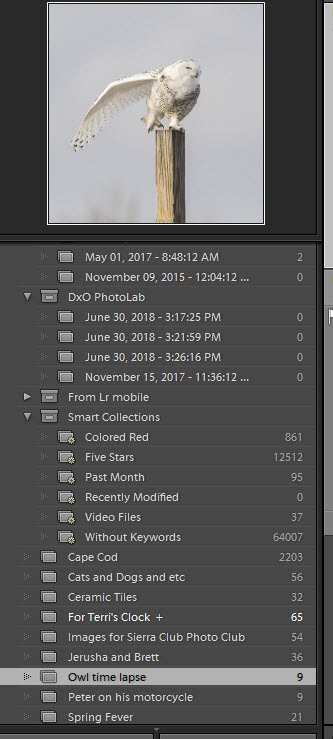Setting Up Your Photo Directory on a Mac
Jul 16, 2018 12:49:47 #
I lost a hard drive also so I started backing up with Time Machine and a Cloud service as well. Don't throw away the old drive - it can be sent in for recovery.
Keven wrote:
DanielB:
Thanks for the suggestion of using an external HD. That is what I was doing in Windows and I didnt back up the external hard drive and lost eveything. I though if I loaded my PICS on my MacBookPro (256G) then did the back up I would experience the dreaded loss of all my pics again. If you have another suggestion I would certainly appreciate it? I'm not sure how I would back up an external hard drive without having it on my Mac's drive.
Thanks again,
Keven
Thanks for the suggestion of using an external HD. That is what I was doing in Windows and I didnt back up the external hard drive and lost eveything. I though if I loaded my PICS on my MacBookPro (256G) then did the back up I would experience the dreaded loss of all my pics again. If you have another suggestion I would certainly appreciate it? I'm not sure how I would back up an external hard drive without having it on my Mac's drive.
Thanks again,
Keven
Jul 16, 2018 13:01:25 #
Keven
Loc: Grandview, WA
Gene:
Could post for me what an example of your collections list would look like in Light Room?
Thanks,
Keven
Could post for me what an example of your collections list would look like in Light Room?
Thanks,
Keven
Jul 16, 2018 14:44:45 #
cmoroney
Loc: Pasadena, California
Lightroom works perfectly on Macs as well as Windows so just keep on using LR as it's far superior to the built-in Apple software! And LR works with literally any folder structure you can think of so no need to change your system, unless you want to. Like others, I suggest using keywords to tag the subject of the photo: flowers, sunsets, family and friends, cars, etc. Personally I use a hybrid of location and date taken: the upper-level is all indexed by location (Europe/Ireland/Dublin) and then when I import (directly from the card into LR, no need for any extra steps) I use LR to create date subfolders underneath the top-level location (2018/2018-05-04 for example so the entire folder hierarchy would be /Users/cmoroney/Pictures/Lightroom/Europe/Ireland/Dublin/2018/2018-05-04). I would then use keywords to tag the photo subject and then use smart collections to catalogue all my sunset shots.
There's a very reasonably priced backup software for Macs called SuperDuper that will copy any hard (internal or external) to another and the backups can be scripted so they run at 3 am on a Tuesday when you're not likely to be using the computer and also gives you the capability to exclude certain folders from the backup if you want.
Catherine
There's a very reasonably priced backup software for Macs called SuperDuper that will copy any hard (internal or external) to another and the backups can be scripted so they run at 3 am on a Tuesday when you're not likely to be using the computer and also gives you the capability to exclude certain folders from the backup if you want.
Catherine
Jul 16, 2018 16:56:03 #
Keven wrote:
hI have a question on setting up my folders for Lig... (show quote)
Set everything up in LR not on the Mac or else!!!
Jul 16, 2018 20:03:08 #
The procedure you used in Windows using Light Room is the exact procedure you should use with a MAC, assuming you worked within LR to start with.
Jul 17, 2018 00:17:12 #
Keven wrote:
I have a question on setting up my folders for Lig... (show quote)
On a Mac you simply drag and drop things where you want them to go. I would not use the Apple photos app, especially if you plan to use LR. So, you would have one main folder, then a folder for each identified subject and you just put things in them. Having said that, you have set up a system that seems very time consuming to me. I just link everything shoot up to LR, then use keywords to find it all. Easy and quick. How in the world do you determine where a photo goes if it has kids and animals in it? That would boggle my mind. In LR, you just pop two keywords on it and you can check it either way. LR simply uses whatever system you have set up on the hard drive.
Jul 17, 2018 10:09:42 #
Keven wrote:
Gene:
Could post for me what an example of your collections list would look like in Light Room?
Thanks,
Keven
Could post for me what an example of your collections list would look like in Light Room?
Thanks,
Keven
Here is a partial list of my Collections and Smart Collections in LR.
But because I use long descriptive folder names with dates on them organized by year, the folder names are just as helpful (they are searchable) as collections. So my system is hybridized.
Jul 17, 2018 13:08:54 #
Part of the confusion Mac users face is the default setup of MacOS. Out of the box, it wants to automatically import your images into Photos, so they can be shared with all your other Apple devices.
You can change this! It’s a preference.
Lightroom handles file management in two different ways. You can let Lightroom manage your filing entirely, or you can “import from files in place,” meaning from where you manually stored them. There are quite valid reasons for both methods.
You can change this! It’s a preference.
Lightroom handles file management in two different ways. You can let Lightroom manage your filing entirely, or you can “import from files in place,” meaning from where you manually stored them. There are quite valid reasons for both methods.
Jul 17, 2018 16:03:14 #
I suggest a Time Machine backup and/or Crash Plan for small business or Carbonite (cloud backup) for about $10 a month. I use both now and its well worth it.
Keven wrote:
DanielB:
Thanks for the suggestion of using an external HD. That is what I was doing in Windows and I didnt back up the external hard drive and lost eveything. I though if I loaded my PICS on my MacBookPro (256G) then did the back up I would experience the dreaded loss of all my pics again. If you have another suggestion I would certainly appreciate it? I'm not sure how I would back up an external hard drive without having it on my Mac's drive.
Thanks again,
Keven
Thanks for the suggestion of using an external HD. That is what I was doing in Windows and I didnt back up the external hard drive and lost eveything. I though if I loaded my PICS on my MacBookPro (256G) then did the back up I would experience the dreaded loss of all my pics again. If you have another suggestion I would certainly appreciate it? I'm not sure how I would back up an external hard drive without having it on my Mac's drive.
Thanks again,
Keven
Jul 17, 2018 22:42:46 #
Keven wrote:
DanielB:
Thanks for the suggestion of using an external HD. That is what I was doing in Windows and I didnt back up the external hard drive and lost eveything. I though if I loaded my PICS on my MacBookPro (256G) then did the back up I would experience the dreaded loss of all my pics again. If you have another suggestion I would certainly appreciate it? I'm not sure how I would back up an external hard drive without having it on my Mac's drive.
Thanks again,
Keven
Thanks for the suggestion of using an external HD. That is what I was doing in Windows and I didnt back up the external hard drive and lost eveything. I though if I loaded my PICS on my MacBookPro (256G) then did the back up I would experience the dreaded loss of all my pics again. If you have another suggestion I would certainly appreciate it? I'm not sure how I would back up an external hard drive without having it on my Mac's drive.
Thanks again,
Keven
You can buy a drive with a "RAID" capability where the drive stores your data on some portion of the drive but also backs up your data on a different drive within the same drive container: I am not a "techie" and someone else can explain it better I'm sure. The system has separate drives I believe. When I import to LR I have set the application to store all my RAW files on an external drive and to back up all my RAW files to a different external drive. My catalog is backed up separately.
See example below:

Jul 17, 2018 23:04:58 #
Where on an Apple iMac do you find "Apple Image Capture Utility" ????? I have looked in my Utility file and don't see it
Jul 17, 2018 23:11:22 #
fstoprookie wrote:
Where on an Apple iMac do you find "Apple Image Capture Utility" ????? I have looked in my Utility file and don't see it
When I did a search for this item on my Mac a Read Me.rtf came up for ViewNX2, the Nikon image program.
Jul 18, 2018 17:56:37 #
cmoroney
Loc: Pasadena, California
fstoprookie wrote:
Where on an Apple iMac do you find "Apple Image Capture Utility" ????? I have looked in my Utility file and don't see it
Applications/Image Capture
Very handy for deleting unwanted photos off your iPhone en masse.
Catherine
If you want to reply, then register here. Registration is free and your account is created instantly, so you can post right away.