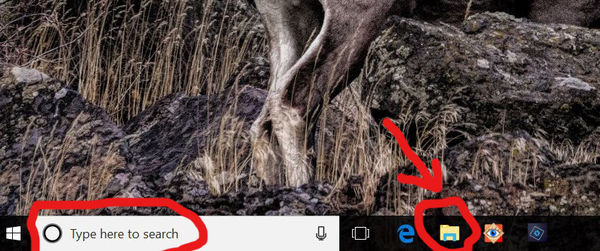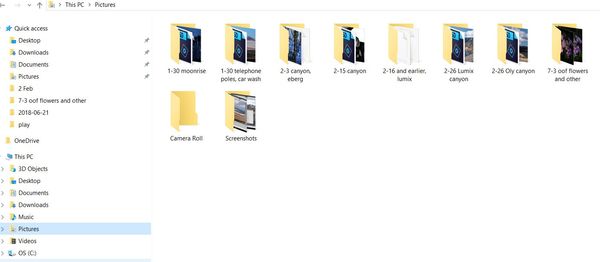Photoshop Elements Problem-"Searching for Missing Files"
Jul 11, 2018 07:25:31 #
Suddenly, a few hundred pictures from 2017 now have a question mark in the upper left hand corner and the Organizer starts @searching for missing files". While I can see these pictures I cannot upload them to Smugmug. What can I do to stop this searching.
Jul 11, 2018 07:30:59 #
Hopefully, you know where you've moved those files external to PSE. When you move photos from one location to another using Windows Explorer or some other tool outside of the Organizer, PSE reports those files as “missing”, and question mark icons appear on the thumbnails in the Organizer.
Try reconnecting those files. Go to File > Reconnect > All Missing Files. I believe this command requires you to place the file back where PSE thinks they belong / resided previously.
Try reconnecting those files. Go to File > Reconnect > All Missing Files. I believe this command requires you to place the file back where PSE thinks they belong / resided previously.
Jul 11, 2018 07:43:51 #
That did not work. I am not very computer literate and always upload photos to Photoshop Elements from my camera. Have never moved photos to anywhere else. Unfortunately the only photos affected are from the birth of my only grandchild
Jul 11, 2018 07:57:27 #
Do you know where the files reside on your computer? That's the first important question. And a question you need to resolve to assure you have not lost these images. I have an older PSE version prior to the Organizer so I cannot be overlay detailed on steps specific to PSE. In Lightroom, a similar Adobe product, when a similar missing image situation occurs, you can ask LR to say where it thinks the file should be, such as example c:\pictures\first_child\IMG0001.jpg.
But, if you've moved the file to now reside in a different location such as c:\pictures\first_grandchild\2017\IMG0001.jpg , moving this file external to PSE (or LR) will cause this type of problem in the Organizer / Library Module.
Assuming you know where the files reside, you can move them back to the original location (or copy them). Or, investigate how to update the PSE Organizer to point to the new / current location.
If you don't know where the files reside, and the images are important to you, this is not just an annoying problem. Rather, a problem you need to resolve and determine how not to repeat.
But, if you've moved the file to now reside in a different location such as c:\pictures\first_grandchild\2017\IMG0001.jpg , moving this file external to PSE (or LR) will cause this type of problem in the Organizer / Library Module.
Assuming you know where the files reside, you can move them back to the original location (or copy them). Or, investigate how to update the PSE Organizer to point to the new / current location.
If you don't know where the files reside, and the images are important to you, this is not just an annoying problem. Rather, a problem you need to resolve and determine how not to repeat.
Jul 11, 2018 08:13:49 #
Martin (with two different user names, it appears  ) - if you've always used Elements to download your photos, there's a better-than-average chance they are in the default Windows folder, Pictures. We should be able to walk you through finding them, so don't despair! (let's not talk about the possibility that they were inadertently deleted from your computer just yet.) What version of Windows is running your computer? 7, 8, 10, or ?
) - if you've always used Elements to download your photos, there's a better-than-average chance they are in the default Windows folder, Pictures. We should be able to walk you through finding them, so don't despair! (let's not talk about the possibility that they were inadertently deleted from your computer just yet.) What version of Windows is running your computer? 7, 8, 10, or ?
 ) - if you've always used Elements to download your photos, there's a better-than-average chance they are in the default Windows folder, Pictures. We should be able to walk you through finding them, so don't despair! (let's not talk about the possibility that they were inadertently deleted from your computer just yet.) What version of Windows is running your computer? 7, 8, 10, or ?
) - if you've always used Elements to download your photos, there's a better-than-average chance they are in the default Windows folder, Pictures. We should be able to walk you through finding them, so don't despair! (let's not talk about the possibility that they were inadertently deleted from your computer just yet.) What version of Windows is running your computer? 7, 8, 10, or ?Jul 11, 2018 08:54:16 #
Jul 11, 2018 09:04:01 #
Linda, Martin, I suggest the following steps:
1. Confirm where the image files reside right now.
2. Determine where PSE Organizer last "knew" where the files were located.
3. Confirm the PSE Organizer can be updated to point to new locations for existing files.
4. Determine whether the files should be restored to the old location or PSE updated.
5. Perform the appropriate corrective action.
1. Confirm where the image files reside right now.
2. Determine where PSE Organizer last "knew" where the files were located.
3. Confirm the PSE Organizer can be updated to point to new locations for existing files.
4. Determine whether the files should be restored to the old location or PSE updated.
5. Perform the appropriate corrective action.
Jul 11, 2018 09:44:37 #
martin211275 wrote:
Windows 10. Thanking you in advance for any help.
CHG_CANON wrote:
Linda, Martin, I suggest the following steps:1. Confirm where the image files reside right now.
Confirming where the photos are:
1. Is there an icon on bottom of your screen that looks like a folder? If yes, click to open File Explorer. Look at the column on the left side of screen and scroll down until you see the word "Pictures."
Double click and you should see folders of photos, possibly with names based on the date you shot them. See my screen print in #2 below for what mine looks like.
2. If you don't have a File Explorer icon on bottom of your screen, just type File Explorer into the search box.
I have never used the PSE Organizer, so for now we're just determining where your photos are. If you tried the "reconnect" command that Chg_Canon suggested, and it did not work, you can open the photos directly from the Elements work space once we've located them.
Jul 11, 2018 10:01:08 #
Jul 11, 2018 13:23:57 #
What ever you do don't empty the recycle bin or clean out files until you are done searching - and look in the recycle to see if there is a folder or large number of image files there.
Don't remember if anyone mentioned it, but did you by any chance rename the folder the pictures were in. That would cause PSE to not recognize the folder. It is looking for "date 2017" and the file is now "Birth of Grandchild date 2017". To a computer or computer app those are two different things.
One way to search the computer for images is a free download of Picasa (it isn't updated anymore but it is still available) http://picasa.en.uptodown.com/windows
download and install, have it search you drive(s?) for any and all images. It may take a long time because it will not only search for pictures but any kind of image file. If you have more than one hard drive it will have to search each of them. Then scroll through the thumbnails of all the things it finds looking for your missing pictures - if they show up then make a note of their location, file name etc. And get them back to where PSE can find them.
Don't remember if anyone mentioned it, but did you by any chance rename the folder the pictures were in. That would cause PSE to not recognize the folder. It is looking for "date 2017" and the file is now "Birth of Grandchild date 2017". To a computer or computer app those are two different things.
One way to search the computer for images is a free download of Picasa (it isn't updated anymore but it is still available) http://picasa.en.uptodown.com/windows
download and install, have it search you drive(s?) for any and all images. It may take a long time because it will not only search for pictures but any kind of image file. If you have more than one hard drive it will have to search each of them. Then scroll through the thumbnails of all the things it finds looking for your missing pictures - if they show up then make a note of their location, file name etc. And get them back to where PSE can find them.
Jul 11, 2018 14:07:54 #
robertjerl wrote:
Windows 10 has a few ways to search for files without installing more software. What ever you do don't empty the recycle bin or cl... (show quote)
One is to open File Explorer and click on "this pc." At top right side of page, click the search box and then note that SEARCH now shows on upper left beside "view." This gives you access to search filter choices, which include file type and date modified.
Here is another:
https://www.windowscentral.com/how-search-files-windows-10-cortana
But, hopefully the OP will find that his folders are already in Pictures, and that the PSE issue has to do with renaming.
Jul 11, 2018 14:43:18 #
Linda From Maine wrote:
Windows 10 has a few ways to search for files with... (show quote)
Yes, I know about those methods.
But you have to know what files to tell it to search for and OP said not highly computer literate. Picasa will just search for all image types, you don't need to list them yourself. And since all it creates is a list of images with thumbnails then the whole thing can be uninstalled after used if desired.
Jul 11, 2018 15:29:34 #
I have never named my files There are simply 12000 photos in Photoshop Elements. However, all the photos at issue cover a 2 week period in 2017. What is also odd is this did not show up on these photos until yesterday
Jul 12, 2018 06:06:37 #
steve49
Loc: massachusetts
Look in yr recycling batch also.
Has happened to me inadvertently. Very annoying. But should be recoverable.
As noted.. hopefully you will find them in the Pictures files.
Has happened to me inadvertently. Very annoying. But should be recoverable.
As noted.. hopefully you will find them in the Pictures files.
Jul 12, 2018 07:04:05 #
So where are we at, Martin? Have you had a chance to view the Pictures folder on your hard drive? (ref: my screen prints and info about navigating with "File Manager" earlier in this thread)
If you want to reply, then register here. Registration is free and your account is created instantly, so you can post right away.