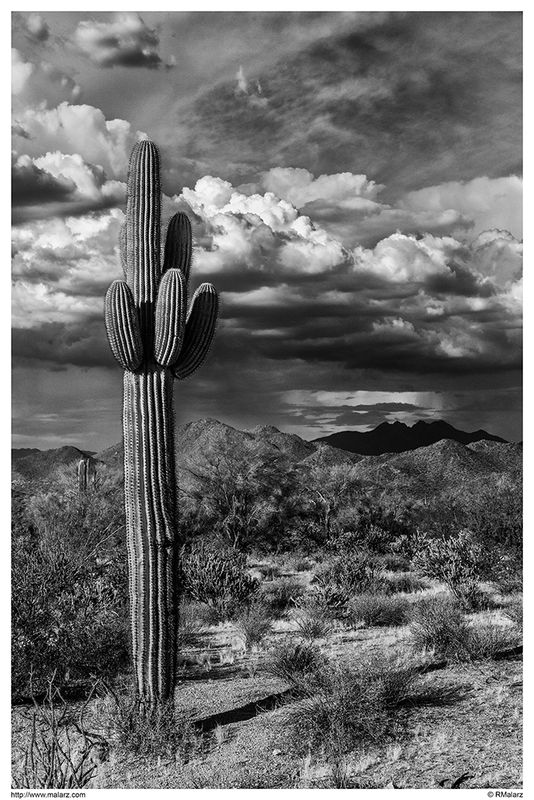Nikon DX format cameras using live view adjustments
Jul 9, 2018 15:18:13 #
stantom
Loc: Painesville, OH
do any of the Nikon DX Format cameras have a live view screen with an active histogram to allow one to change apertures and see the effect of the change? I'm currently shooting a D5000 and can change settings in live view I would also like to see the histogram. Or I missing a step?
Jul 9, 2018 15:28:39 #
Viewing the histogram, live or otherwise, can be misleading. The reason being the histogram is produced from the processed jpg image. If it were from the RAW file, that would make a huge difference. To my knowledge there are no current cameras that produce the histogram based on the RAW data.
--Bob
--Bob
stantom wrote:
do any of the Nikon DX Format cameras have a live view screen with an active histogram to allow one to change apertures and see the effect of the change? I'm currently shooting a D5000 and can change settings in live view I would also like to see the histogram. Or I missing a step?
Jul 9, 2018 15:33:39 #
rmalarz wrote:
Viewing the histogram, live or otherwise, can be misleading. The reason being the histogram is produced from the processed jpg image. If it were from the RAW file, that would make a huge difference. To my knowledge there are no current cameras that produce the histogram based on the RAW data.
--Bob
--Bob
FULLY AGREE !!
You can take that to the bank
Jul 9, 2018 20:53:30 #
Live view will get you in the ball park. The beauty of post processng is there is a lot of latitude to brighten underexposed shots, but you can't fix overexposed. So I always shoot a bit dark in live view.
Jul 9, 2018 21:02:41 #
With live view if you adjust the aperture you will see the change in the image. Not sure about the histogram.
--
--
Jul 9, 2018 21:45:47 #
I take the opposite approach and expose just to the limits of the camera. The first image is SOOC. The second is my initial process. The third is my final.
I don't use any of the in-camera histograms as they would indicate that I was, erroneously, overexposing. Something that obviously didn't happen. This is my typical procedure.
--Bob
I don't use any of the in-camera histograms as they would indicate that I was, erroneously, overexposing. Something that obviously didn't happen. This is my typical procedure.
--Bob
Bobspez wrote:
Live view will get you in the ball park. The beauty of post processng is there is a lot of latitude to brighten underexposed shots, but you can't fix overexposed. So I always shoot a bit dark in live view.
Jul 10, 2018 11:05:55 #
Jul 11, 2018 00:58:50 #
IDguy
Loc: Idaho
Bill_de wrote:
With live view if you adjust the aperture you will see the change in the image. Not sure about the histogram.
--
--
Adjusting the aperture will not change the live view image. On the cameras that support it, you’d have to be in M mode with auto ISO off and take another step to see the effect on the live view image. The camera does not actually stop down the aperture till you fire the shutter.
The histogram will change if you change the exposure; e.g. use spot metering and move the spot. But it won’t change with autoexposure modes such as A and S, or M with auto ISO.
If you want to reply, then register here. Registration is free and your account is created instantly, so you can post right away.