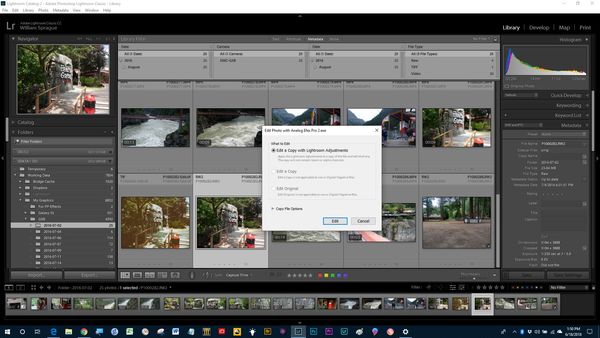Unsupported Image Format Question
Jun 18, 2018 14:06:06 #
I’ve been re-editing some of my photographs into black and white using my free version of NIK Silver Effects and have had no problems. Today, every time I try to open an image in NIK, I get the the following message: "unsupported image format." The photos I’ve been editing are from the same camera I’ve been using all along and I’m using NIK as a plug-in to LR 5.7
Any ideas as to what might be causing this problem?
Any ideas as to what might be causing this problem?
Jun 18, 2018 14:16:04 #
jaymatt wrote:
I’ve been re-editing some of my photographs into black and white using my free version of NIK Silver Effects and have had no problems. Today, every time I try to open an image in NIK, I get the the following message: "unsupported image format." The photos I’ve been editing are from the same camera I’ve been using all along and I’m using NIK as a plug-in to LR 5.7
Any ideas as to what might be causing this problem?
Any ideas as to what might be causing this problem?
What format are the image files in? Jpeg and tiff are the main formats used by nik. Maybe there is something a bit unusual about these particular files. e.g layers in a tiff file perhaps.
It's hard to guess from the information you have provided. What image format are you trying to get nik to open?
Jun 18, 2018 14:19:45 #
Jun 18, 2018 14:20:19 #
blackest wrote:
What format are the image files in? Jpeg and tiff are the main formats used by nik. Maybe there is something a bit unusual about these particular files. e.g layers in a tiff file perhaps.
It's hard to guess from the information you have provided. What image format are you trying to get nik to open?
It's hard to guess from the information you have provided. What image format are you trying to get nik to open?
Raw from LR--it’s been working all along so far.
Jun 18, 2018 14:25:07 #
bsprague wrote:
Is the message coming from Lightroom or NIK? Screenshots maybe?
It’s coming from NIK.
Jun 18, 2018 14:47:51 #
jaymatt wrote:
I’ve been re-editing some of my photographs into black and white using my free version of NIK Silver Effects and have had no problems. Today, every time I try to open an image in NIK, I get the the following message: "unsupported image format." The photos I’ve been editing are from the same camera I’ve been using all along and I’m using NIK as a plug-in to LR 5.7
Any ideas as to what might be causing this problem?
Any ideas as to what might be causing this problem?
Is DxO messing with all the free versions of NIK out there??


Jun 18, 2018 15:01:20 #
i have had the free version of NIK for years, started having a problem with is so i just ponied up and bought it, $49 now it works fine, i don't think DxO is messing with, the program is already downloaded in the computer hard drive..
Jun 18, 2018 16:16:04 #
jaymatt wrote:
Raw from LR--it’s been working all along so far.
Nik doesn't directly support raw files, there are so many variations. Lightroom should be making a copy of the raw file (as a tiff is probably best) and giving that to nik. Nik edits the tiff file and returns it back to lightroom.
Another option is to export and edit in.
E.g export as prophoto 16bit psd file and open in "photoshop" (other programs are available) and then apply the nik filters from there. This has the advantage of creating a stack and you can alter the opacity of the nik layer , backing off the effect some.
Anyway your main issue is nik cannot directly read a raw file. Lightroom is very good for rebalancing a photo bringing the highlights down and shadows up initially. I'm using its processing less and less these days using better tools externally.
Jun 18, 2018 16:36:22 #
jaymatt wrote:
Any ideas as to what might be causing this problem?
This is going to sound crazy but when was the last time your rebooted your computer? If you leave it on 24/7 like I do every once in awhile I get a "too low of memory" - which is silly because I have 64 Gb of RAM - or "file not recognized", etc. Then I realized I might have been working with large files for a long time, using PowerDirector doing multiple tasks, etc. without a reboot. Do it and all is well with the world for another month or so. Not sure it is my computer, Windows 10, driver problem, gremlins, whatever but just saying worth the try and free.
Jun 18, 2018 16:52:52 #
My pattern is to select one image, right click, Edit In, pick a NIK and LR gives me a screen that says "Edit a Copy". In my case, it is a TIFF.
Are you getting the make a copy box?
Are you getting the make a copy box?
Jun 18, 2018 17:42:49 #
Stardust wrote:
This is going to sound crazy but when was the last... (show quote)
Actually, I just did it this morning, and that’s when the problem started. I’m running an iMac--a new one.
Jun 18, 2018 18:41:57 #
bsprague wrote:
My pattern is to select one image, right click, Edit In, pick a NIK and LR gives me a screen that says "Edit a Copy". In my case, it is a TIFF.
Are you getting the make a copy box?
Are you getting the make a copy box?
No, I’m not.
Jun 18, 2018 18:55:27 #
Ok, guys, thanks for all the help. Frustrated, I went away from the computer for a while before I came back this evening. I did nothing but try again, and its
working now. Apparently the computer or one of the programs had a burr up its butt about something.
Here's a photo I just now re-worked in NIK. Again, many thanks for all the suggestions. I'll keep them in my archives should the problem raise its head again.
working now. Apparently the computer or one of the programs had a burr up its butt about something.
Here's a photo I just now re-worked in NIK. Again, many thanks for all the suggestions. I'll keep them in my archives should the problem raise its head again.
Jun 18, 2018 19:15:23 #
I'm not sure because I'm on a PC and moved on with Lightroom's version. However, I suspect the issue is not as much NIK as LR.
I think if you re-install NIK, it may reset the pathways between Lightroom and NIK. Or, you may have to got to Edit > Preferences > External Editing and work through the connections.
There are lots of hits if you google for "Lightroom 5.7 edit in NIK command". You may find something.
Last but not least is the Adobe sponsored Lightroom Classic forum. Lots of skilled users there. https://forums.adobe.com/community/lightroom/lightroom-classic-cc
I think if you re-install NIK, it may reset the pathways between Lightroom and NIK. Or, you may have to got to Edit > Preferences > External Editing and work through the connections.
There are lots of hits if you google for "Lightroom 5.7 edit in NIK command". You may find something.
Last but not least is the Adobe sponsored Lightroom Classic forum. Lots of skilled users there. https://forums.adobe.com/community/lightroom/lightroom-classic-cc
Jun 18, 2018 19:16:23 #
jaymatt wrote:
Ok, guys, thanks for all the help. Frustrated, I went away from the computer for a while before I came back this evening. I did nothing but try again, and its
working now. Apparently the computer or one of the programs had a burr up its butt about something.
Here's a photo I just now re-worked in NIK. Again, many thanks for all the suggestions. I'll keep them in my archives should the problem raise its head again.
working now. Apparently the computer or one of the programs had a burr up its butt about something.
Here's a photo I just now re-worked in NIK. Again, many thanks for all the suggestions. I'll keep them in my archives should the problem raise its head again.
Very good! I was typing and googling while you posted!
If you want to reply, then register here. Registration is free and your account is created instantly, so you can post right away.