Shooting in Raw
Oct 29, 2011 17:50:49 #
mitchell j
Loc: kingston georgia
Well....I've been shooting in raw here the past few weeks with my nikon d90 and I love it....does anybody have any tips for shooting in raw with the nikon d90???
Oct 29, 2011 19:40:59 #
I always shoot in Raw format. I think without Lightroom it would be harder to develop and process the images.
I noticed you are in Kingston, Georgia.
Small world...that is where us "kids" ran off to elope. I lived in Green Cove Springs, Florida. I eloped with my high school sweetheart back in the 70's.
I noticed you are in Kingston, Georgia.
Small world...that is where us "kids" ran off to elope. I lived in Green Cove Springs, Florida. I eloped with my high school sweetheart back in the 70's.
Oct 30, 2011 02:08:10 #
Even though I just a Nikon d60, I shot in both raw and jpg. This way I have a photo to send right away, with a little work if needed. Then I also have a raw for more options for editing and whatever else I want to do to it.
Oct 30, 2011 04:32:46 #
With my D90, I shoot RAW & JPG simultaneously. I view my JPGs for focus, composition, exposure, etc., and tweak copies of my RAWs, using Picnik via Picasa.
I slightly adjust exposure, contrast, saturation, sharpness, and crop in RAW.
I slightly adjust exposure, contrast, saturation, sharpness, and crop in RAW.
Oct 30, 2011 05:47:02 #
NaomiHayes wrote:
I always shoot in Raw format. I think without Lightroom it would be harder to develop and process the images.
I noticed you are in Kingston, Georgia.
Small world...that is where us "kids" ran off to elope. I lived in Green Cove Springs, Florida. I eloped with my high school sweetheart back in the 70's.
I noticed you are in Kingston, Georgia.
Small world...that is where us "kids" ran off to elope. I lived in Green Cove Springs, Florida. I eloped with my high school sweetheart back in the 70's.
Please do not take offense but, that is your opinion and your statement is more than a little misleading. While I appreciate the fact that you may have found the tool to be of great value, you are leading others toward a tool which may or may not be worth their spending time and money. While Lightroom is an excellent program, it is no where near necessary for raw image processing or image management and there are a number of programs as good or better, depending on your work flow or other tools at your disposal. While many will find Lightroom to be a useful tool there are other that will find it to be a waste of money.
Oct 30, 2011 05:52:02 #
dongrant wrote:
quote=NaomiHayes I always shoot in Raw format. I ... (show quote)
What are those programs??
Oct 30, 2011 06:09:08 #
i shoot canon raw is the way to go except if u are doing a large burst of shots maybe the largest jp will do so u can get the shots. when the buffer is full it is full until it frees up to do more i shoot bike events and this becomes a choice. my teacher at college told me this was the way yes give up date for the shoot unhappy yes but got the shot.
Oct 30, 2011 06:27:51 #
carbonterry wrote:
quote=dongrant quote=NaomiHayes I always shoot i... (show quote)
Carbonterry, looking at your web site, with the high level of skill shown, I find it hard to believe that you would not be aware of other available programs for handling raw images and image management. I would also hope that your would be aware that a proper answer would depend on the users operation system and maybe other tools used in photo editing.
Other that to say that in the case of raw processing for the orig poster, a Nikon user, if not comfortable with more complex raw editor/converters I would recommend the Nikon product that comes free with the Camera "View NX2". Else this gets into a messy debate involving issues that are not relevant to most users and really beside the point. My only advice for most users is to take into account their skill level, the level to which their wish to obtain, their finical resource, computer and operating system, and most important look for a program that suits the way that they think and work (which will differ with each of us).
Oct 30, 2011 07:43:34 #
Igore
Loc: Wisconsin
carbonterry wrote:
Lots of them including the free ones that come with camera. I use Aperture from Mac but know of others that use several different ones. quote=dongrant quote=NaomiHayes I always shoot i... (show quote)
Oct 30, 2011 08:22:20 #
For those of you who do not have the ability to capture with two cards...every RAW file has a jpeg embedded within it. Here's a link to a utility that will extract them.
Instant JPEG From RAW Software Informer: Latest version download ...
Review This is official description Instant Jpeg From Raw is a Windows® and Macintosh® utility that extracts the native JPEG image that is embedded in most RAW files.
instant-jpeg-from-raw.software.informer.com
Instant JPEG From RAW Software Informer: Latest version download ...
Review This is official description Instant Jpeg From Raw is a Windows® and Macintosh® utility that extracts the native JPEG image that is embedded in most RAW files.
instant-jpeg-from-raw.software.informer.com
Oct 30, 2011 08:34:42 #
I'm not sure what your question is exactly? If you're asking how to use RAW to take pictures then the answer is use the camera set to one of the RAW settings in the image quality menu. If you're question is how to handle editing of the RAW data image then the answer would be any of several image processing programs that are compatible with RAW image files. If you use a Mac it probably came with iphoto which can handle RAW images.
An upgrade to i photo is Aperture and Lightroom is also available.
I started with i photo and now use Lightroom for most of my editing. I don't get into a lot of editing as I like to use the camera settings first and let it do most of the work for me. Once I learned the basics of Lightroom , it is easy to use as it was specifically designed for photographers. Here a few images I have used Lightroom to develop.
An upgrade to i photo is Aperture and Lightroom is also available.
I started with i photo and now use Lightroom for most of my editing. I don't get into a lot of editing as I like to use the camera settings first and let it do most of the work for me. Once I learned the basics of Lightroom , it is easy to use as it was specifically designed for photographers. Here a few images I have used Lightroom to develop.
Sunset over Lake Striker

Self Portrait

Local Stream Waterfall
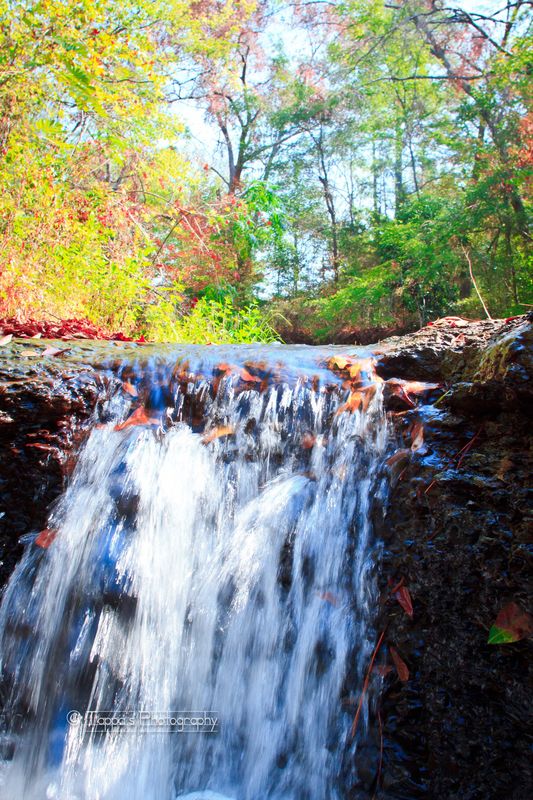
Oct 30, 2011 08:44:18 #
DennisWarren wrote:
For those of you who do not have the ability to capture with two cards...every RAW file has a jpeg embedded within it. Here's a link to a utility that will extract them.
Instant JPEG From RAW Software Informer: Latest version download ...
Review This is official description Instant Jpeg From Raw is a Windows® and Macintosh® utility that extracts the native JPEG image that is embedded in most RAW files.
instant-jpeg-from-raw.software.informer.com
Instant JPEG From RAW Software Informer: Latest version download ...
Review This is official description Instant Jpeg From Raw is a Windows® and Macintosh® utility that extracts the native JPEG image that is embedded in most RAW files.
instant-jpeg-from-raw.software.informer.com
Interesting... But it fails to address the major advantage of shooting raw, the ability of edit an image without out the information loss involved in the jpg 8 bit color depth among other things. If you are looking for a viewer for raw and you are using MS Windows XP or greater then Microsoft had a download that does, that in Windows Explorer, for many raw formats. An many editors that work in raw will allow you to view the raw. Link to MS Window XP version is http://www.microsoft.com/download/en/details.aspx?displaylang=en&id=8802
Oct 30, 2011 08:51:39 #
mitchell j wrote:
does anybody have any tips for shooting in raw
Once you start shooting in RAW format, you must have a workflow that supports your preferences for the process. Equate it to the use of film, where the actual film has to be processed to get to the final image.
I will relate my process, but I'm not implying it's the best way, nor what you want to do. I use Photo Mechanic to ingest the images from the memory card. As they are ingested, I change the name of each image and add the IPTC data. I then set the color class and rating of all the images. Following that, I set the GPS coordinates on each image. Then, I add keywords for each image.
Once I'm finished with that, I fire up Capture NX2 and edit the actual images to my liking. As each is edited, I change the color class of the photo to match my class structure, then save a JPG of my edits for sharing.
Shooting RAW dictates that you create a workflow for yourself, then get software that supports your workflow.
Considerably more work, but you get the ability to work/improve your images, which is the major benefit.
Oct 30, 2011 11:15:05 #
Nikonuser
Loc: South Dakota
I have a D90 and shoot in RAW. I also have Nikon Capture NX2 for editing. Advantages are that since you basically have all the photo information in RAW, you can change the white balance in case you took it in the wrong mode and also fine tune it. You can also adjust the exposure up to 2 exposures unless of course you have the highlights completely blown out. You can then Save As a jpeg file in any resolution you want or TIFF and you still have the original file in case you want to tweak it again later. Nikon Capture NX2 works perfectly with Nikon cameras. I'm sure Canon and other maufacturers work the same. Its worth the extra time.
Oct 30, 2011 11:41:35 #
I always shoot in RAW and have Elements 9 and can edit there. I love raw and would never go back to jpg. There are more options for editting.
If you want to reply, then register here. Registration is free and your account is created instantly, so you can post right away.









