Aspect Ratio
Jul 29, 2012 18:43:34 #
Let me write it correctly. I did not expected this trend of explanatios, all of them so useful. I think I can now understand the comcept.
Jul 29, 2012 19:40:20 #
Sorry, my error. I should have said most of pictures are captures 3 to 2 because that's the way I frame most of my photos. However, landscapes and panos are not always that way.
Anyway, captain, since you lost some pixels I'll get some people together with magnifying glasses and well get down on the floor and help you find them.
Anyway, captain, since you lost some pixels I'll get some people together with magnifying glasses and well get down on the floor and help you find them.
Shakey wrote:
quote=CaptainC quote=photonynikon 8x10 prints ar... (show quote)
Jul 29, 2012 20:55:04 #
CaptainC wrote:
quote=photonynikon 8x10 prints are a throw-back t... (show quote)
When shooting any subject that happens to be moving, and too many that aren't...
it would be a near miracle to have a great composition to occur within the few "standard dimensions" out there.
At any event you shoot, there will be numerous people, and objects that ruin a good shot.
I virtually never show an image that hasn't been cropped "with no constraint" as my cropping tool.
It's so satisfying to create an image that barely excludes the outhouse, garbage can and slob with filthy clothes covered in tattoos.
Usually there is something intruding in any photo that needs to be surgically removed by a very creative cropping eye in order to have a nice image emerge.
Unless you set up the shot like a still life...it's the best way to create a beautiful composition.
An aspect ratio adhered to... leaves the vast majority of images needing improvement, or even deleted by a disappointed shooter with little imagination...
I have found images within my photos that I can crop to... and disregard the rest, that I didn't even plan.
This digital age, and abundant resolution has allowed a good eye to create very quickly at the computer.
Jul 29, 2012 21:37:28 #
I'm of the school of Compose, and expose IN the camera...not dink with it afterwards....in otherwords...do 99% of your work BEFORE you press the shutter release.....
Jul 29, 2012 22:03:09 #
Festina Lente wrote:
quote=Bangee5 On the Canon 60D You have Aspect ra... (show quote)
The RAW file stays the same, its the JPEG That changed. The pictures below came from camera to computer to UHH without any croping or PP of any kind.
3:2 Aspect Ratio
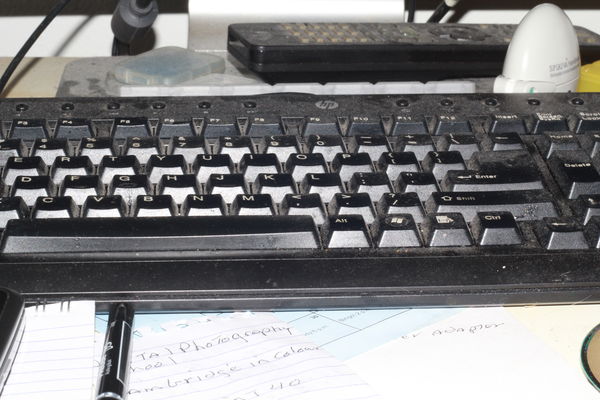
4:3 Aspect Ratio
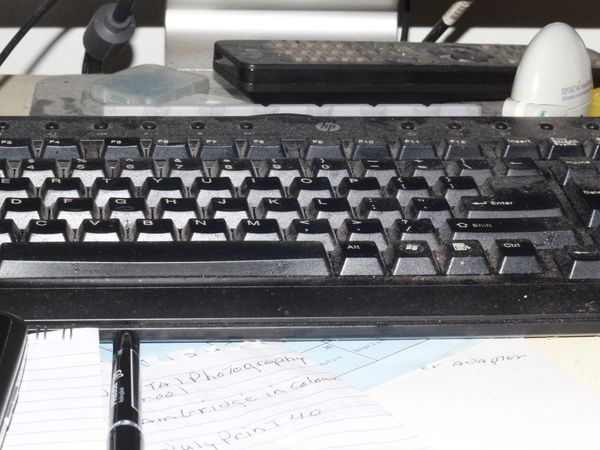
16:9 Aspect Ratio
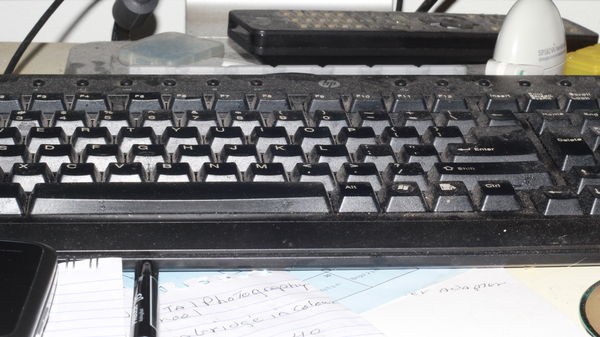
1:1 Aspect Ratio
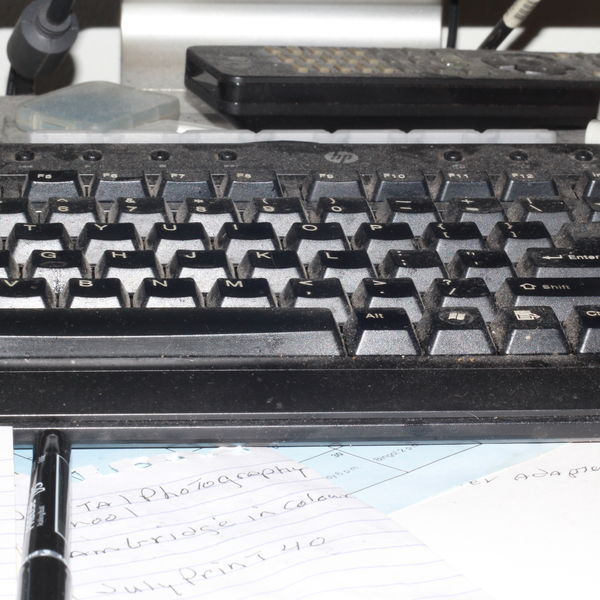
Jul 29, 2012 22:31:05 #
photonynikon wrote:
I'm of the school of Compose, and expose IN the camera...not dink with it afterwards....in otherwords...do 99% of your work BEFORE you press the shutter release.....
That can work.
I am of the school that you shoot with the final presentation in mind and you crop to make the image look its best.
So would you have left all the background crap (lots of bare feet) in the swimming image? To suggest that cropping indicates lack of shot preparation is beyond silly.
Oh, and I "dink" the crap out of them! :-) They look nothing like the image I actually shot.
Jul 29, 2012 22:40:43 #
Bangee5 wrote:
From what camera? The Canon 7D was the camera in question. quote=Festina Lente quote=Bangee5 On the Canon 6... (show quote)
Jul 29, 2012 23:00:11 #
Festina Lente wrote:
quote=Bangee5 quote=Festina Lente quote=Bangee5... (show quote)
The Canon 60D. I said "If the Canon 7D is the same..." If you own the 7D then give it a try. and yes, turning this feature on by selecting any ratio (other than 3:2) turns on a composition guide grid while in Live View mode but its the JPEG that is affected, not the RAW file. However, if you convert the RAW file to TIFF or JPEG, the picture will be croped. I do not use the other Aspect ratios except 3:2.
Jul 30, 2012 00:46:38 #
Bangee5 wrote:
quote=Festina Lente quote=Bangee5 quote=Festina... (show quote)
the 16:9 aspect ratio was made for the 16:9 monitors and 16:9 tv sets. You do yourself a dis-service not using those in landscape if the end product is for your monitor or TV. Also some good printers will print to the specs I give them and the picture is displayed and printed as it is supposed to. A print shot in 16:9 and printed in 16:9 looks a lot better than a landscape shot and printed in 3:2 and printed in the strait jacked of 3:2. All those settings have a purpose. It is learning to use them that brings the most satisfaction.
Jul 30, 2012 01:14:05 #
Casadearte wrote:
I think I used the wrong word, It is off
Check your manual. Some aspece ratios will use fewer megapixels. Use the one or two (probable 3:2, 5:4, and/or 16:9) thay use the maximum capabilities of the camera.
Followup - I just checked the specs; use 3:2.
Jul 30, 2012 11:09:58 #
Aagaard wrote:
quote=BboH There are always (at least for me) som... (show quote)
Hey - I just looked at this - I love it. Copied the address into my Aspect Ratio file in my UHH folder for future reference
Jul 30, 2012 11:40:33 #
unfortunately, it shows the aspect ratio for a 16x20-look how much is "lost" at the bottom, at your sensor size ratio...better would be one showing 3:2 ratio, which I did years ago...I'll make another
BboH wrote:
quote=Aagaard quote=BboH There are always (at le... (show quote)
Jul 30, 2012 12:43:54 #
cecilia delacroix wrote:
How the heck did 11 x 14" ever become a standard size print?! :)
It's legal 'document' size..
Jul 30, 2012 15:52:03 #
photonynikon wrote:
unfortunately, it shows the aspect ratio for a 16x20-look how much is "lost" at the bottom, at your sensor size ratio...better would be one showing 3:2 ratio, which I did years ago...I'll make another
I showed the 16 x 20 because the person who wins the monthly contest has their photo printed at 16 x 20 and displayed in our clubhouse.
Jul 30, 2012 15:52:47 #
If you want to reply, then register here. Registration is free and your account is created instantly, so you can post right away.








