What's the best way to keep track of what you shoot
May 6, 2018 12:06:30 #
Picture Taker
Loc: Michigan Thumb
If you need that close locations during the day shoot street signs or other location signs. I do that when it's important.
May 6, 2018 12:53:33 #
iPhone:
Settings/privacy/location services/camera:while using
This will tag GPS location for each pic
In your camera roll (photos) you’ll be able to to see a map of all your pics.
I used medium format film camera in the Himalayas. I numbered each roll of film and kept a daily diary of the trip and logged each roll shot per day. 48 rolls of film taken. 60 miles of straight up. Even down was up...
Settings/privacy/location services/camera:while using
This will tag GPS location for each pic
In your camera roll (photos) you’ll be able to to see a map of all your pics.
I used medium format film camera in the Himalayas. I numbered each roll of film and kept a daily diary of the trip and logged each roll shot per day. 48 rolls of film taken. 60 miles of straight up. Even down was up...
May 6, 2018 12:58:37 #
That's a cool suggestion!! I had that setting and did not realize it mapped my photos' locations. I'll use that on a future trip in August.
Thanks,
Mark
Thanks,
Mark
Angmo wrote:
iPhone:
Settings/privacy/location services/camera:while using
This will tag GPS location for each pic
In your camera roll (photos) you’ll be able to to see a map of all your pics.
I used medium format film camera in the Himalayas. I numbered each roll of film and kept a daily diary of the trip and logged each roll shot per day. 48 rolls of film taken. 60 miles of straight up. Even down was up...
Settings/privacy/location services/camera:while using
This will tag GPS location for each pic
In your camera roll (photos) you’ll be able to to see a map of all your pics.
I used medium format film camera in the Himalayas. I numbered each roll of film and kept a daily diary of the trip and logged each roll shot per day. 48 rolls of film taken. 60 miles of straight up. Even down was up...
May 6, 2018 13:09:42 #
markngolf wrote:
That's a cool suggestion!! I had that setting and did not realize it mapped my photos' locations. I'll use that on a future trip in August.
Thanks,
Mark
Thanks,
Mark
FYI
Take care with some photos and posting to social media. Or if you have daughters... “Pervs” - er - bad guys can figure out where you live with those posted pics. So I selectively use location services.
Happened to some guys in the military. They took some pics of their base and posted a few. Terrorists sent a few mortar rounds to that GPS location. No one got hurt but still...
May 6, 2018 13:15:08 #
Thanks for the heads up/warning. I doubt I'd be of interest to terrorists.
Mark
Mark
Angmo wrote:
FYI...
Take care with some photos and posting to social media. Or if you have daughters... “Pervs” - er - bad guys can figure out where you live with those posted pics. So I selectively use location services.
Happened to some guys in the military. They took some pics of their base and posted a few. Terrorists sent a few mortar rounds to that GPS location.
Take care with some photos and posting to social media. Or if you have daughters... “Pervs” - er - bad guys can figure out where you live with those posted pics. So I selectively use location services.
Happened to some guys in the military. They took some pics of their base and posted a few. Terrorists sent a few mortar rounds to that GPS location.
May 6, 2018 14:19:45 #
Angmo wrote:
FYI
Take care with some photos and posting to social media. Or if you have daughters... âPervsâ - er - bad guys can figure out where you live with those posted pics. So I selectively use location services.
Happened to some guys in the military. They took some pics of their base and posted a few. Terrorists sent a few mortar rounds to that GPS location. No one got hurt but still...
Take care with some photos and posting to social media. Or if you have daughters... âPervsâ - er - bad guys can figure out where you live with those posted pics. So I selectively use location services.
Happened to some guys in the military. They took some pics of their base and posted a few. Terrorists sent a few mortar rounds to that GPS location. No one got hurt but still...
=================
All the more reason to carry a "Notebook" = NOT the "APP" type or an Electronic "notebook", or even an iPad, Phone or another electronic device. Just a simple little 3X4 inch notebook with ruled, or graph pages, that fits in your pocket, and or gadget bag.
Why this obsessive thing about electronic crap that requires more batteries and other stuff that will fail from time to time? Keep it simple and enjoy your life, without complications.
=0=
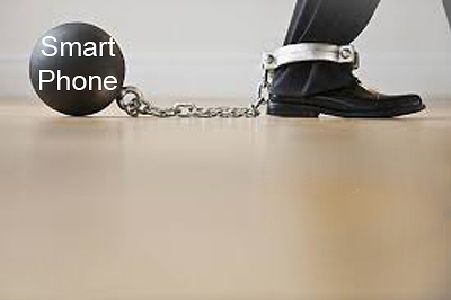
May 6, 2018 14:38:09 #
This reminds me of the story about NASA contracting to develop the Space Pen--a ballpoint that will write in zero gravity where ink doesn't flow down onto the ball. Gas charge caused leakage, a Teflon seal wiped off too much ink and caused skipping. After millions of $$ in r&d, the result: a micro-perforated ball, seal, nitrogen charge. A perfect zero-gravity pen. The Russians were confronted with the same problem but solved it by using golf pencils. What is wrong with rmalaraz's solution? I've been a field geologist for 45 years and find that writing my descriptions including many, many photos in a notebook still works fine. And if you are worried about losing it, take pix of its pages (but record those photos in your notebook :-) -- just kidding.
May 6, 2018 14:51:09 #
SAVH wrote:
ejones - Two thoughts. My wife and I experienced ... (show quote)
Thanks Scotty. We love train rides and have had the rail trip booked since January.
May 6, 2018 15:49:31 #
I didn't find keeping track of our 17 day Alaskan adventure difficult at all. I know where I was on a particular day from our trip itinerary. Each photo date stamped. Once on the computer they are sorted automatically by date. I can rename those files with a location, Fairbanks, Denali, Talkeetna etc. Photos on/from the ship are treated the same. Hubbard Glacier (you won't forget) Skagway to Juneau, whale watching in Juneau, Mendenhall Glacier (also unforgettable) etc.
You could take a phone photo of itinerary, or use a notepad app on the phone.
Enjoy your trip, it's fantastic!
You could take a phone photo of itinerary, or use a notepad app on the phone.
Enjoy your trip, it's fantastic!
May 6, 2018 17:14:43 #
When I travel I use my “Travel Camera” which has gps and it marks the photos and location. The other option is to check with your camera maker, they should have an app that which you can use to identify your location.
May 6, 2018 18:31:36 #
Oh, yeah--take a ride on the White Pass & Yukon Railroad! Gorgeous scenery!
May 6, 2018 19:05:36 #
another thing i do while traveling, rtc is to pick up as many free souvenir items such as napkins, programs, admission tickets, that i can find. i take a picture of them so they are in order. i later scan them and sometimes put the picture of the item in the photo book of the trip.
May 6, 2018 19:58:13 #
PGHphoto
Loc: Pittsburgh, PA
ejones0310 wrote:
My wife and I are going on an Alaskan cruise in Au... (show quote)
Easiest way for me is to shoot a quick video with the 80D before or after a series of shots while doing a pan of the area, stating where the location is and any pertinent info while recording. Short videos will not take a lot of storage and will be in sequence with the stills. no etra equipment or syncing needed, just your Canon
May 6, 2018 20:39:35 #
charlienow wrote:
another thing i do while traveling, rtc is to pick up as many free souvenir items such as napkins, programs, admission tickets, that i can find. i take a picture of them so they are in order. i later scan them and sometimes put the picture of the item in the photo book of the trip.
We collect the souvineers for our photo books as well. I've found it makes the books a little more interesting.
May 6, 2018 20:40:25 #
PGHphoto wrote:
Easiest way for me is to shoot a quick video with the 80D before or after a series of shots while doing a pan of the area, stating where the location is and any pertinent info while recording. Short videos will not take a lot of storage and will be in sequence with the stills. no etra equipment or syncing needed, just your Canon
Good idea. I'm not a video person, so I hadn't even thought about this. Thanks for the suggestion.
If you want to reply, then register here. Registration is free and your account is created instantly, so you can post right away.







