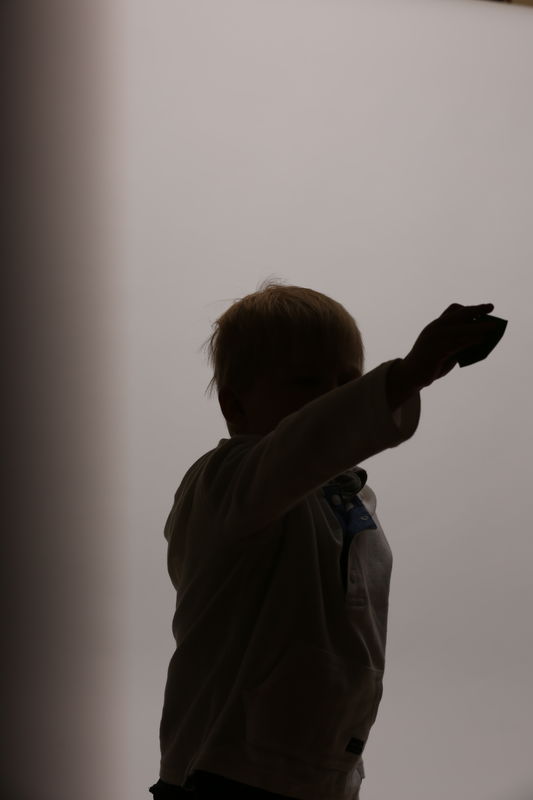band on studio lighted photos
Apr 9, 2018 16:58:53 #
This soft black band appeared on the top with landscape and side with portrait view. I can generate the black band caused by the incorrect shutter speed. I don't think this is the problem. That band is on the bottom of the photo. I am using a Canon 5d III, 24-104 and 70-200, both with same band. I changed the octobox by rotating it 180 degrees and by moving the location. I changed the shutter speed (normal is 1/200 for sync) and the iso and the aperture. I changed the natural light entering the room as well as the strength of the alien bee 400W light. Moving the light to many positions does not change the band. Using PocketWizards for transmit and receive. New batteries in wizards. Just wanted to throw this out before sending the camera to Canon. The under exposed subject is intentional. The band is lighter but still there with correct exposure.
Apr 9, 2018 17:03:11 #
Cheaper radio transmitters have a problem syncing at close to the specified highest sync setting.
I'd be surprised if the Pocket Wizards weren't up to the task.
How slow a shutter setting did you try to see if that makde a difference?
I'd be surprised if the Pocket Wizards weren't up to the task.
How slow a shutter setting did you try to see if that makde a difference?
Apr 9, 2018 20:12:33 #
Tried 1/160, which is usually acceptable. Also as low as 1/120 with no change. Works normally without studio flash. Must be sync problem.
Apr 9, 2018 21:55:47 #
I have two Paul C. Buff DigiBee DB800 strobes and use PocketWizard Plus III and Plus X units to trigger them. I just read this in the instructions for my DigiBee DB800 strobe. They're recommending to set the camera's shutter speed to around 1/60 to 1/125 second. When I use my strobes, I usually use 1/125 second shutter speed. I know that you tried 1/120 second already so I don't know what's going on exactly.
OPERATION / Shutter Speed and Sync Speed
The sync speed for your camera indicates the fastest shutter speed that you can use with your
DigiBee flash unit in order to successfully capture the full light burst from the flash in each shot. As
the sync speed varies from camera to camera, consult your camera's manual for information from
the manufacturer on the maximum sync speed (also called "X-sync" speed). On most modern digital
cameras, the maximum sync speed is between 1/125 and 1/250 second, indicating the fastest
shutter speed setting that can be used with an external flash unit. If you take a shot using a shutter
speed that is faster than the maximum flash sync speed, part of the shot may be blacked out.
It is advisable to set your camera's shutter speed somewhat below the published maximum sync
speed. In typical studio usage, it is almost solely the flash duration of the flash unit that determines
action stopping as the brightness of the flash is so much greater than the brightness of the ambient
studio lighting and modeling lamp. Setting the shutter speed at 1/60 to 1/125 will almost always
result in proper flash exposures with no black bars or motion-blur.
OPERATION / Shutter Speed and Sync Speed
The sync speed for your camera indicates the fastest shutter speed that you can use with your
DigiBee flash unit in order to successfully capture the full light burst from the flash in each shot. As
the sync speed varies from camera to camera, consult your camera's manual for information from
the manufacturer on the maximum sync speed (also called "X-sync" speed). On most modern digital
cameras, the maximum sync speed is between 1/125 and 1/250 second, indicating the fastest
shutter speed setting that can be used with an external flash unit. If you take a shot using a shutter
speed that is faster than the maximum flash sync speed, part of the shot may be blacked out.
It is advisable to set your camera's shutter speed somewhat below the published maximum sync
speed. In typical studio usage, it is almost solely the flash duration of the flash unit that determines
action stopping as the brightness of the flash is so much greater than the brightness of the ambient
studio lighting and modeling lamp. Setting the shutter speed at 1/60 to 1/125 will almost always
result in proper flash exposures with no black bars or motion-blur.
Apr 9, 2018 22:50:27 #
Try this test: Mount the camera on a tripod. Darken the room, turn off all modeling lights, place the lights in the same manner and use the same aperture as in your posted shot.. The set the camera for B, open the shutter, fire the flas system using the test button on the Pocketwizard transmitter. and quickly close the shutter. Do not connect the transmitter to the camera with a synch cord and remove it from the hot shoe. The flash system is operating independently in open flash mode.
If the dark band still appears, the issue is NOT in the camera/shutter, synch or radio systems. Also try a shot just using the modeling lights- no flash to see if there is another kind of shutter issue. Let me know what results you get.
If the dark band still appears, the issue is NOT in the camera/shutter, synch or radio systems. Also try a shot just using the modeling lights- no flash to see if there is another kind of shutter issue. Let me know what results you get.
Apr 10, 2018 07:44:24 #
Excellent advice and procedure.
--Bob
--Bob
E.L.. Shapiro wrote:
Try this test: Mount the camera on a tripod. Darke... (show quote)
Apr 10, 2018 08:31:01 #
Thank you for considering this issue. I will set up the tripod today and try your suggestion. I will also try 1/60 to see if it fixes the problem. I have done this work at 1/200 and was at a loss until I posted here. Thank you again. I will post the results.
Apr 10, 2018 10:10:52 #
If you want to reply, then register here. Registration is free and your account is created instantly, so you can post right away.