Active-D Lighting - What does it do?
Mar 18, 2018 10:50:14 #
Canon's version is called Auto Lighting Optimizer. Sony calls it Dynamic Range option, D-Range or DRO. Other manufacturers probably offer it with different names.
To find out what it does I did a simple experiment. I put a diaper, a dark robe and a gray card in full sunlight and did a series of exposures with my D610 on Manual at ISO 400, 1/1000 sec @ f/11 and looked at the histograms with RawDigger. The raw histograms were virtually identical. The right end of the green histogram fell into the 8000 to 16000 range which means that one more stop of exposure and the highlights would have been blown.
On the camera, each of the color histograms was touching the right end of the scale. As I progressed from Off to Low, Normal, High and Extra High the left end of the histogram moved to the right and the shadows got brighter. For High and Extra High there were some blinkies flashing.
For Nikon, it appears to do shadow recovery somewhat like you might do when developing from a raw file. I will have to repeat the test with my A7 II but I expect similar results.
Exhibits are in the next post.
To find out what it does I did a simple experiment. I put a diaper, a dark robe and a gray card in full sunlight and did a series of exposures with my D610 on Manual at ISO 400, 1/1000 sec @ f/11 and looked at the histograms with RawDigger. The raw histograms were virtually identical. The right end of the green histogram fell into the 8000 to 16000 range which means that one more stop of exposure and the highlights would have been blown.
On the camera, each of the color histograms was touching the right end of the scale. As I progressed from Off to Low, Normal, High and Extra High the left end of the histogram moved to the right and the shadows got brighter. For High and Extra High there were some blinkies flashing.
For Nikon, it appears to do shadow recovery somewhat like you might do when developing from a raw file. I will have to repeat the test with my A7 II but I expect similar results.
Exhibits are in the next post.
Mar 18, 2018 10:56:22 #
Here is one of the raw histograms and the five JPEG results.
RawDigger histogram
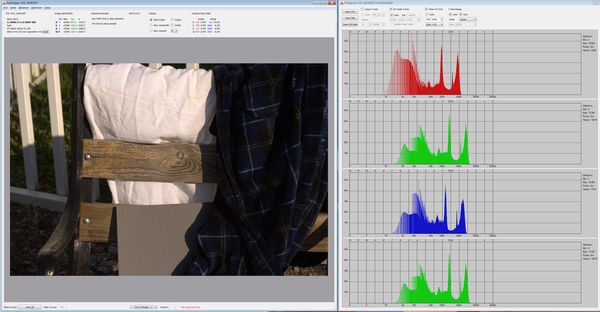
(Download)
Active-D Off

(Download)
Low

(Download)
Normal

(Download)
High

(Download)
Extra high

(Download)
Mar 18, 2018 11:04:09 #
Great example, brings out detail in the shadow areas, thanks for taking the time to show this.
Mar 18, 2018 11:11:55 #
If you create a duplicate layer over the original, desaturate it and then set blend mode to soft light you'll get similar results. You can then change opacity of this adjustment layer to vary the effect. In-camera may do some noise reduction in the shadows.
Mar 18, 2018 11:17:06 #
Ched49 wrote:
Great example, brings out detail in the shadow areas, thanks for taking the time to show this.
You are welcome.
See also Exposure Value - No metering used where the JPEG samples straight from the camera weren't really too bad. In those images I had Active-D set to normal. High would have worked better but Extra High would have probably gone too far.
While I am not advocating that you use this method instead of developing from raw, it can work in a pinch or when you are away from your computer.
Mar 18, 2018 11:19:58 #
TSHDGTL wrote:
If you create a duplicate layer over the original, desaturate it and then set blend mode to soft light you'll get similar results. You can then change opacity of this adjustment layer to vary the effect. In-camera may do some noise reduction in the shadows.
If you are going to edit the JPEG you should probably convert it to a 16-bit TIFF first. That sounds like a bit of work.
On the other hand, working directly with the raw file is even simpler and more direct.
Mar 18, 2018 13:34:19 #
Here is the same test using the A7 II a little later in the day. ISO 400, 1/1000 @ f/11 (it's a manual focus Leica Summicron so the EXIF did not record the aperture).
This time the green histogram shows that the highlights are close to being blown at the 16000 level.
The camera's blinkies are flashing for all of the exposures and the right end of the camera's histograms are against the right edge of the display. The left end of the histograms move progressively to the right.
The results are similar to the Nikon. The effect of DRO is to recover shadow information. The only way to retain the highlight information is to drop the exposure by a stop to bring the highlights down.
This time the green histogram shows that the highlights are close to being blown at the 16000 level.
The camera's blinkies are flashing for all of the exposures and the right end of the camera's histograms are against the right edge of the display. The left end of the histograms move progressively to the right.
The results are similar to the Nikon. The effect of DRO is to recover shadow information. The only way to retain the highlight information is to drop the exposure by a stop to bring the highlights down.
RawDigger
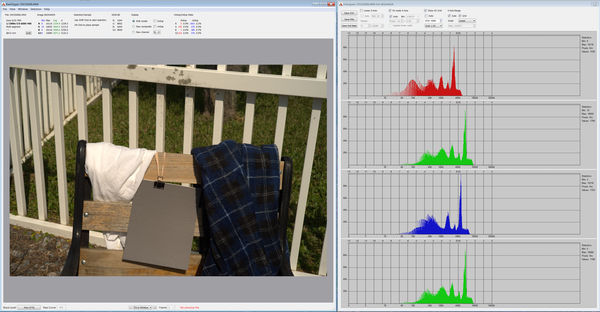
(Download)
No DRO

(Download)
DRO LV1

(Download)
DRO LV2

(Download)
DRO LV3

(Download)
DRO LV4

(Download)
DRO LV5

(Download)
Mar 19, 2018 06:51:51 #
I found this on an old thread:
"HI FOLKS,
Nikon D-Lighting is based on a patented method for dynamic range compression. Nikon licensed the patent from V.
Chesnokov (WO 02/089060, http://www.wikipatents.com/gb/2417381.html). The problem of dynamic range compression
is to map an output of say, 14 bits (input range), to a much smaller range of say, 8 bits (output range), thereby
doing better than simply clipping values which exceed 8 bits. So, if you do it by manipulating curves, you apply
the same operation to each pixel. But you can do better by choosing a different curve for each region. But
then, you have the problem to identify those regions (anisotropic diffusion may be used for that).
Nikon D-Lighting does an area-based dynamic range compression (citing from the patent):
A method of image processing comprising altering an input image using a non-linear image transform to generate an
output image, the process comprising correcting an image on an area-by-area basis to generate an output image
intensity (1',) of an area which is different to an input image intensity (1,) of the area, the output image
intensity (1',) of an area being related to the input image intensity (Ill) of the area by the ratio:
amplification coefficient= I'd/ 1, wherein the image processing method produces an output image in which the
amplification coefficient of a given area is varied in dependence upon the amplification coefficient of at least
one neighbouring area, in order that that, in at least part of the image, the local contrast of the input image
is at least partially preserved in the output image.
This is not simply a histogram modification, as this is a global operation. D-Lighting is more local, that is
region-based. However, there are now existing algorithms which give more pleasing results than D-Lighting.
AHHH - AAAnother thing: Two versions of D-Lighting exist. One that acts on the sensor's dynamic range (14 bit
for D300,D700,D3), this should be active D-lighting. Then, a post-sensor version, which acts on a smaller
dynamic range."
https://www.photo.net/discuss/threads/active-d-lighting-no-more-than-highlight-protection-and-shadow.343957/
And there are references in the Thom Hogan manuals for Nikon cameras that supports this.
"HI FOLKS,
Nikon D-Lighting is based on a patented method for dynamic range compression. Nikon licensed the patent from V.
Chesnokov (WO 02/089060, http://www.wikipatents.com/gb/2417381.html). The problem of dynamic range compression
is to map an output of say, 14 bits (input range), to a much smaller range of say, 8 bits (output range), thereby
doing better than simply clipping values which exceed 8 bits. So, if you do it by manipulating curves, you apply
the same operation to each pixel. But you can do better by choosing a different curve for each region. But
then, you have the problem to identify those regions (anisotropic diffusion may be used for that).
Nikon D-Lighting does an area-based dynamic range compression (citing from the patent):
A method of image processing comprising altering an input image using a non-linear image transform to generate an
output image, the process comprising correcting an image on an area-by-area basis to generate an output image
intensity (1',) of an area which is different to an input image intensity (1,) of the area, the output image
intensity (1',) of an area being related to the input image intensity (Ill) of the area by the ratio:
amplification coefficient= I'd/ 1, wherein the image processing method produces an output image in which the
amplification coefficient of a given area is varied in dependence upon the amplification coefficient of at least
one neighbouring area, in order that that, in at least part of the image, the local contrast of the input image
is at least partially preserved in the output image.
This is not simply a histogram modification, as this is a global operation. D-Lighting is more local, that is
region-based. However, there are now existing algorithms which give more pleasing results than D-Lighting.
AHHH - AAAnother thing: Two versions of D-Lighting exist. One that acts on the sensor's dynamic range (14 bit
for D300,D700,D3), this should be active D-lighting. Then, a post-sensor version, which acts on a smaller
dynamic range."
https://www.photo.net/discuss/threads/active-d-lighting-no-more-than-highlight-protection-and-shadow.343957/
And there are references in the Thom Hogan manuals for Nikon cameras that supports this.
Mar 19, 2018 07:43:28 #
billnikon
Loc: Pennsylvania/Ohio/Florida/Maui/Oregon/Vermont
selmslie wrote:
Canon's version is called Auto Lighting Optimizer.... (show quote)
On Nikon it helps bring out details in the shadows. Has three settings or strengths.
Mar 19, 2018 10:25:47 #
billnikon wrote:
On Nikon it helps bring out details in the shadows. Has three settings or strengths.
The D610 has four (as I show in the initial posts) and the Sony A7 II has five. The Df also has five - Low, Normal, High, Extra High 1 and Extra High 2 - but I have not tested it yet. I can only speak for those three cameras.
Other models may have different numbers of settings.
Mar 19, 2018 10:32:09 #
Mar 19, 2018 10:38:43 #
Gene51 wrote:
I found this on an old thread: br br i "HI ... (show quote)
Nikon states that, "Active D-Lighting optimizes high contrast images to restore the shadow and highlight details that are often lost when strong lighting increases the contrast between bright and dark areas of an image." I took them at their word until I ran my own experiment.
It's clear from the demonstration I posted at the beginning that the highlights are not affected, only the shadows and eventually the mid-tones are raised. This is the case for my D610 and the A7 II.
The only way to restore the highlight details appears to be to reduce the exposure in combination with some degree of Active-D Lighting.
Don't believe what others (including me) tell you. Test it for yourself.
Mar 19, 2018 10:40:56 #
Rich1939 wrote:
Doesn't all this only apply yo .jpgs and not to raw files?
Yes, the raw file is not affected.
As I mentioned at the outset, the RawDigger histograms for every image in each series are the same.
Mar 19, 2018 11:40:45 #
Thanks for the test. Only brings out detail in the shadows. Does not bring out detail in the highlights. Not for me. I'd rather do it myself in Photoshop's Shadows/Highlights. There you have the full range to manipulate.
Mar 19, 2018 12:53:48 #
Good experiment and anticipated results. As noted, this does not apply to RAW files, as you have shown. This is an acceptable approach for folks who don't wish to shoot RAW format.
The potentially better method is the application of ETTR/ETBR techniques. In processing the image, the shadow areas can be darkened to the desired level, as opposed to the need to brighten them. Thus, ETTR/EBTR, as a side effect, masks noise better in the process of exposing/processing.
--Bob
The potentially better method is the application of ETTR/ETBR techniques. In processing the image, the shadow areas can be darkened to the desired level, as opposed to the need to brighten them. Thus, ETTR/EBTR, as a side effect, masks noise better in the process of exposing/processing.
--Bob
selmslie wrote:
Canon's version is called Auto Lighting Optimizer.... (show quote)
If you want to reply, then register here. Registration is free and your account is created instantly, so you can post right away.





