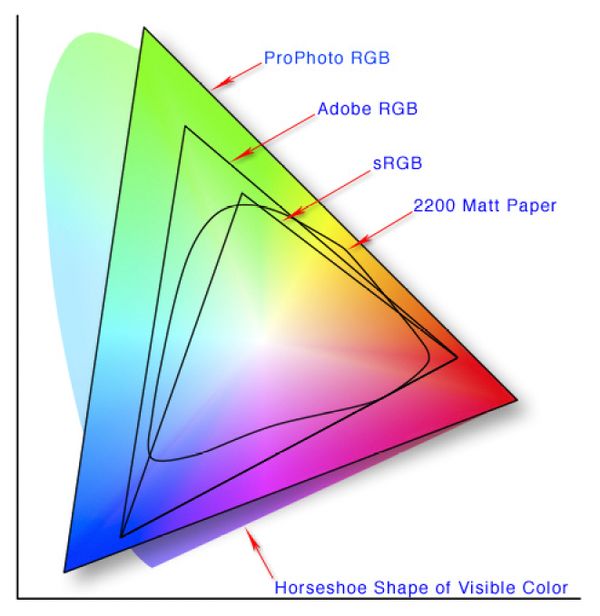why do you shoot raw
Mar 16, 2018 10:54:31 #
davyboy wrote:
Stop saying you have to except what the JPEG gives you! You can PP jpegs and improve them nicely
First of all, davyboy, save your imperatives for someone who might be intimidated by them. The skin on this dinosaur is too thick for that. I will say what I choose, and will continue to do so.
More importantly, the following are excerpts from the post of mine to which you are replying. At no time did I say you have to [ACCEPT] what the JPEG gives you! If you didn't read it in my original post, please read it now. I am very respectful of the JPEG format. Direct quotes from my post:
I spend very little time processing jpg files, so I cannot say to what degree any of the above is possible when you work with what's left after the camera makes its best (and, to be honest, sophisticated guess) at the optimum photographic result.
But, there are some very accomplished and successful photographers who shoot JPG only. They have proven success with the JPG format. Who am I to criticize their choice.
There is no right or wrong, and it surprises me that topics such as this seem to erupt into shouting matches between posters. Each to his or her own, each destined to live with his/her own choice. The end result (and more precisely the photographer's satisfaction with the end result) is the ultimate goal.
Only after submitting it did I review the exif information only to discover that it had been shot on a 4mp non-interchangeable lens point and shoot. It was likely shot with some exposure compensation on a camera that only offered JPG files. It is straight out of the camera.
If you do a decent job technically and you have some really good luck, you will get really good shots, no matter the medium, whether JPG, RAW, or film.
Are you just looking for a "fight" where there is none, or did you not fully read my original post?
Happy shooting.
Caruso
Mar 16, 2018 10:59:03 #
Just Shoot Me
Loc: Ithaca, NY
You are going to need larger memory. RAW files can be 2 to 6 times larger than a JPEG depending on the content. Shoot RAW & JPEG, you won't be sorry.
Mar 16, 2018 11:00:29 #
I shoot raw because I don't want somebody in Japan or Korea deciding what a scene they have never seen should look like. Since I saw the scene, I know how I pictured the result.
Mar 16, 2018 11:01:46 #
camerapapi wrote:
"I believe the great majority of shots, even ... (show quote)
I think you are oversimplifying the value of using a 16 bit wide gamut color workflow, compared to using just an 8 bit sRGB color workflow while editing. This explains your misconceptions and what you can and can't fix in an image if you shoot raw - etc - lots of misunderstanding on your part.
First of all, only a few cameras produce a 16 bit raw file - Hasselblad, Leica, Phase One. The rest manage 14 bit at best.
Second - great bit depth provides accuracy, as it relates to banding on smooth and subtle transitions. Color gamut is all about how many colors you can work with. Most images only show a small fraction of the total gamut available - but that is not a reason to work in a small gamut color space for your editing. When processing an image, it is far more likely to push a color or tone into clipping, or beyond gamut in a small gamut color space than a big one. It's the reason raw converters usually have HUGE color spaces - so you can push and pull colors and tones without risk of losing image quality because of posterization, clipping, or going out of gamut.
Third - of course an unedited raw file will not show the vibrance and saturation of a processed jpeg. I hope that you are not implying that the raw file doesn't have the colors of the jpeg because it didn't record them, because that would be a fundamental lack of understanding of exactly what the raw files contain. The jpeg does not "add colors" that are not in the raw capture. Your camera settings for contrast and saturation do that. But you can be more or less subtle when working with the raw version, and since those colors where in fact present in the original scene, if you know what you are doing it is a walk in the park to reveal those colors, opening up a multitude of creative possibilities that are not part of the jpeg shooting experience. Narrow gamut and shallow bit depth ensures that for the most part, what you see is what you get with jpeg.
Fourth - when converting from 16 bit to 8 bit most of what you lose is unused data. However, I have had images that developed banding - sunsets, night sky with transition from city lights to dark sky, and other situations where the higher bit depth did not show the banding but the lower one did. This is not common, but it is possible. Printing a 16 bit version of these images on a wide gamut printer using a 16 bit print driver ensured a good result without the banding. The same goes for color gamut. The reduction in color from ProPhoto to sRGB is not usually going to affect most images. But you will see some compression at the extremes of green red and blue if your original image captured highly saturated colors in those ranges. Flowers, birds and insects with vibrant iridescence are situations where you might see a difference. If you do mostly portraiture, not at all likely.
I posted some links earlier that you might want to read to learn more about why adopting a wide gamut 16 bit workspace is preferable to using a straight 8 bit sRGB one. If you think about it, it does make sense. And there is nothing to be lost by doing the former, and potentially much to be lost by doing the latter. There is clearly no benefit to using 8 bit sRGB for editing. Using a ProPhoto 16 bit workflow is really a no-brainer.
Here is some more helpful material:
http://schewephoto.com/sRGB-VS-PPRGB/
http://www.gballard.net/psd/16bitworkflow.html
https://www.color-management-guide.com/choosing-between-srgb-adobe-rgb-and-prophoto.html
https://www.adobe.com/digitalimag/pdfs/phscs2ip_colormgraw.pdf
https://www.adobe.com/digitalimag/pdfs/ps_workflow_sec2.pdf
Mar 16, 2018 11:09:27 #
home brewer wrote:
I know this is an old topic; but maybe I can some.... (show quote)
Each approach has its benefits. Anyone who argues that either method is better all of the time is not in posession of all of the facts. Until you have learned to do both well you should probably not be advocating for either side.
Most of these discussons fall off the rails when trolls with closed minds show up to claim that one method is always better. The next thing you see is name calling and insults about the intelligence and photographic skills of others who do not do things the way that they do.
There is often little consideration for the fact that different people are photographing different situations and their goals mmay be different. There are plenty of situations where a properly exposed JPEG is entirely appropriate and sufficient.
One of the differences that is often overlooked is that developing an image from raw information is often easier than from a JPEG. This is because it may be difficult in the heat of the moment to achieve a properly exposed JPEG if you don't bracket. If you are going to develop from raw you only need to avoid blowing the highlights. You can probably fix exposure deviations and shadow detail later.
A scene with a narrow dynamic range is likely to have everything in the JPEG that you want. Unless you have used Active-D lighting (or your camera's equivalent), the camera may have already discarded some of the highlight and shadow detail. Developing a JPEG can be more difficult because it has to be converted to 16-bit TIFF to avoid banding during editing.
I normally capture both raw and JPEG, develop from raw and then compare the result to the camera's JPEG later.
Last weekend I took over 180 images at an outdoor car show, mostly in broad daylight. Nearly all of the images where take in in manual mode at ISO 400, 1/1000 second at f/11 with Daylight white balance. I never looked at the meter or the histograms. The raw files were all easy to work with. As usual, I developed from the raw file and less than half of them would have been difficult to develop from the JPEG because of lost shadow detail.
The bottom line is, don't look for excuses not to learn how to develop from raw. Knowledge is power.
Mar 16, 2018 11:12:55 #
Mar 16, 2018 11:19:13 #
selmslie wrote:
Each approach has its benefits. Anyone who argues... (show quote)
Righ on!
On the other hand, if anyone of these photographers, who think that raw is just to “fix” mistakes, focused on the non technical parts, they may actually produce a decent photo down the road. JPEGs or raw, nailed exposer or under/over exposed, it doesn’t matter, if the pictures have nothing to say.
A properly exposed snapshot is still a snapshot.
Mar 16, 2018 11:20:51 #
cjeisch wrote:
You can edit jpeg files in the raw editor and get the same results.
You didn’t really mean to say that did you? Because you are 100% incorrect
Mar 16, 2018 11:23:35 #
xt2
Loc: British Columbia, Canada
home brewer wrote:
I know this is an old topic; but maybe I can some.... (show quote)
Ahhhh, you have opened “Pandora’s Box!” I shook raw with my Nikon D800 because the jpegs don’t look great. I shoot jpegs with all three of my Fuji cameras because the jpegs look great. It’s really that simple. Some companies get it right inside the camera, some, not so much. Which do I prefer? The Fuji because the jpegs are “that” good and I spend far less time fussing with every pixel in computer.
Mar 16, 2018 11:26:40 #
xt2 wrote:
Ahhhh, you have opened “Pandora’s Box!” I shook raw with my Nikon D800 because the jpegs don’t look great. I shoot jpegs with all three of my Fuji cameras because the jpegs look great. It’s really that simple. Some companies get it right inside the camera, some, not so much. Which do I prefer? The Fuji because the jpegs are “that” good and I spend far less time fussing with every pixel in computer.
I wonder what you think of all those Fuji shooters who shoot raw.
Mar 16, 2018 11:33:30 #
home brewer wrote:
I know this is an old topic; but maybe I can some.... (show quote)
With RAW, I have total control of my photo.
Mar 16, 2018 11:39:32 #
cjeisch wrote:
You can edit jpeg files in the raw editor and get the same results.
Sometimes that can happen. Usually though, if you have any skill at editing you will probably prefer the results you can get starting with the RAW capture.
Mar 16, 2018 11:45:35 #
Questions and comments
1. Should I switch to rRGB color space and why?
Ans. No. RAW in unaffected by WB settings, unless, like me, one uses a custom setting.
2. How can I tell how much brightness levels are in the photo? Is it in the histogram? The histogram for the two photos are not the same.
Ans. The histogram is derived from the jpg file created within the RAW file. It can be very misleading.
3. The apparent brightness in greater in the jpeg.
Ans. Yes, that's because the in-camera jpg file is processed by the camera.
4. What changes do you make to most raw shots?
Ans. I don't make any changes. I simply meter for the highlights and adjust my exposure to suitably place those values.
5. Are there good on lind articles on how to process raw photos?
Ans. Yes, look especially for ETTR ETBR articles.
6. What format do you save them in after post processing?
Ans. After processing my photographs, I generally save them in jpg format.
Another issue I'll address from your post is that RAW is not intended to be used for fixing mistakes made in exposure. Expose correctly. Trying to fix poor exposures usually results in photographs akin to putting lipstick on a pig.
To see the results of images photographing in RAW and processing as mentioned, just check any of my Gallery posts.
--Bob
1. Should I switch to rRGB color space and why?
Ans. No. RAW in unaffected by WB settings, unless, like me, one uses a custom setting.
2. How can I tell how much brightness levels are in the photo? Is it in the histogram? The histogram for the two photos are not the same.
Ans. The histogram is derived from the jpg file created within the RAW file. It can be very misleading.
3. The apparent brightness in greater in the jpeg.
Ans. Yes, that's because the in-camera jpg file is processed by the camera.
4. What changes do you make to most raw shots?
Ans. I don't make any changes. I simply meter for the highlights and adjust my exposure to suitably place those values.
5. Are there good on lind articles on how to process raw photos?
Ans. Yes, look especially for ETTR ETBR articles.
6. What format do you save them in after post processing?
Ans. After processing my photographs, I generally save them in jpg format.
Another issue I'll address from your post is that RAW is not intended to be used for fixing mistakes made in exposure. Expose correctly. Trying to fix poor exposures usually results in photographs akin to putting lipstick on a pig.
To see the results of images photographing in RAW and processing as mentioned, just check any of my Gallery posts.
--Bob
Mar 16, 2018 11:48:00 #
TheNikon cameras have a feature called Active D Lighting which increases dynamic range. There are 5 different levels of adjustment. This has to be set in tour menu.
Mar 16, 2018 11:49:39 #
If you want to reply, then register here. Registration is free and your account is created instantly, so you can post right away.