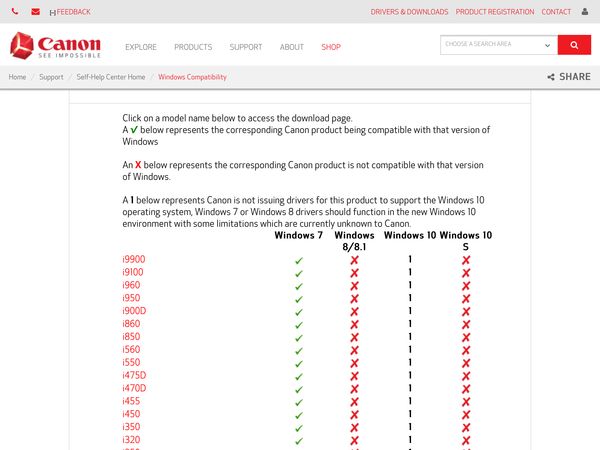Printer help needed.
Mar 8, 2018 13:01:08 #
MikeG
Loc: Northern Wisconsin
I'll apologize ahead of time if I've posted this inquiry in the wrong topic header, sorry-my bad. My big time problem is: I've got a Canon i9900 printer bought new years ago that produces great images. Never had a problem until I stupidly and fatally crashed my Lenovo desk top pc on which I perform all my editing work and then send to the printer. I totally erased the original operating system on the hard drive (don't ask, have no clear idea how I managed to do that). Computer shop installed Windows 8.1, 64-bit OS. Tried to reinstall the printer using the original Canon CD but get a screen reading "compatibility issues", the installation stops there. Contacted both Lenovo and Canon with no positive results. Posted my issue in numerous Lenovo and Canon chat rooms with nothing but "you're screwed" replies.
Did find out that the printer software is designed for 32-bit system, Canon's response was that do not offer software updates due the the age of the printer. Because the printer-pc combo functioned perfectly prior to the new OS installation I assume the original OS system was 32-bit (Windows 7?). Up till now I thought a 32-bit program could be installed on a 64-bit OS with no heartburn. At any rate I've got a high quality printer with quite a few spare ink tanks that, as of now, I can't use. My laptop is also 64-bit so using that machine as a go-between won't work either.
I've seen a lot of tech problems answered here so I'm hoping someone in the UHH community might have a solution to my problem before I start shopping for a new photo printer.
Thanks for your time. Mike.
Did find out that the printer software is designed for 32-bit system, Canon's response was that do not offer software updates due the the age of the printer. Because the printer-pc combo functioned perfectly prior to the new OS installation I assume the original OS system was 32-bit (Windows 7?). Up till now I thought a 32-bit program could be installed on a 64-bit OS with no heartburn. At any rate I've got a high quality printer with quite a few spare ink tanks that, as of now, I can't use. My laptop is also 64-bit so using that machine as a go-between won't work either.
I've seen a lot of tech problems answered here so I'm hoping someone in the UHH community might have a solution to my problem before I start shopping for a new photo printer.
Thanks for your time. Mike.
Mar 8, 2018 13:10:53 #
Have you tried running the computer in compatibility mode? What I don't understand is why the shop installed Windows 8.1....I'm assuming the old OS came installed on the desktop and no install CD was sent with the PC ?
Mar 8, 2018 13:11:56 #
MikeG wrote:
I'll apologize ahead of time if I've posted this i... (show quote)
Unless you know a code writing geek who will write you something that will work for less than the price of a new car you either:
1. revert to the old OS that did work with the printer
2. get a new printer
Mar 8, 2018 13:17:16 #
rdubreuil
Loc: Dummer, NH USA
MikeG wrote:
I'll apologize ahead of time if I've posted this i... (show quote)
There should be no issue running 32 bit applications on a 64 bit system, can't go in the other direction though 64 bit apps don't run on a 32 bit system.
Maybe this will help, download and try to install from there, the link is to Canon's own software archives.
https://www.usa.canon.com/internet/portal/us/home/support/details/printers/support-inkjet-printer/i-series/i9900?subtab=downloads-software
Mar 8, 2018 13:18:09 #
Georgews
Loc: Wellington, New Zealand
Most printer company websites have drivers in both 32 and 64 bit flavours. The techies should have looked there or is your printer just so very old? I have seen drivers for 10 yo printers on line. Do a search,either Google or Duckduckgo for "64 bit drivers i9900" - maybe you have already done that? Sometimes there are 3rd party software. Good luck!
Mar 8, 2018 13:56:37 #
You can pickup a Pixma Pro 100 that is somewhat comparable with the i9900 pretty much free from B+H when you factor in the coast of the free paper and the fact that it comes with a full set of OEM ink cartridges fully loaded and it works on a 64 bit system.
https://www.bhphotovideo.com/c/product/893738-REG/Canon_6228b002_Pixma_Pro_100_Photo_Inkjet.html
https://www.bhphotovideo.com/c/product/893738-REG/Canon_6228b002_Pixma_Pro_100_Photo_Inkjet.html
Mar 8, 2018 22:15:07 #
I would just first echo the question as to why Windows 8.1 was installed. My suggestion is to first fix the OS as Windows 8 is generally considered one of Window’s worst releases. What was the computer at before they loaded 8.1? Was it Windows 7 and was it 32 or 64 bit? (You should be able to tell from either the installation disk or from the manufacturer). Do you have the Windows installation disk? If not, and it was a properly registered copy AND you have the license key, you can download the Win 7 ISO from Microsoft here: https://www.microsoft.com/en-us/software-download/windows7 and reinstall.
If for some reason you don’t have the key, contact Microsoft or the computer manufacturer, and reinstall Windows 7. If for whatever reason, none of this is viable, you can always buy an OEM copy of 64 bit Windows 10, which would be the preferred path assuming your machine meets the minimum requirements. After you get the OS properly installed, then You can deal with the printer driver issue. According to Canon, the I9900 (which is a 2004 printer) will work with Win7, but not Win8. Also according to Canon, it MAY work with Win10 with possible limitations (not tested). See the Canon compatibility chart and notes here: https://www.usa.canon.com/internet/portal/us/home/support/self-help-center/windows-compatibility
If for some reason you don’t have the key, contact Microsoft or the computer manufacturer, and reinstall Windows 7. If for whatever reason, none of this is viable, you can always buy an OEM copy of 64 bit Windows 10, which would be the preferred path assuming your machine meets the minimum requirements. After you get the OS properly installed, then You can deal with the printer driver issue. According to Canon, the I9900 (which is a 2004 printer) will work with Win7, but not Win8. Also according to Canon, it MAY work with Win10 with possible limitations (not tested). See the Canon compatibility chart and notes here: https://www.usa.canon.com/internet/portal/us/home/support/self-help-center/windows-compatibility
Mar 9, 2018 08:17:58 #
GLKTN
Loc: TN
TriX wrote:
I would just first echo the question as to why Win... (show quote)
Wrong about Win. 10. I just went through all this. Microsoft no longer offers Win. 7 except in Korean. I had upgraded a vista laptop to a newer operating system. I copied the Winindows.old Vista file to a partition, I created, on a referbished desk top and used a Win. 7 upgrade to be able to use my Canon i9900. Win. 7 32bit is the last OS the printer works on. Good luck.
Mar 9, 2018 08:34:30 #
Why not just set up a virtual computer that runs Win 7 and when you need to print switch over to that OS which runs over top of your base OS. Barring that, create a partition and install Win 7 onto that partition and run a dual boot system. Both are fairly easy to implement.
Mar 9, 2018 09:21:11 #
GLKTN wrote:
Wrong about Win. 10. I just went through all this. Microsoft no longer offers Win. 7 except in Korean. I had upgraded a vista laptop to a newer operating system. I copied the Winindows.old Vista file to a partition, I created, on a referbished desk top and used a Win. 7 upgrade to be able to use my Canon i9900. Win. 7 32bit is the last OS the printer works on. Good luck.
Did you actually go to the Microsoft page I referenced? (See a screenshot of the actual Microsoft download page below) And did you actually read the caveat I quoted directly from the Canon page I referenced concerning Win 10? See that below as well. Now whether you could actually successfully get the printer to work with either OS is a different matter and subject to lots of considerations, but the information was factual.
I’d also add that running a printer that was introduced 14 years ago on an OS that can address only 4GB of RAM max brings its own set of challenges. The i9900 was released during an era of Windows XP, and we’re a LONG way past that now.
Mar 9, 2018 09:29:15 #
GLKTN
Loc: TN
TriX wrote:
Did you actually go to the Microsoft page I refere... (show quote)
Been there done that. Nothing worked. Did it work for you?
Mar 9, 2018 09:39:02 #
GLKTN wrote:
Been there done that. Nothing worked. Did it work for you?
Don’t need to try. I wouldn’t even consider trying to run a 14 year old designed printer that dated to XP, SP2 and expect it to be supported in any way today. And except for a very specialized function (which wouldn’t include managing and printing images), I wouldn’t be running an OS that only supports 4GB RAM
Mar 9, 2018 09:55:22 #
nupshaw
Loc: Strasburg, VA
If the OS was originally loaded by Lenovo and you have no disk, the OS probably had an OEM key which you can only get from Lenovo if you didn’t record it somewhere. Did you ever make a system recovery disk for Win 7? (I’ve been working on a computer this week with similar issues.)
Contact Lenovo and try to get them to send you your Win 7 key and also to send you a Win 7 recovery or installation disk. Since you do own a key, they should be willing to do this at minimal charge.
If no luck with Lenovo, go back to the computer shop and tell them to load Win 7 OR Win XP. Many folks still run Win XP because it is very stable, and if the printer ran on Win 7 it should also run on Win XP.
I don’t know about Lenovo, but the Dell web site now provides all the OS images a particular computer is eligible for. It saved my bacon this week.
Contact Lenovo and try to get them to send you your Win 7 key and also to send you a Win 7 recovery or installation disk. Since you do own a key, they should be willing to do this at minimal charge.
If no luck with Lenovo, go back to the computer shop and tell them to load Win 7 OR Win XP. Many folks still run Win XP because it is very stable, and if the printer ran on Win 7 it should also run on Win XP.
I don’t know about Lenovo, but the Dell web site now provides all the OS images a particular computer is eligible for. It saved my bacon this week.
Mar 9, 2018 10:15:16 #
GLKTN
Loc: TN
nupshaw wrote:
If the OS was originally loaded by Lenovo and you ... (show quote)
The product key is usually on a sticker on the computer somewhere.
Mar 9, 2018 10:27:04 #
nupshaw
Loc: Strasburg, VA
GLKTN wrote:
The product key is usually on a sticker on the computer somewhere.
Sometimes. Hopefully yes.
If you want to reply, then register here. Registration is free and your account is created instantly, so you can post right away.