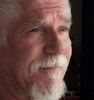Wacom Tablet for use with website graphics
Jul 20, 2012 13:22:59 #
I need to create some images for a "how-to" website. I need to add labels and arrows to photos. Will the Wacom tablet help with this? I have a PC. Thanks.
Jul 20, 2012 15:45:16 #
Most photo editing programs will allow you to do that. Paint Shop Pro and Photoshop are the ones I am familiar with.
Buying the Wacom tablet is a good investment if you are going to do serious photo editing. Just for adding labels and such, it would be a waste money.
Buying the Wacom tablet is a good investment if you are going to do serious photo editing. Just for adding labels and such, it would be a waste money.
Jul 20, 2012 15:54:18 #
Jul 20, 2012 15:58:06 #
Don't know that it would help any but it won't hurt. The tablet does not have software for making labels and adding arrows, those tools will be in whatever editing software you use. The Wacom tablet itself is just a big upgrade from the standard mouse. Depending on the size of the tablet you get will determine its usefulness. The small 3" x 5" or the 4" x 5" are OK but a larger size is a lot more functional for graphic work, you can usually pick up a used tablet on eBay for a good price. If buying used be sure to get one that is compatible with the operating system you are using and there are Windows drivers available for it. Research before buying is the best bet. I've used Wacoms for years in my business, I've had 12x18 and 5x7 but the 9x12 is a handiest size for us.
Jul 20, 2012 16:02:55 #
sheelister wrote:
I need to create some images for a "how-to" website. I need to add labels and arrows to photos. Will the Wacom tablet help with this? I have a PC. Thanks.
You can use any pointing device. A Wacom tablet is more precise but takes a day or so to get used to using a pen or stylus instead of a mouse.
I've use a tablet for many years (since 1985 and AutoCad). I use the stylus for precise work and a tablet mouse for the 90% of the time where that precision isn't needed.
The tablet mouse still more precise that a normal mouse because the tablet is a direct device while a mouse is an accelerated device. That means that when I move my tablet mouse my cursor moves the same distance on the screen whereas if I move a standard mouse the cursor move distance is dependant on the speed and distance I moved the mouse.
To add arrows in CS5 see: http://tv.adobe.com/watch/the-complete-picture-with-julieanne-kost/quicktip-how-to-make-an-arrow/
To add text or a label in CS5 see: http://www.youtube.com/watch?v=b5Gl2zlMUWE
I'm sure if you use Google you'll find a number of tutorials for what you need in whatever editing progrom you are using. :thumbup:
Jul 20, 2012 17:21:03 #
Thanks. I only use Lightroom, so far. I suppose if I NEED to I could upgrade, but the full-blown Photoshop seems a bit overkill for me. Maybe my need for arrows and labels pops me into more of a "graphics" realm.
Jul 20, 2012 17:47:04 #
sheelister wrote:
Thanks. I only use Lightroom, so far. I suppose if I NEED to I could upgrade, but the full-blown Photoshop seems a bit overkill for me. Maybe my need for arrows and labels pops me into more of a "graphics" realm.
For less than $100 ($65 on Amazon) PSE 10 is a deal and will do what most photographers need.
Jul 20, 2012 17:51:00 #
Jul 21, 2012 05:56:24 #
A possible cheap and cheerful option, if you have it, would be to open Microsoft Office > Publisher. Then import the picture to Publisher. Create your text boxes, type in your text. On the bar at the top you have various types of arrows to select from, select the one you wish to use, place it and rotate if necessary. Save the file. Job done! Hope this helps.
Jul 21, 2012 08:00:14 #
I just ordered my Intuos5 medium yesterday from Amazon and can't wait for it to arrive.
Jul 21, 2012 09:03:25 #
i haven't used a mouse for 7 or 8 years. once you get used to a pen....you will never go back to a mouse. i use the wacom intuos 4 medium and small. i also have a couple of the wacom bamboo models in my laptop bags.
they are a pain to get used to...but the rewards are great!!!
if you get one...hide the mouse for about a week..and force yourself to use the pen only.............don't keep the mouse handy because it will be a crutch.
they are a pain to get used to...but the rewards are great!!!
if you get one...hide the mouse for about a week..and force yourself to use the pen only.............don't keep the mouse handy because it will be a crutch.
Jul 21, 2012 09:06:58 #
Edmund Dworakowski wrote:
I just ordered my Intuos5 medium yesterday from Amazon and can't wait for it to arrive.
you will love it.
the programmable buttons are awesome.
i set my pen up a little different. i like the top button on the pen set to ctrl+z or undo. i have a button on the tablet set to right click. makes working so awesome. i don't have the intuos 5, i have the intuos4.
i have an intuos 5 medium 2nd on my list...right after the 5dmk3. going to be awhile.
Jul 21, 2012 12:35:27 #
sheelister wrote:
I need to create some images for a "how-to" website. I need to add labels and arrows to photos. Will the Wacom tablet help with this? I have a PC. Thanks.
Paint and Word have features to add arrows if nothing else.
Jul 21, 2012 12:55:13 #
sheelister wrote:
Thanks. I only use Lightroom, so far. I suppose if I NEED to I could upgrade, but the full-blown Photoshop seems a bit overkill for me. Maybe my need for arrows and labels pops me into more of a "graphics" realm.
PaintShop Pro x4 is available at Target for $40
GIMP is a FREE download. Windows Paint is included on all Windows based computers and will work just fine for just adding text, etc.
Jul 21, 2012 13:35:01 #
Any vector-based program will give you good clean arrows and graphics. There are many very inexpensive ones out there. Word and Publisher were mentioned as an alternative to vector illustrating programs, but there are other DTP software that will do the same thing. Tablets are useful, but the software is what will give you the objects to place for instructional requirements. If you intend on freehand drawing or photo-editing, the tablet is a good investment.
If you want to reply, then register here. Registration is free and your account is created instantly, so you can post right away.