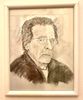Flyaway hair
Feb 10, 2018 06:01:09 #
Looking for suggestions for a good step by step tutorial for PS. I tried a couple yesterday but my refine edge step was not successful. I have the latest (couple of months ago) edition.
Feb 10, 2018 06:22:32 #
Feb 10, 2018 06:26:58 #
This is a great question. Every time a new version of something comes out we see tutorials but they end up showing a portrait shot with a light grey or white background. Many of us can work with that. It's the ones with blond hair against light or white background and needing a new dark background or the dark hair with dark background that need a mask.
Feb 10, 2018 06:42:09 #
With regards to AF One remark, tough to work on fine details while extremely nauseous.
Feb 10, 2018 06:57:43 #
daldds wrote:
With regards to AF One remark, tough to work on fine details while extremely nauseous.
:-)
Feb 10, 2018 08:48:31 #
daldds wrote:
Looking for suggestions for a good step by step tutorial for PS. I tried a couple yesterday but my refine edge step was not successful. I have the latest (couple of months ago) edition.
I am not sure what you are trying to do, but I am going to guess that you are trying to create a mask and there is flyaway hair, that is making it difficult.
Use the Select and Mask tool - it works pretty well, but it does need a relatively easy background to work against.
https://www.youtube.com/watch?v=K0QDp6umxy0
Feb 10, 2018 08:57:08 #
Sorry, but that URL shows dark hair against light background. Looking for dark against darker, or light against lighter, or putting it a little differently, subtle color differences.
Feb 10, 2018 08:59:21 #
I have always had trouble dealing with flyaway hair with a busy background. Although I haven't really mastered them, the techniques I've tried tend to work fairly well if the background is a uniform color, as long as it's a different color from the hair. If the background is busy, it gets tough.
Feb 10, 2018 09:35:43 #
"I have the latest (couple of months ago) edition."
There was a change/update in January. There is a new "Select Subject" tool. That has prompted new tutorials.
Terry White does a pretty good job: https://www.youtube.com/watch?v=GK83VZoAxtI&t=981s
Matt Kloskowski does too: https://www.youtube.com/watch?v=7sCPSjiGLs4&t=582s
Those and more are in this list/search: https://www.youtube.com/results?search_query=select+subject+in+photoshop
There was a change/update in January. There is a new "Select Subject" tool. That has prompted new tutorials.
Terry White does a pretty good job: https://www.youtube.com/watch?v=GK83VZoAxtI&t=981s
Matt Kloskowski does too: https://www.youtube.com/watch?v=7sCPSjiGLs4&t=582s
Those and more are in this list/search: https://www.youtube.com/results?search_query=select+subject+in+photoshop
Feb 10, 2018 16:56:57 #
daldds wrote:
Sorry, but that URL shows dark hair against light background. Looking for dark against darker, or light against lighter, or putting it a little differently, subtle color differences.
Who are you responding to?
If it's me, maybe you should post an image so we can see what you are dealing with. There are many ways to isolate the hair and create the mask, and the best method to do this will depend on the image. Isolating the background based on focus/contrast, or isolating the hair based on color range, etc - many ways to accomplish this. Post the image with "store original" checked. It will be easier to provide a meaningful, useful response to your question.
Feb 11, 2018 06:25:01 #
daldds wrote:
Looking for suggestions for a good step by step tutorial for PS. I tried a couple yesterday but my refine edge step was not successful. I have the latest (couple of months ago) edition.
I used to have flyaway hair. It flew away - all gone.

Feb 11, 2018 07:23:13 #
Feb 11, 2018 07:46:23 #
StevenG
Loc: Long Island, NY
MikeT9 wrote:
Topaz Remask Photoshop plugin works wonders with hair. Have a look at their tutorial.
I have Remask, and have, in the psat, watched all the tutorials regarding fly away hair. The pros they use to demonstrate do an outstanding job. Me, not so much. I find this the most difficult editing job. Also, the Remask tutorials mostly ignore the light on light and dark on dark backgrounds. I have given up.
Steve
Feb 11, 2018 07:56:27 #
Just looked at the tutorial, and can not see how Topaz would help with many fine strands of hair, but...not ready to give up. The experts do it; I should be able to also.
I live in NYC, it's Sunday and pouring, so I have a day to try. Tomorrow I will call ICP and see if one of their experts can help, maybe even a private (gasp$) lesson. What else is my membership for, right?
I live in NYC, it's Sunday and pouring, so I have a day to try. Tomorrow I will call ICP and see if one of their experts can help, maybe even a private (gasp$) lesson. What else is my membership for, right?
Feb 11, 2018 09:08:39 #
One of the all time worst problems in PS (and other softwares, too) is dealing with hair. I never succeeded.
If you want to reply, then register here. Registration is free and your account is created instantly, so you can post right away.