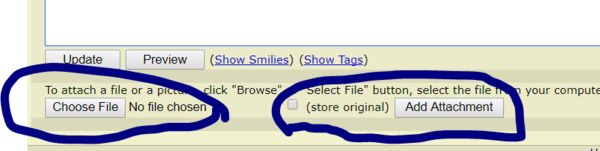Multiple photos
Feb 3, 2018 11:52:45 #
Feb 3, 2018 11:54:44 #
Second set of button.
Select the file, link to an original or not, click attachment.
Wait for the image to be upload (site creates a post preview)
Repeat as needed.
Size limit per image: 20MB.
Number of image per post or update: 10
Size limit per post: Unknown.
Note that you will need to click 'update' if you enter a description, for each picture.
Then click send or update below the text box.
-
.
Select the file, link to an original or not, click attachment.
Wait for the image to be upload (site creates a post preview)
Repeat as needed.
Size limit per image: 20MB.
Number of image per post or update: 10
Size limit per post: Unknown.
Note that you will need to click 'update' if you enter a description, for each picture.
Then click send or update below the text box.
-
.
Feb 3, 2018 11:55:49 #
whiteowl wrote:
How do i attach multiple photos to a topic?
At the bottom of the page is the "Choose File" and "Attach" buttons. Choose file will take you to your computer and one you pick the shot, hit the "Attach" button.
For each new photo just repeat the same thing. If you want others to d/l it, check "(store original)"
Good luck.
Check out True Macro-Photography Forum section of our forum.
Feb 3, 2018 11:55:51 #
Just repeat what you did for the first pic, however do not press send untill you have attached all pics.
Feb 3, 2018 15:10:18 #
Just for clarification: After you click send be sure to wait until the data is completely uploaded and the uploaded picture is visible before you attempt to send another.
Feb 4, 2018 10:01:28 #
If you want to reply, then register here. Registration is free and your account is created instantly, so you can post right away.
Check out Smartphone Photography section of our forum.