Canon 80 D ,Very high ISO and very low shutter speeds..no Canon repair help
Dec 31, 2017 11:49:55 #
ikodimer wrote:
Tried Menu # 2 to manually increase shutter speeds to at least 1/30-1/60 seconds using same settings stipulated above. When image taken, it didn't respond to manual adjustment of shutter speeds upwards to faster speeds but merely reverted to original very low speeds..
Tried Menu # 2 to manually increase shutter speeds to at least 1/30-1/60 seconds using same settings stipulated above. When image taken, it didn't respond to manual adjustment of shutter speeds upwards to faster speeds but merely reverted to original very low speeds..
I own an 80D. I have no idea what your Menu # 2 is. I expect it is whatever you saved to it. If you are in an auto mode other than shutter speed preferred and not manual, I don't expect you can influence the speed.
Dec 31, 2017 12:09:45 #
Clapperboard wrote:
Architect1776 You're right. I am now giving up as this forum appears to have been taken over by gobshite knowalls who know very little about how digital cameras work, and the capabilities of a digital sensor. ANY digital sensor. According to them if you haven't got the latest FULL FRAME BULLSHIT camera you have no chance of ever getting images worth bothering with. It seems all the topics come down to the same bollox.
Cheers Folks.
Enjoy 2018.
Cheers Folks.
Enjoy 2018.


Dec 31, 2017 12:16:28 #
Apaflo wrote:
Sorry that you are not observant enough to realize you were looking at a downsized image intended to be viewable on the Internet from my website without being large enough for anyone to print at a commercial quality. It would be really stupid to put a higher quality on the Internet.
As I stated the images were all printed at 16x20 or larger, and yes they are very high quality prints.
As I stated the images were all printed at 16x20 or larger, and yes they are very high quality prints.
It's not stupid to me for a salesman to put a higher quality image out as an example. That's what you are trying to do is to sell us that your technique works, but all I have to see is what you showed and what you showed does not at all prove your point about being an acceptable image. What you put up there for us to see is not good, so how am I to judge your quality without seeing it? I just cannot take your word that all is good without proof----your presentation here is like a used car dealer asking for us to trust him that there's nothing wrong with the car. Sorry, but unless you post one of these high quality images, I just can't accept your word. Are you really worried about someone copying one of them? Why would I want to copy either of the two musicians?
Dec 31, 2017 12:18:15 #
chaman wrote:
I suggest to read all the posts. I posted another set with a Canon 7D and used my 70-200 f/4. I was at aprox 50 feet.
Yeah I saw that now but those shots the subjects were quite bright.
Dec 31, 2017 12:20:06 #
It always pay to check the conditions ahead of time......Next time use a Monopod, it will help with slow shutter speeds
Dec 31, 2017 12:28:45 #
RRS
Loc: Not sure
sb wrote:
And with a 6D you can push it to ISO 25,800 and still get acceptable photos. I think the OP was just expecting too much performance from his equipment in a very low-light situation. He also needs to learn a lot more about using his equipment - like what shutter speeds he should attempt while hand-holding a camera!
A very good answer. People buy a DSLR and think it should be able to shoot in any situation or any light. We don't know the level of the OP's skills. It appears that Canon looked at the camera and it met the specifications. High expectations, shooting your granddaughter and a poor outcome, it's got to be the camera. Hard lesson to learn. Know both yours and the cameras limitations before trying to capture an event that can't be repeated. Practice, practice and practice some more. Spray and pray will not work in the light described but do take lots of shots and try to time your shots to the anticipated actions of the singers. If your not out using your equipment on a regular basis how can you expect it to work when you need it. Better outcome next time I hope.
Dec 31, 2017 12:38:11 #
RWR
Loc: La Mesa, CA
Apaflo wrote:
He needs good pictures, not a fine tuned camera that won't take them.
Oh, no dispute there, Floyd. For sure his lenses, at least, are inadequate, and I think a full-frame 16-24 mp camera would be better. But he’s concerned there may be a problem with his camera, would it not be good if someone could help him there?
Dec 31, 2017 12:42:02 #
PHRubin wrote:
I own an 80D. I have no idea what your Menu # 2 is. I expect it is whatever you saved to it. If you are in an auto mode other than shutter speed preferred and not manual, I don't expect you can influence the speed.
I think this response may be getting at what's going wrong here. Yes, I forget sometimes that my Sl/2 (similar sensor to 80D) has a lot of noise I am not used to seeing with my ff Canons. But, through proper metering and changing adjustments (usually in manual) I can sometimes, emphasis on sometimes, overcome its limitations in low light. For the OP -- really check to see what mode you are in. If you want to set shutter speed and let other values fluctuate, use TV (time value) mode to set the shutter speed. This may not help much as it may put the ISO way too high even when shooting wide open. Then you can start to narrow down where the problem is.
Dec 31, 2017 12:44:19 #
RWR
Loc: La Mesa, CA
selmslie wrote:
But it did address the situation he was facing that got him into trouble with the shutter speed settings.
Yes, that it did. And very well, too.
Dec 31, 2017 13:55:24 #
tomcat wrote:
It's not stupid to me for a salesman to put a high... (show quote)
If you look at the EXIF on his linked photos, only one was shot at f2.8 not as he claimed (f2-f2.8) for all with his primes.
Is it funny that he would even entertain the thought that someone would want to steal any of these images if he posted higher quality?
Dec 31, 2017 14:22:27 #
amfoto1
Loc: San Jose, Calif. USA
ikodimer wrote:
School auditorium and granddaughter's choir at dis... (show quote)
The "problem" is that both your lenses are "slow". They're both "bright daylight" lenses, not a good choice for low light situations such as you're trying to shoot in an auditorium with stage lighting.
The Canon lens is f/4 at 17mm wide angle setting, but it's max aperture reduces as it's stopped down. I'm not sure exactly what settings, but unless you are using the widest, you aren't actually getting f/4.
The Tamron lens is even worse... while f/3.5 at 18mm, by the time you zoom to around 60mm it's a full stop darker at f/5, at 90mm it drops to f/5.6 and from about 230mm and longer it's f/6.3. It also uses a slower form of autofocus.
"Fuzzy" image might be due to missed focus, which can be slow or even impossible in low light conditions. They also can be blurred due to camera shake, simply because shutter speeds are too slow. Image Stabilization that both lenses have can only do so much. And even with stabilization, good hand-holding technique is still important. Finally, if the subjects are moving they will still end up blurred with slow shutter speeds. Image stabilization can't do anything to help with that.
The camera "forcing" you to use slow shutter speeds in spite of your settings is likely because of the exposure mode you've set. To be able to set it yourself, you need to use Manual or Tv exposure mode. In any other exposure modes the camera will set the shutter speed itself. (I don't know what you mean by "Menu #2")
In low light settings a larger aperture lens is needed.... Some of the largest aperture zooms give you f/2.8 (17-55mm, 24-70mm). A few zooms are about one stop larger at f/2 or f/1.8. These zooms tend to be big, heavy and expensive.
Prime lenses (i.e., not zooms) can offer even larger apertures, in more compact size and favorable prices. For example a Canon EF 50mm f/1.4 lens is a full two stop faster than f/2.8 (transmits 4X as much light), weighs less than half a lb. and costs $350. Or a Canon EF 85mm f/1.8 isn't quite as fast (1.33 stops more light than an f/2.8 lens), but is also reasonable size and cost. A Canon EF 135mm f/2 (one stop or 2X the light as an f/2.8) is larger and starts to be rather expensive.
You also should be able to use higher ISOs, too, which would help. The 80D has a native range of 100 to 16000 ISO, expandable to 25600.
In low light conditions, I've used my Canon 7D Mark II - which are older and a little lower resolution than your 80D - as high as 16000 and gotten sharp, usable images. Below is a test shot I did with my 7DII at ISO 16000 (two full stops greater sensitivity than ISO 4000 and 1.33 stops gmore than the ISO 6400 you were using)....

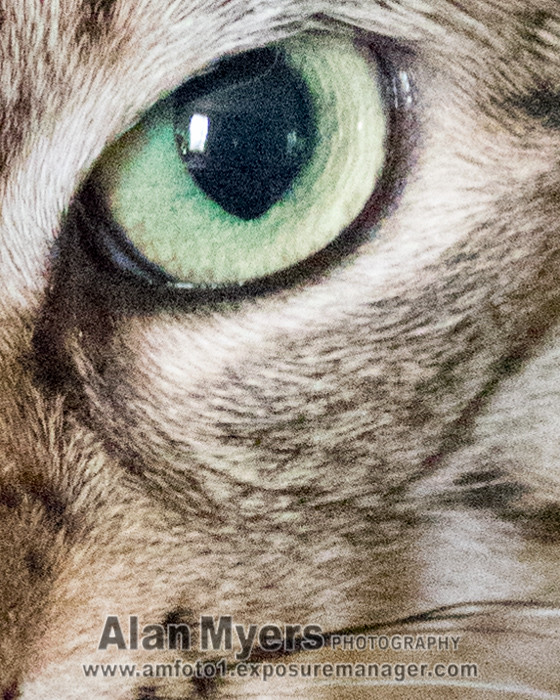
As you can see in the enlarged detail on the right, there's some high ISO "noise", but it's pretty well controlled... and certainly preferable to too-slow a shutter speed that causes camera shake blur or isn't fast enough to freeze subject movement. In that example, lighting was by a indirect daylight from a small window and a single 60 watt bulb both about 8 or 10 feet from the subject. ISO 16000 allowed me to use 1/125 shutter speed and f/5 with 158mm focal length (Canon 100-400mm "II" lens), though Image Stabilization was still important. Your one or two year newer camera with a one generation newer sensor really should be able to do just as well or better.
But there are some tricks to shooting high ISOs. First, I shoot RAW (CR2) instead of JPEG. That way I can control high ISO noise reduction mysel in post-processing... rather than it being applied automatically in-camera the way it's done when you shoot JPEGs. It can be important to adjust noise reduction depending upon the final use of the image... Different size prints call for different NR levels.... and online displayed images are another thing, too. The RAW files have a lot more latitude for adjustments, but at high ISOs you need to be careful not to under-expose images. If you have to boost image brightness in post-processing, that will greatly increase the appearance of noise. I simply used Evaluative Metering for the above, though it depends upon the lighting conditions which metering pattern would work best. It sounds as if you were using Spot Metering. Without seeing the situation being photographed, I really don't know if that was the best choice or not.
Later when I post-process high ISO images, one of the earliest steps is to carefully apply noise reduction. It's important to do that before re-sizing the image or, especially, before applying any sharpening. The above image actually was only processed through Lightroom 6 with a slight boost in contrast and using the default level of noise reduction. Nothing extra or special. I deliberately DID NOT do add'l noise reduction to this image, in order to see the "worst possible" with the test shot. I usually more fully finish images with Photoshop and have Imagenomic Noiseware and Nik DFine plug-ins I can use for more advanced high ISO noise reduction. Those are in addition to what NR can be done in Photoshop itself.
Another "trick" to using really high ISOs... convert the image to black and white. While that's not appropriate or desirable for all situations, we're accustomed to seeing some "grain" in B&W images, so some high ISO noise usually isn't objectionable.
So...
#1. I'd encourage you to consider getting a lens with a larger aperture.... zoom if you have the budget for it, though there aren't many that offer much larger than f/2.8. A prime such as Canon EF 50mm f/1.8 STM or EF 50mm f/1.4 USM or EF 85mm f/1.8 might offer 1.33 to 2 full stops larger aperture than most zooms, and still remain reasonable size, weight and price.
#2. Experiment with higher ISOs on your camera.
#3. It's most likely some settings you're making are causing the camera to override the shutter speed. It's hard to say without more info from you. But to be able to shoot under various challenging conditions, you may need to spend some time learning some more advanced functions of the camera. Many people find Bryan Peterson's "Understanding Exposure" very helpful and applicable to practically any modern camera. And, if you don't already have one, a guide book specific to the 80D might also be quite useful, complementing the user manual that was provided with the camera. There are a number of those guides available: https://www.amazon.com/s/ref=nb_sb_noss_2?url=search-alias%3Dstripbooks&field-keywords=Canon+80D For other camera models I use, I'm familiar with guides by David Busch, Doug Klosterman and David Taylor, all of which are good. There may be some other good ones, so check out the buyer reviews at Amazon.
#4. The lighting in many auditoriums is a type that actually cycles on and off rapidly (60hz in the U.S.) and wreaks havoc on camera exposures. Your 80D has an Änti-Flicker mode that can help a lot with that, if needed.
#5. Simply ignore the Nikon fanboy who thinks you need to drop $5000 or more changing brands and getting a full frame camera. Recent APS-C like yours and brands other than Nikon are far more capable than he gives them credit. Learn to use what you have instead... And refer back to #1.
Dec 31, 2017 14:29:32 #
ikodimer wrote:
School auditorium and granddaughter's choir at dis... (show quote)
Shoot in (M)anual mode...
bwa
Dec 31, 2017 14:56:07 #
GaryS1964
Loc: Northern California
I shoot my granddaughter's dance recitals. Probably similar conditions to what you describe. Due to budget considerations I don't have a variety of fast quality lenses to choose from. I shoot in TV mode with speed set to 125 and ISO 400. I use high speed continuous burst mode and take 3 to 4 shots at a time hand held with no flash. Since by definition dance means motion shooting this way I usually get several good shots per dance routine where the action is frozen and no motion blur. At F/4 and 400 ISO the resulting photos are underexposed but I correct that in post processing and I have minimal noise to deal with. The camera white balance is set for Tungsten but most shots require some color correction because of the various different colored lights shining on the dancers.
There are ways to shoot these types of scenes without going out and purchasing a $2000 fast lens. A guy in my photography club shoots Open Mike nights. He has a camera similar to yours and his fastest lens is F/4. He generally gets really nice results because through trial and error he has learned how to shoot in that environment with the equipment he has and then enhance the resulting photos in post processing.
My camera is a Canon 5D3 with 24-105 F/4 L IS lens. I have faster lenses but they are fixed and don't give me the flexibility to zoom in on my granddaughter and zoom out to get group shots although I'm considering trying my 100mm F/2.8 L next time for at least one routine and see if it improves the resulting photos.
There are ways to shoot these types of scenes without going out and purchasing a $2000 fast lens. A guy in my photography club shoots Open Mike nights. He has a camera similar to yours and his fastest lens is F/4. He generally gets really nice results because through trial and error he has learned how to shoot in that environment with the equipment he has and then enhance the resulting photos in post processing.
My camera is a Canon 5D3 with 24-105 F/4 L IS lens. I have faster lenses but they are fixed and don't give me the flexibility to zoom in on my granddaughter and zoom out to get group shots although I'm considering trying my 100mm F/2.8 L next time for at least one routine and see if it improves the resulting photos.
Dec 31, 2017 15:25:05 #
hawkman
Loc: Montgomery Creek, California
Curious about this anti-flicker mode. I am not even a canon owner but from what I was reading on this, if the anti-flicker mode was activated and the camera overrides the shutter speed would they not have the same problem with shutter speed as the OP described. Is it possible the anti flicker mode added to the shutter problem to begin with? How would you deal with this problem?
Page 179 & 418 in the owners manual mentions this.
Page 179 & 418 in the owners manual mentions this.
Dec 31, 2017 15:29:29 #
To the OP: Alan Myers and Gary1964 have given you excellent advice on the best way to solve your problem.
If you want to reply, then register here. Registration is free and your account is created instantly, so you can post right away.



