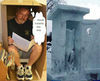Check out The Dynamics of Photographic Lighting section of our forum.
Potrable Hard Drives
Jul 15, 2012 10:14:31 #
drbarrymary wrote:
Can anyone recommend a good portable hard drive. How difficult are they to set up and use?
I recently purchased Two " 1TB Mercury On The Go" portable drives from B&H Photo. They get very good reviews and are extremely durable.
http://www.bhphotovideo.com/c/product/846205-REG/OWC_Other_World_Computing_1TB_Mercury_On_The_Go_Pro.html
http://eshop.macsales.com/shop/firewire/on-the-go
Jul 15, 2012 10:16:11 #
I just got the Seagate 1 tb , usb 3.0 external hard drive . Its for mac and pc , it has been very useful as I mainly use my iMac but when working with others , they have a pc so it works great for everyone involved . Price was $129 I believe at Staples . good luck in your decision . watch for sales - who knows !
Jul 15, 2012 10:18:57 #
drbarrymary wrote:
Can anyone recommend a good portable hard drive. How difficult are they to set up and use?
I have a Western Digital Passport 250GB USB... 3x5 inchs..
And No They Are Not Hard To Use,, i bought it for $20.00.They
were discontuing It At one store. I Got The Last One
Check out Smartphone Photography section of our forum.
Jul 15, 2012 11:42:01 #
I use several Western Digital external hard drives. I find them extremely reliable, fairly priced, extremely simple to use, etc. Can find no fault with them. I don't fully trust any of this stuff because they have moving parts...I strongly suspect we will soon have solid drives something akin to thumb drives that will be the ultimate. And just about the time they get that perfected and the price comes way down.................some new technology will replace "digital" and we'll all start over................for a price!!!
Jul 15, 2012 11:44:24 #
Benttree wrote:
How one know if this really working beside its blue light ?
Because it is a 'Drive', it will be assigned a drive letter, ie; D:\
Goto 'My Computer' on your desktop, double click and you will see your drive connected.
Jul 15, 2012 12:35:12 #
If you have any old computers with usable hard drives you can get a USB hard drive enclosure for from $20-$30. They come in 2.5 and 3.5 models (some handle both). You can order them online from Wal-Mart and I have found them at Staples.
Jul 15, 2012 12:59:17 #
I have two External Hard Drives. One is a Western Digital 1TB, that I use to backup all of my photographs, and music on. I have a Seagate 1TB, that I use to backup three computers on. Both are USB. They do a great job.
Jul 15, 2012 13:14:57 #
drbarrymary wrote:
Can anyone recommend a good portable hard drive. How difficult are they to set up and use?
I have two pocket-sized externals. One is a 250GB Toshiba, 3X4 1/2". The other is an Iomega. I saw a video of a torture test of several of these "toughened" drives. They dropped them off a desk, etc. Eventually, the IO was the only one still working, even after they threw it up into the air, and it landed on concrete. Then they drove a truck over it. I don't know how legit the testing was, but it works fine for me. I also have a 2TB WD drive, but that's not very portable.
Recently, someone here mentioned getting a SATA adaptor kit on ebay. I got one of these, and I can now connect hard drives from my old computers to my current machine via USB cable. Two of them are fairly new, so for $7.99, I got two more hard drives for backingup, or whatever.
Jul 15, 2012 13:18:53 #
Emjem wrote:
What is the make and model of this drive and where did you get it?
haroldross wrote:
There are a few models that have built WiFi and can be used a a file server. A few of them even have a rechargeable battery. I use one for a file server for my iPad.
There are a few models that have built WiFi and can be used a a file server. A few of them even have a rechargeable battery. I use one for a file server for my iPad.
What is the make and model of this drive and where did you get it?
i poasted a link on page one of this thread. $199.99
Jul 15, 2012 13:19:36 #
Having had some external hardrive horrors myself, and just so I don't put all eggs in one basket, I caught a great deal on three 1.5 tb hardrives at, believe it or not, my local Best Buy. Today, one (silver) stores my photographs, one (blue) has my music and another (red) is my desktop backup. With all this, ALL of it is then stored on an 2 tb external drive. As a Seagate rep once told me on the phone, we should plan for the day WHEN (not if) a hardrive dies--because they ALL die.
Jul 15, 2012 13:22:03 #
MR BILL
Loc: Tennessee
I bought a 1TB WD.....have a few of them .....also from b & h & love it...read their customer reviews & but. fairly lightweight too...portable seem too small to me...LIKE DESKTOP SIZE BETTER
steve40 wrote:
A portable, who wants?, a desktop is good, and sti... (show quote)
Check out The Pampered Pets Corner section of our forum.
Jul 15, 2012 13:23:21 #
MR BILL
Loc: Tennessee
jerzee.shore.shooter wrote:
Having had some external hardrive horrors myself, and just so I don't put all eggs in one basket, I caught a great deal on three 1.5 tb hardrives at, believe it or not, my local Best Buy. Today, one (silver) stores my photographs, one (blue) has my music and another (red) is my desktop backup. With all this, ALL of it is then stored on an 2 tb external drive. As a Seagate rep once told me on the phone, we should plan for the day WHEN (not if) a hardrive dies--because they ALL die.
Jul 15, 2012 13:26:37 #
Jul 15, 2012 13:29:43 #
MR BILL
Loc: Tennessee
GOOD INFO also, I go to my COMPUTER or MY COMPUTER OFTEN
, identify which hardware piece ie which & keep track of my stuff by "G", "H", "J" eg.[ colors are also good or put stickers on each unit, etc. Buy MORE than what you think you'll need if the per GB price is agreeable to you quote=MR BILL]
, identify which hardware piece ie which & keep track of my stuff by "G", "H", "J" eg.[ colors are also good or put stickers on each unit, etc. Buy MORE than what you think you'll need if the per GB price is agreeable to you quote=MR BILL]
jerzee.shore.shooter wrote:
[/quote]Having had some external hardrive horrors myself, and just so I don't put all eggs in one basket, I caught a great deal on three 1.5 tb hardrives at, believe it or not, my local Best Buy. Today, one (silver) stores my photographs, one (blue) has my music and another (red) is my desktop backup. With all this, ALL of it is then stored on an 2 tb external drive. As a Seagate rep once told me on the phone, we should plan for the day WHEN (not if) a hardrive dies--because they ALL die.
Jul 15, 2012 13:36:51 #
sirlensalot
Loc: Arizona
My Western Digital 250 GB has been without error for the past 2+ years. It is not Wi-Fi enabled, but never an issue for my needs.
If you want to reply, then register here. Registration is free and your account is created instantly, so you can post right away.
Check out Wedding Photography section of our forum.