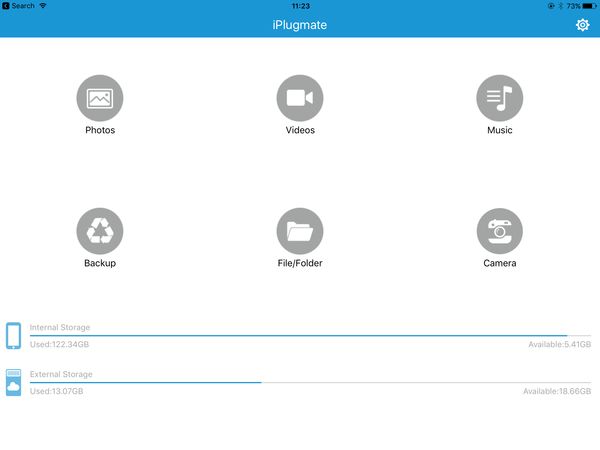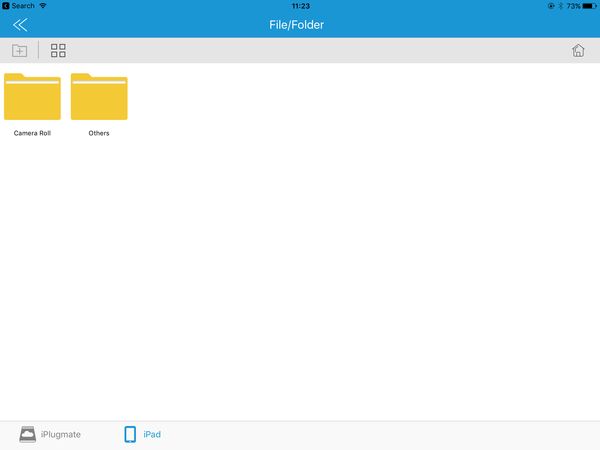IOS compatible Flash Drives
Dec 12, 2017 06:26:42 #
I recently upgraded to IPhone8 Plus. I also like to shoot RAW images/DNG. My phone has the most storage available but when shooting in RAW it uses a lot of space. I want to be able to offload those RAW images onto the flash drive when I am out in the field to free up space on the phone. I won't always have Wifi or Internet, so using the Cloud is not an option. I have not been able to find a drive that will recognize the RAW files on the IPhone. Does anybody have any suggestions?
Dec 12, 2017 06:58:48 #
i looked up your problem . first, you should have a 64 gb card already in your phone. which is plenty for most any one day shooting. sadly you cannot put a memory card in your phone. they upload much faster when you can take them out and put them directly into your computer. i did find this advice on the web though. good luck and good shooting.
https://recombu.com/mobile/article/how-to-add-extra-storage-to-iphone#
https://recombu.com/mobile/article/how-to-add-extra-storage-to-iphone#
Dec 12, 2017 08:09:56 #
I have been thinking about the same problem and tested my idea after your post. If you have or purchase the lightning to usb adaptor the lightning to card reader adaptor you can transfer and store raw files to your phone or iPad. They go to Photos first when I tried it and then can be exported to the Files folder if needed. There are various options for exporting and post Processing after that. I did this on a X but the 8 has the same iOS so should be fine.
Dec 12, 2017 08:28:37 #
Just the other day I saw an ad promoting and external drive with a lightening attachment for the iPhone. I only skimmed the info but I know it mentioned capable of handling raw. Try a google search with those parameters and I'll try to find it again and if I'm successful I'll post it here.
Dec 12, 2017 08:52:19 #
I have been using a HooToo iPlugmate HT-IM001 32 Gb drive to transfer photos from my wife's iPhone. I have also transferred photos from my computer to my iPad with this drive.
Dec 12, 2017 11:02:35 #
haroldross wrote:
I have been using a HooToo iPlugmate HT-IM001 32 Gb drive to transfer photos from my wife's iPhone. I have also transferred photos from my computer to my iPad with this drive.
Thanks for the info. Your wife's IPhone doesn't by chance have the ability to shoot a RAW image does it? If it does, I would love to know if the Hoo Too flash drive will recognize it and take it off the phone on to the flash drive. The Hoo Too website doesn't mention RAW files. I'm going to call them later to find out.
Dec 12, 2017 11:07:10 #
secular wrote:
I have been thinking about the same problem and tested my idea after your post. If you have or purchase the lightning to usb adaptor the lightning to card reader adaptor you can transfer and store raw files to your phone or iPad. They go to Photos first when I tried it and then can be exported to the Files folder if needed. There are various options for exporting and post Processing after that. I did this on a X but the 8 has the same iOS so should be fine.
Hmm, my IPhone8 doesn't have a removable card so are you saying that I can put a SD card in the lightning card reader, then attach the card reader to my Phone and then off load the RAW files onto that memory card?
Dec 12, 2017 12:21:22 #
Fstop12 wrote:
Thanks for the info. Your wife's IPhone doesn't by chance have the ability to shoot a RAW image does it? If it does, I would love to know if the Hoo Too flash drive will recognize it and take it off the phone on to the flash drive. The Hoo Too website doesn't mention RAW files. I'm going to call them later to find out.
You download the free app and you can download or transfer any type of files you wish- not just photos. Here are a couple of screendumps of the app screen.
Dec 12, 2017 12:35:37 #
Fstop12 wrote:
I recently upgraded to IPhone8 Plus. I also like to shoot RAW images/DNG. My phone has the most storage available but when shooting in RAW it uses a lot of space. I want to be able to offload those RAW images onto the flash drive when I am out in the field to free up space on the phone. I won't always have Wifi or Internet, so using the Cloud is not an option. I have not been able to find a drive that will recognize the RAW files on the IPhone. Does anybody have any suggestions?
You could, if you use a small laptop, simply download to that in the field and then wipe the images from the phone. You can download iPhone images in Lightroom just as you would download any other images from a drive.
Dec 12, 2017 13:24:58 #
haroldross wrote:
You download the free app and you can download or transfer any type of files you wish- not just photos. Here are a couple of screendumps of the app screen.
Thanks for that haroldross, but that doesn't tell me if it will actually recognize a RAW image. I use an app called ProCAM5. It allows me to take a RAW image and then it stores that image in a file folder Titled: ProCam RAW on my Camera Roll. I need to know if this flash drive will even recognize that folder or not. It would be great if you could test it out for us. You can download a free app called. VSCO from the Apps store and check it out to see if it works.
I tried calling Hoo Too, was put on hold for ever. Not nice! I sent them an email asking them my question. Let's see if they respond. Again, thanks for your reply.
Dec 13, 2017 23:23:40 #
Fstop12 wrote:
I recently upgraded to IPhone8 Plus. I also like to shoot RAW images/DNG. <snip> I have not been able to find a drive that will recognize the RAW files on the IPhone. Does anybody have any suggestions?
Two thoughts. First the iPhone8 or any other number, does not natively support raw (no caps) or DNG (caps) image format. So you must be using an app. Which is fine. Secondly, a drive does not have a personality. It does not have an opinion. Data is data. You transfer data to the drive. There are file transfer protocols that handle this. Data is data. Just 1’s and 0’s streaming by.
Where am I going with this? You need to take this conversation to the developer of the App that you are using to record raw. This is his bailiwick.
If you want to reply, then register here. Registration is free and your account is created instantly, so you can post right away.