Lightroom vs Photoshop Elements?
Dec 9, 2017 19:44:40 #
ygelman wrote:
The deciding factor for me is that Elements makes use of Layers. Period! And LR's catalogs are restrictively detailed and open to user error -- that throws everything off.
The standalone Lightroom 6.x will be ABANDONWARE on 1/1/2018. While it will still be around for awhile, Adobe is freezing the development of it. No new camera support, or bug fixes will be forthcoming.
However, Lightroom CLASSIC CC 2018 replaces both the OLD Lightroom CC 2015 and Lightroom 6.x. And it COMES WITH the NEW Lightroom CC 2018, which replaces Lightroom Mobile on all platforms. It also comes with the full version of Photoshop CC 2018, and Adobe Bridge.
There is a HUGE benefit to the Bundle: it gives you two advanced image management tools, a pixel editor with FULL support for layers, 16-bit editing, and Bridge, the gateway for images shared with other Adobe apps.
It’s not “either/or...” it is “AND.” Most of us can do 80% of what we need in Lightroom, much quicker than in Photoshop or PS Elements. Then we have more time for what MUST be done in PS.
Dec 9, 2017 21:01:05 #
Ike Gittlen wrote:
Anyone have a sense of the differences or which one is better to use? I currently use Photoshop Elements.
Are you currently using the Organizer in Photoshop Elements? If you find it to be inadequate to manage your photos, you should look into Lightroom as suggested by some other commenters. Remember, both the Organizer and Lightroom use database technology, and their rules and options are very similar, with Lightroom being more powerful, as you would expect. But as someone else has pointed out, the Organizer in Elements is capable of managing large photo collections. Mine is over 60k files, and I know of others which are well over that.
Another commenter, mentioned that the Photo Editor handles only 8 bit images. That is true. However if you shoot RAW, and are able to do all of your editing within the restricted ACR that comes with PSE, you can edit your image in 16 bits. See the figure below. If you pass the ACR-edited image onto the Photo Editor and stay in that Mode, your editing is very limited, no Layers etc. However, you can convert it to 8 bit there, and continue editing it using the normal commands et in the Photo Editor.
If you are not using a recent version of PSE, I would also suggest you upgrade to the current version, which is PSE 2018.
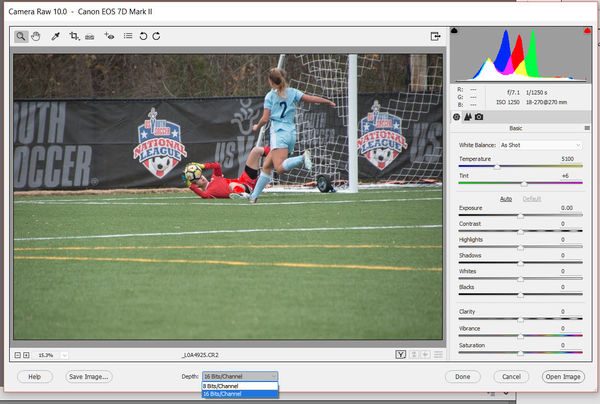
Dec 10, 2017 11:47:26 #
amfoto1
Loc: San Jose, Calif. USA
whitewolfowner wrote:
Lightroom is a far better processor than elements for fixing photos...
Not true.
Lightroom has limited, mostly global and rather coarse image editing tools. It is fine for overall exposure or color balance adjustments and to straighten images and set up crops. It's a powerful organizer and resource management software and can handle batch RAW conversions. Lightroom is designed for fast "light" editing... a minute or less per image... and can be used to rapidly produce lower resolution proofs in print or online.
HOWEVER, it's not designed to fully finish images. LR is pretty miserable at fine retouching or doing any sort of selective adjustments. You can't work in layers and masks with it. For those purposes Lightroom is designed to work with hand in hand with Photoshop (which is a miserable organizer and batch conversion s'ware... but is superb at fine finishing and optimization of individual images).
Elements is more of an "all in one" software... with both organizational and fine image editing tools.
There's also a myth that Elements is not a "16 bit editor". 16 bit is desirable when making adjustments to images. Human vision can distinguish about 16 million colors/tonalities. And 8 bit has roughly 17 million colors... which seems a lot until you consider that 16 bit has around 23 trillion! More that 1000 times as many colors to work with! It's better to do adjustments and editing with the larger palette. But after that's done, it's usually best to reduce the file to an 8 bit format.
Actually, so long as you are shooting RAW files and working with them, Elements, Lightroom and Photoshop are all acting as "16 bit editors". In fact, all three basically use the same Adobe Camera Raw engine. It's fully integrated into LR and Elements. I.e., to update their ACR, you need to install a whole new version of the program. With Photoshop ACR is a module that can be updated separately. But while working with RAW files in any of the three programs, it's largely the same.
The difference is when you save the files... Lightroom and Photoshop can save a 16 bit file, such as a TIFF or PSD. Elements cannot... it can only save 8 bit file types such as JPEG, GIF. These are actually all that most people ever need. In fact, JPEGs are preferred or even required for many print processes and definitely are what's wanted for online display. Larger 16 bit files just take up more space, slowing printing processes and web page loading. Plus, most people don't have means of viewing TIFFs, PSDs or other types of 16 bit files. JPEGs, GIFs and other 8 bit file types are far more universal.
Professionals licensing usage of their images may be asked to provide TIFF or PSD, so that the user can do additional work on the images. Or someone planning to do additional editing work on their images may want to save in a 16 bit mode. The Elements user would need to start over from the original RAW file. The Photoshop user can save as a TIFF and re-open later to do the additional work.
If you're shooting JPEGs, it largely doesn't matter. Those are already reduced to 8 bit, right out of the camera. There's very little benefit to converting a JPEG to a 16 bit file type and then working with it.
Dec 11, 2017 15:37:36 #
If you want to reply, then register here. Registration is free and your account is created instantly, so you can post right away.

