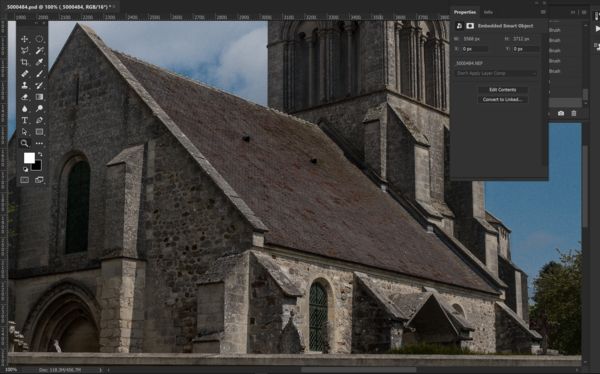Moire
Dec 3, 2017 09:28:34 #
In a different forum I mentioned that I was tilting my camera about 1 degree to avoid moire when I felt there would be a problem with it.
Well today I found myself creating moire in PP by reducing an image. The only way around is to blur the image, something i hate to do especially as this an old church and the roof is detailed. Tilting it is not option...*/
Does anyone know of another correction method that will not destroy the image sharpness?
Well today I found myself creating moire in PP by reducing an image. The only way around is to blur the image, something i hate to do especially as this an old church and the roof is detailed. Tilting it is not option...*/
Does anyone know of another correction method that will not destroy the image sharpness?
Dec 3, 2017 09:36:33 #
Be sure to look at your image at 100%. Often moire will appear on your monitor but it's not in the file. Otherwise, how are you reducing the size? Normally an averaging process is used that should not result in moire.
Dec 3, 2017 09:37:40 #
Dec 3, 2017 09:47:58 #
Camera you are using? No Low pass (aa) filter. Consider shooting with a camera that low pass filters. Of course that my introduce the blurring you are trying to avoid, but in the controlled method the manufacturer put such control in the camera.
Dec 3, 2017 09:52:57 #
Ok, guys, this is not about the camera. The camera captured the image PERFECTLY.
The moire came to be when REDUCING the image in post processing (PP). I am looking for a PP solution for a problem created by PP
The moire came to be when REDUCING the image in post processing (PP). I am looking for a PP solution for a problem created by PP
Dec 3, 2017 10:49:45 #
Steve DeMott
Loc: St. Louis, Missouri (Oakville area)
This might help
Unsharp Mask Filtering
Enhancing the overall sharpness of a digital image often has the effect of revealing fine details that cannot be clearly discerned in the original. The unsharp mask filter algorithm is an extremely versatile sharpening tool that improves the definition of fine detail by removing low-frequency spatial information from the original image.
Unsharp Mask Filtering
Enhancing the overall sharpness of a digital image often has the effect of revealing fine details that cannot be clearly discerned in the original. The unsharp mask filter algorithm is an extremely versatile sharpening tool that improves the definition of fine detail by removing low-frequency spatial information from the original image.
Dec 3, 2017 13:32:50 #
steve DeMott wrote:
This might help
Unsharp Mask Filtering
Enhancing the overall sharpness of a digital image often has the effect of revealing fine details that cannot be clearly discerned in the original. The unsharp mask filter algorithm is an extremely versatile sharpening tool that improves the definition of fine detail by removing low-frequency spatial information from the original image.
Unsharp Mask Filtering
Enhancing the overall sharpness of a digital image often has the effect of revealing fine details that cannot be clearly discerned in the original. The unsharp mask filter algorithm is an extremely versatile sharpening tool that improves the definition of fine detail by removing low-frequency spatial information from the original image.
Thanks, I will try that, I did not think of it.
Dec 4, 2017 11:19:08 #
Kuzano wrote:
Camera you are using? No Low pass (aa) filter. Consider shooting with a camera that low pass filters. Of course that my introduce the blurring you are trying to avoid, but in the controlled method the manufacturer put such control in the camera.
Moire is caused by the Bayer array of the color elements in the sensor, and a low band pass filter is ordinarily used to mitigate it. But the LBF blurs some of the detail. Film grains were random and so did not create moire. Fujifilm Cameras use a more randomized array in their sensors and do not need the filter, and so deliver a sharper image.
Dec 4, 2017 12:36:39 #
CatMarley wrote:
Moire is caused by the Bayer array of the color elements in the sensor, and a low band pass filter is ordinarily used to mitigate it. But the LBF blurs some of the detail. Film grains were random and so did not create moire. Fujifilm Cameras use a more randomized array in their sensors and do not need the filter, and so deliver a sharper image.
Once again...
Rongnongno wrote:
Ok, guys, this is not about the camera. The camera captured the image PERFECTLY.
The moire came to be when REDUCING the image in post processing (PP). I am looking for a PP solution for a problem created by PP
The moire came to be when REDUCING the image in post processing (PP). I am looking for a PP solution for a problem created by PP
Dec 4, 2017 12:41:05 #
steve DeMott wrote:
.../...
It worked some but not enough.
Thank you for the reminder thought, I have a tendency to forget about this tool.
Dec 4, 2017 12:44:42 #
If the moire only appeared while reducing the image, then the method by which it was reduced needs to be changed. There are various algorithms by which reduction sampling is done. I assume you still have your original file, and can try some other software for reducing size. Or your original software may offer other sampling methods as options.
Dec 4, 2017 12:56:46 #
wdross
Loc: Castle Rock, Colorado
Rongnongno wrote:
In a different forum I mentioned that I was tilting my camera about 1 degree to avoid moire when I felt there would be a problem with it.
Well today I found myself creating moire in PP by reducing an image. The only way around is to blur the image, something i hate to do especially as this an old church and the roof is detailed. Tilting it is not option...*/
Does anyone know of another correction method that will not destroy the image sharpness?
Well today I found myself creating moire in PP by reducing an image. The only way around is to blur the image, something i hate to do especially as this an old church and the roof is detailed. Tilting it is not option...*/
Does anyone know of another correction method that will not destroy the image sharpness?
You might want to take the RAW and move it to a TIFF or PDF before reducing and then bring it back to the file system that you want it in. Different file systems reduce size by different software paths. One of them may help prevent a moire pattern from developing.
Dec 4, 2017 13:11:11 #
It maybe simpler to show what I am dealing with...
This a 1:1 partial capture of my screen. Reducing the image creates the moire in the roof.
It is already almost visible if you have an eye for it.
This a 1:1 partial capture of my screen. Reducing the image creates the moire in the roof.
It is already almost visible if you have an eye for it.
Dec 4, 2017 13:24:55 #
Rongnongno wrote:
It maybe simpler to show what I am dealing with...
This a 1:1 partial capture of my screen. Reducing the image creates the moire in the roof.
It is already almost visible if you have an eye for it.
This a 1:1 partial capture of my screen. Reducing the image creates the moire in the roof.
It is already almost visible if you have an eye for it.
Moire is created by diffraction and interference coming from finely spaced regular patterned surfaces like your roof. You often see it in men's shirts with fine printed patterns. So the moire was present in your original and exacerbated and made visible by reduction. A different reduction sampling method is indicated.
Dec 4, 2017 13:35:58 #
CatMarley wrote:
Moire is created by diffraction and interference coming from finely spaced regular patterned surfaces like your roof. You often see it in men's shirts with fine printed patterns. So the moire was present in your original and exacerbated and made visible by reduction. A different reduction sampling method is indicated.
I have tried different methods. It just does not work and i do not want to reduce the roof onto mud.
If you can do it w/o softening the sample, please post how. I am at a loss.
If you want to reply, then register here. Registration is free and your account is created instantly, so you can post right away.