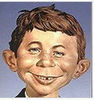D850 Wi-FI Password entering?
Nov 25, 2017 18:57:12 #
I mis-entered the wi-fi PW on the Wi-fi setting when setting up the D850. Got the copyright, bluetooth, snapbridge, etc. all right, but this WiFi setting is vexing.
I go back to select the setting and the camera will not allow me to modify the password settings indicating "that option is not available" shown on a white screen.
Been looking all over the worthless manual but cannot seem to find any reference to re-entering the PW.
Thanks to all for all of your assist!
BTW...this camera absolutely rocks! Visible enhancements over the D800!
I go back to select the setting and the camera will not allow me to modify the password settings indicating "that option is not available" shown on a white screen.
Been looking all over the worthless manual but cannot seem to find any reference to re-entering the PW.
Thanks to all for all of your assist!
BTW...this camera absolutely rocks! Visible enhancements over the D800!
Nov 25, 2017 19:10:02 #
You may have better luck by downloading the PDF manual and using the CTRL+F to search for the WiFi PW settings. Good luck
Nov 25, 2017 19:21:24 #
Try using your right arrow key when on that line. You also have to turn the network connection ON. If you are hitting enter, you'll get the error on my D5500
Nov 25, 2017 19:45:19 #
disregard my previous post. When it is reset on the camera, you have to find the camera network in your smart device settings/WiFi. choose that network (your camera's), then start WMU, Choose settings (little wheel in the corner and go from their).
Follow the directions in your reference manual. Sorry about that. Jumped the gun!
Follow the directions in your reference manual. Sorry about that. Jumped the gun!
Nov 25, 2017 20:41:44 #
I did download the manual, and couldn’t find anything that would tell me why I was receiving error or how to get around it.
I really appreciate your come back on this, but it’s still a vexing issue. Thanks
I really appreciate your come back on this, but it’s still a vexing issue. Thanks
Nov 25, 2017 20:47:33 #
In the manual there is a reference to reset wifi as a menu option. But I couldn't find much else.
--
--
Nov 25, 2017 21:29:47 #
The password setting is in the WMU app once you have reset the camera WiFi.
After you reset the camera WiFi, turn WiFi on (on the camera). Then on you smart phone go to settings and then WiFi. Choose the Nikon WiFi among the ones listed.
Start WMU on your smart phone, and choose the sprocket in the corner.
WiFi will be an open network at this point
You can then change all of the settings once connected, password, camera ISP name, security type (to make it a closed/password only network).
Should work after that just by activating the WiFi on the camera, and starting WMU on your smart phone.
After you reset the camera WiFi, turn WiFi on (on the camera). Then on you smart phone go to settings and then WiFi. Choose the Nikon WiFi among the ones listed.
Start WMU on your smart phone, and choose the sprocket in the corner.
WiFi will be an open network at this point
You can then change all of the settings once connected, password, camera ISP name, security type (to make it a closed/password only network).
Should work after that just by activating the WiFi on the camera, and starting WMU on your smart phone.
Nov 26, 2017 05:58:14 #
grtday wrote:
I did download the manual, and couldn’t find anything that would tell me why I was receiving error or how to get around it.
I really appreciate your come back on this, but it’s still a vexing issue. Thanks
I really appreciate your come back on this, but it’s still a vexing issue. Thanks
Not at all surprising.

You can probably reset the camera to factory settings and start over. Are you sure of your Wi-Fi password? When I was setting up my first Wi-Fi years ago, I had to call the company for help. The guy I spoke to recommended using my 10-digit phone number since I was sure to remember it.
Nov 26, 2017 09:25:10 #
Is the WiFi a stand alone function that enables sending images to other devices and wireless connections to IPad to view image when shooting. Or is it a connection to an outside wireless server? How useful is it.
Nov 26, 2017 09:36:54 #
It is a camera to smart device only.
I use it a lot to transfer to my phone or iPad, and then iMessage from the phone/iPad to others.
I have used it outside, setting the camera on a tripod by our birdhouse and feeder. Birds don’t care that a camera and tripod are there, so I can get some up close pictures. WMU allows me to see what I am taking a picture of from my smart device, but doesn’t allow me to zoom, or change settings. It also shuts off in fifteen minutes to preserve the battery.
Works like an IR remote but again, allows me to see what exactly is in the frame.
I use it a lot to transfer to my phone or iPad, and then iMessage from the phone/iPad to others.
I have used it outside, setting the camera on a tripod by our birdhouse and feeder. Birds don’t care that a camera and tripod are there, so I can get some up close pictures. WMU allows me to see what I am taking a picture of from my smart device, but doesn’t allow me to zoom, or change settings. It also shuts off in fifteen minutes to preserve the battery.
Works like an IR remote but again, allows me to see what exactly is in the frame.
Nov 26, 2017 09:53:16 #
Thanks. I watched an interiors photographer use his iPad to shoot and he could change exposure settings. Must have some software for that.
Nov 26, 2017 10:09:53 #
John Howard wrote:
Thanks. I watched an interiors photographer use his iPad to shoot and he could change exposure settings. Must have some software for that.
That would be nice!
Nov 26, 2017 11:22:27 #
Just tried that but it too, is whited out with messag3 “current settings do not allow changes.” The only thing available is the middle choice “current setting”which display the SSID, authentication/encryption, Password. (Incorr ct and am trying to re-enter) , and one next screen “channel, subnet mask, and DCHP server IP address.”
Neither “Network Setting”nor “reset Connection. Settings” will respond, but stay white.
WTF.
As always, please have a Great Day!
Neither “Network Setting”nor “reset Connection. Settings” will respond, but stay white.
WTF.
As always, please have a Great Day!
Nov 26, 2017 12:04:47 #
Did you try turning off and taking out the battery?
Nov 26, 2017 13:47:36 #
If you want to reply, then register here. Registration is free and your account is created instantly, so you can post right away.