How to reorder brushes in Lightroom
Nov 9, 2017 08:34:56 #
Hi UHH friends. A couple evenings ago after updating my Mac to the High Sierra operating system, I discovered that all my brushes in Lightroom 6 are mixed up. instead of staying with their original group , they are randomly scattered throughout the brushes making it difficult to locate the brush needed. Any suggestions for fixing that and getting them back in their original order? Thank you.
Nov 9, 2017 09:09:48 #
Linary
Loc: UK
LindaChaplin wrote:
Hi UHH friends. A couple evenings ago after updating my Mac to the High Sierra operating system, I discovered that all my brushes in Lightroom 6 are mixed up. instead of staying with their original group , they are randomly scattered throughout the brushes making it difficult to locate the brush needed. Any suggestions for fixing that and getting them back in their original order? Thank you.
LR only has one brush although the options for its use can be changed - Exposure, Contrast Highlights etc. Can you explain better what you are referring to?
Nov 9, 2017 09:46:56 #
Linda, in the Lightroom / Local Adjustments directory (Folder on a Mac), just rename your brushes so that they all start with the same characters (such as MyName in the first example below). This will have them grouped together in the Custom Effect pull down list. Another thing to try is to insert a number in the name. I think this will permit LR to order them in that sequence, but I have not confirmed this personally.
Hope this helps.
MyName - COLOR - Cool.lrtemplate
MyName - 0COLOR - Cool.lrtemplate
MyName - 1COLOR - Cool.lrtemplate
Hope this helps.
MyName - COLOR - Cool.lrtemplate
MyName - 0COLOR - Cool.lrtemplate
MyName - 1COLOR - Cool.lrtemplate
Nov 9, 2017 09:50:14 #
Linary wrote:
LR only has one brush although the options for its use can be changed - Exposure, Contrast Highlights etc. Can you explain better what you are referring to?
Yes - only one brush, but if you look at the second line in the Adjustment Brush panel, it says "Effect" with a pull down to its right. That will show the effects that come standard as well as the option to create your own custom brushes.
Nov 9, 2017 09:55:25 #
Linary
Loc: UK
lsimpkins wrote:
Yes - only one brush, but if you look at the second line in the Adjustment Brush panel, it says "Effect" with a pull down to its right. That will show the effects that come standard as well as the option to create your own custom brushes.
Thanks, I did not realize the reference was to presets. I was thinking of Photoshops multitude of differently shaped brushes and wondered how they work in LR, obviously they don't.
Nov 9, 2017 10:00:42 #
Linary wrote:
Thanks, I did not realize the reference was to presets. I was thinking of Photoshops multitude of differently shaped brushes and wondered how they work in LR, obviously they don't.
No problem. I hope I was able to figure out the issue and provide some help. I'm on Windows, so I hope the directory/folder structure for LR is the same on her Mac.
Nov 9, 2017 11:40:12 #
Hi again...Sorry I wasn't more specific. I have purchased several packets of presets, some of which also came with "brushes." Before this happened they were all grouped together in their own groupings as I had installed them, ie "portrait", Sugar and Spice, Enchanted Garden, etc. You get the idea. I could easily navigate to whichever brush I needed. Last night when I went in to adjust a portrait...to my surprise all the preset brushes are scattered all over the "brush" category. Even though they have been given names by the originator of the brush such as PP for portrait...now they are totally all mixed up. This causes much consternation for me ! as it is really difficult to go through the entire list to pick the brush I need. I can only surmise that it was the upgrade that caused this as it happened after I had upgraded my OS. Any suggestions as to how I can get them all to "play nicely" as they had before, will be appreciated. Thanks.
Nov 9, 2017 12:28:59 #
Linary
Loc: UK
LindaChaplin wrote:
Hi again...Sorry I wasn't more specific. I have pu... (show quote)
I am not sure if this applies to a Mac, but in Windows new brush presets are called Local Adjustment Presets and are stored in AppData > Roaming > Adobe > Lightroom > Local Adjustment presets.
It appears that third party and home made brush presets are stored in this file and are (on my computer) in alphabetical order but not in groups. I added a couple of silly ones just to see how the order was, and they stayed in alpha beta order.
If you can find where your presets are stored, you may find a clue as to how they are "ordered" and how to fix the issue.
Nov 9, 2017 12:48:18 #
Slightly off-topic, and I apologize if this seems like a thread hijack: I am following this thread because I have been putting off upgrading to High Sierra. Apple has now released the first update to it (10.13.1) and my Mac is trying hard to get me to install it. I've been waiting because I've been hearing things about how apps need to be updated to take advantage of it. It's things like this that have me cautious.
Incidentally, my Macbook Pro is a 2017 model, so the hardware itself is not an issue.
I'll be interested in seeing how this resolves.
Incidentally, my Macbook Pro is a 2017 model, so the hardware itself is not an issue.
I'll be interested in seeing how this resolves.
Nov 10, 2017 09:19:29 #
Just Fred wrote:
Slightly off-topic, and I apologize if this seems ... (show quote)
Tried to install High Sierra yesterday and after about 12 hours of grinding away it hung up before completion.
Nov 10, 2017 09:31:48 #
Just Fred wrote:
Slightly off-topic, and I apologize if this seems ... (show quote)
FWIW - I upgraded to High Sierra as soon as it was out of Beta. No problems upgrading, no issues with any of my software. I do not use old software that often is an issue with new operating systems though.
BTW - you should always update your old software before upgrading your OS.
Nov 10, 2017 09:39:37 #
seems odd i've always had a folder / collection of brushes folder/ ... although lightroom couldn't handle folder/folder/ collection of brushes which would have been better still. Has the new lightroom broke this structure? it might be that it has migrated the presets into one big folder. You should be able to open the presets folder from lightroom to see if it is just one big folder. If so try create some new folders in there and move some brushes in there. When you restart lightroom if its working as before the grouping should be back. If not hmmm About the only thing you can do is complain to adobe and hope they fix the problem in an update. Sometimes they listen ... sometimes.
Nov 10, 2017 09:51:56 #
blackest wrote:
seems odd i've always had a folder / collection of... (show quote)
Brushes? You mean PRESETS. Presets are a group of SETTINGS in Lightroom....Yes, they are still where they always were, and yes, they can be organized within your own folder structure, but not sub-folders within folders.
Photoshop has BRUSHES, Lightroom has PRESETS.
If unsure WHERE the PRESETS are located, go into Lightroom's preferences and click on SHOW PRESET FOLDER and you will be taken to the proper folder.
If you are referring to the SETTINGS used with painting in an effect.... it is ONE brush, but the preset determines the slider setting for the effect.
PRESETS are listed in the left hand panel under PRESETS and painted in settings in the right hand panel under the brush in menu. BUT, it is still a preset setting, not what I would call a brush.
These presets are located under the LOCAL ADJUSTMENT PRESET folder....under your DEVELOP PRESETS folder where all your presets are stored. (Bottom image)

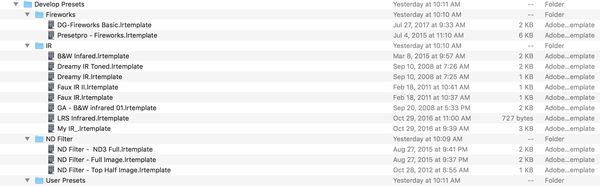
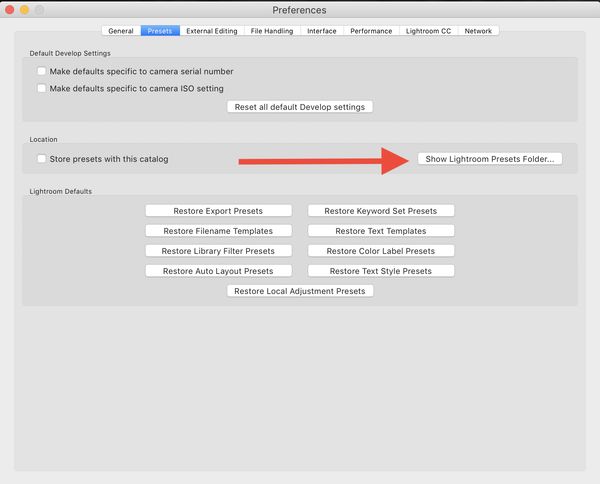
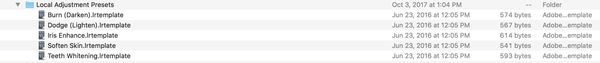
Nov 10, 2017 12:26:01 #
Dngallagher wrote:
Brushes? You mean PRESETS. Presets are a group o... (show quote)
There are also preset adjustment brushes on the right , they are not so well organised on the drop down.
Nov 10, 2017 12:47:41 #
blackest wrote:
There are also preset adjustment brushes on the right , they are not so well organised on the drop down.
Yes, one BRUSH, adjustable in size, opacity and feathering, with available PRESET slider settings, such as exposure reduction or clarity increase, or user adjustable slider settings.
In my mind, when I think of brushes, I think of Photoshop brushes, different shapes, styles and textures
If you want to reply, then register here. Registration is free and your account is created instantly, so you can post right away.




