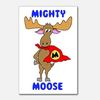Check out True Macro-Photography Forum section of our forum.
Canon Pixma Pro 100 Ink Consumption
Jul 27, 2017 12:37:28 #
I wouldn't be afraid to use your printer or fear the waste ink pad if you print regularly or follows the tips of Jose Rodriguez or those on http:/www.precisioncolor.com the ink refill manufacturer. He too is very informed and will answer your questions. Dave
Jul 27, 2017 12:38:10 #
1. It's better to leave the Pro-100 on rather than shutting it down. It does a purge every time you turn it on - that uses a lot of ink.
2. Jose Rodriguez (the youtube expert on refilling the Pro-100) is standing firm on having a second set of full cartridges on hand and when one needs ink, to replace them ALL at the same time, then refilling and topping them all up (and using the chip resetter to reset them all back to full)
3. Before I came upon Jose's recommendation, I personally was only taking out and refilling the one that is signaling low, but I may heed Jose's advice in #2.
4. All of the steps mentioned in this thread, don't turn off the printer - print something small - tiny - every week or two - preferably a small image that uses all colors. Just reread this thread.
5. From precision color, I bought the 2 oz kit that includes 1 bottle of each color, the resetter - I like the squeezy bottles and cap - makes it easy to put into the 5/32 hole in the cartridge. (After you remove the ball, drill out that hole to 5/32 - the stoppers fit perfectly that way)
Good Luck !
2. Jose Rodriguez (the youtube expert on refilling the Pro-100) is standing firm on having a second set of full cartridges on hand and when one needs ink, to replace them ALL at the same time, then refilling and topping them all up (and using the chip resetter to reset them all back to full)
3. Before I came upon Jose's recommendation, I personally was only taking out and refilling the one that is signaling low, but I may heed Jose's advice in #2.
4. All of the steps mentioned in this thread, don't turn off the printer - print something small - tiny - every week or two - preferably a small image that uses all colors. Just reread this thread.
5. From precision color, I bought the 2 oz kit that includes 1 bottle of each color, the resetter - I like the squeezy bottles and cap - makes it easy to put into the 5/32 hole in the cartridge. (After you remove the ball, drill out that hole to 5/32 - the stoppers fit perfectly that way)
Good Luck !
Jul 27, 2017 12:52:58 #
Here's a link to Jose Rodriguez "What you need to refill Canon Pro-100 cartridges"
https://youtu.be/_q0Kp64bhKM
https://youtu.be/_q0Kp64bhKM
Jul 27, 2017 12:59:06 #
Here's another good video that explains the 60 hour clock for cleaning in Canon Pro printers:
https://youtu.be/eTqrUNqgBgo
I don't make this stuff up. Trying to help you understand where your ink went and why you didn't get as many prints from a set of carts as you expected. Hope this helps you, it did me.
https://youtu.be/eTqrUNqgBgo
I don't make this stuff up. Trying to help you understand where your ink went and why you didn't get as many prints from a set of carts as you expected. Hope this helps you, it did me.
Jul 27, 2017 13:03:37 #
xptom
Loc: Concord, CA
I have a Canon Pro-100 printer. When I get a low ink warning and the yellow light is flashing if I press the button it will continue to print for quite awhile. At some point the flashing yellow light will not turn off and then I replace the appropriate ink cartridge.
Jul 27, 2017 14:38:41 #
My plan is to buy a new Pro 100 with 50 sheets of 13x19 paper that someone bought due to the rebate and doesn't want it for $100. Picking out among the images I took over 3.5 years and print a good number of them in a short period. When the ink run out I just dump the printer. Just want to know about how many prints I can get out of it. I think it will run out of ink before the 50 sheets of paper run out.
Jul 27, 2017 15:28:33 #
BebuLamar wrote:
Just want to know about how many prints I can get out of it.
Here is a VERY, VERY rough estimation.
... and as others have mention, the inks are not used evenly.
Pro 100 has 8 carts of 13 mls (104 mls)
When a cart gives a low warning it has used approx 11 mls.
If they would be used evenly ( which they are not ) you would have used 88 mls across all 8.
Depending on image ... it takes 1.5 to 2.5 mls of ink per square foot. ( from Red River )
Lets say you take the middle, and figure 2 mls of ink per square foot.
88 mls gives you 44 square feet.
44 square feet = approx :
29 at 12 x 18
41 at 11 x 14
79 at 8 x 10
180 at 5 x 7
264 at 4 x 6
Check out Black and White Photography section of our forum.
Jul 27, 2017 15:46:23 #
I think I would do as I planned. For $100 you said 79 8x10. So for the uneven ink used I hope to get 40 prints. Subtract 25% for testing and calibrating. I get 30 prints. That came out about the same as Mpix price. The advantage I get is that I can resize and sharpen to get the best image. Also I can assure the print size as well as cropping to be exact.
Buying another set of genuine Canon ink would cost more than $100.
Buying another set of genuine Canon ink would cost more than $100.
Jul 27, 2017 16:11:20 #
Or for that $100, buying a full blown reloader kit and reload them carts up to 10 times netting a lot more printed pages. 

Jul 29, 2017 05:47:56 #
If you would choose to keep it you can buy a refill kit with resetter for about $130. That will refill your carts about 4-5x. 1/2 of the cost is the chip resetter. So after that you can refill 4-5x for $60.
On the other hand the best route is to buy a full cart set from Canon then the refill kit. That way you have 2 full sets of carts to always have a full fresh set to pop in & all the free paper from Canon. Your are getting probably $80 worth of free paper each time you buy ink. Either way it's a win, IMHO.
If you are planning on dumping the printer, printers w/o ink usually go for $75-80 on Craigslist.
On the other hand the best route is to buy a full cart set from Canon then the refill kit. That way you have 2 full sets of carts to always have a full fresh set to pop in & all the free paper from Canon. Your are getting probably $80 worth of free paper each time you buy ink. Either way it's a win, IMHO.
If you are planning on dumping the printer, printers w/o ink usually go for $75-80 on Craigslist.
Oct 1, 2017 15:14:52 #
I have been using the pixma pro for about 2 years
$25 ink generic are about as good as original
Prints do fade if left exposed in about 2 months
I want a cis continuous ink supply
I have seen for about $125.
I have not found any reviews.
Does anyone have any experience or recomendations.
I did the math and it looks like about a 7x
Savings
$25 ink generic are about as good as original
Prints do fade if left exposed in about 2 months
I want a cis continuous ink supply
I have seen for about $125.
I have not found any reviews.
Does anyone have any experience or recomendations.
I did the math and it looks like about a 7x
Savings
If you want to reply, then register here. Registration is free and your account is created instantly, so you can post right away.
Check out Landscape Photography section of our forum.