Results using Topaz Studio
Aug 30, 2017 19:52:00 #
Topaz Labs has updated their FREE Studio. It was the "new Topaz Clarity that got me working with it." I have had Topaz Clarity for quite some time and so my update was free. If you do not have it already the update sale price is $40. As usual up dates are free for those who already have Topaz Clarity. Clarity deals with contrast but not in a simple way. Also it deals with color shade, saturation, luminosity adjustments. Again the base program "Topaz Studio" has some power built in for free. The full package of plugin tools cost $100, what few years ago we payed $400+ As Bob Dylan said... Times they are a changin
The photo began as a simple photo of flowers at Lowes Building supplies.
The best name I could come up with is Tapestry in Blue Shades. open to critiques and name suggestions. Feel free to comment beyond the typical "nice" please. The photo has vignetting and has the aspect ratio cheated to give 8x10 [image resize with maintain aspect ratio not checked.]
https://web.topazlabs.com/downloads
PHOTO AS SHOT DATA:
SONY DSC-HX50V [20 MPIX SUPER ZOOM WITH VERY SMALL SENSOR-- POCKET CAMERA]
Lens: 4.3-129mm ƒ/3.5-6.3
Focal Length: 11.34mm
SETTINGS MANUAL ƒ/8.0 1/250 ISO 200
Metering Mode: Matrix
Flash Fired: Yes (Auto, return light detected)
d/p
The photo began as a simple photo of flowers at Lowes Building supplies.
The best name I could come up with is Tapestry in Blue Shades. open to critiques and name suggestions. Feel free to comment beyond the typical "nice" please. The photo has vignetting and has the aspect ratio cheated to give 8x10 [image resize with maintain aspect ratio not checked.]
https://web.topazlabs.com/downloads
PHOTO AS SHOT DATA:
SONY DSC-HX50V [20 MPIX SUPER ZOOM WITH VERY SMALL SENSOR-- POCKET CAMERA]
Lens: 4.3-129mm ƒ/3.5-6.3
Focal Length: 11.34mm
SETTINGS MANUAL ƒ/8.0 1/250 ISO 200
Metering Mode: Matrix
Flash Fired: Yes (Auto, return light detected)
d/p
Aug 30, 2017 20:48:21 #
How did you download only Clarity when I try there are 2 other things that they charge for and wont let me leave them off the order Clarity shows as free but these other 2 are attached to the order. I have all their plugins as well as the standalone fx program.
dpullum wrote:
Topaz Labs has updated their FREE Studio. It was t... (show quote)
Aug 30, 2017 22:16:27 #
Aug 31, 2017 05:31:58 #
terry44 wrote:
How did you download only Clarity when I try there are 2 other things that they charge for and wont let me leave them off the order Clarity shows as free but these other 2 are attached to the order. I have all their plugins as well as the standalone fx program.
I do not know. I down loaded Studio update and Clarity separately. They ask me to prove I owned clarity... that was on the license list page where all my licenses are in a list.
The date on the clarity downloaded [perhaps same I had already] was 2016 Hardly an update?? Key Words... Topaz-Clarity-in-Studio ... Is it different from regular Clarity plugin for other Edit programs?? If so we are seeing a new Topaz Path. Soon! Your Clarity will be $5 for an iPhone!! Exaggeration but you get the point... the product path is perhaps splitting like a road way two product lines.
BUT Posted just yesterday.....
https://help.topazlabs.com/hc/en-us/articles/115001162952-Topaz-Clarity-in-Studio
It appears in this article that Topaz is not using Fusion for dealing with the old fading product called by Adobe LightRoom... luminosity is fading... poor Adobe. Topaz redirects the LR user to Studio not Fusion.
Are Adjustments that make up Clarity in Studio: "Precision Contrast & HSL Color Tuning. " the two additional two programs you are talking about? You said "they charged for them?"
-----------------------------
Looks like there is a lot of new stuff or renamed stuff for Topaz and bit by bit they are nipping at PS ... they have a healing tool now. Lots of stuff for $150 [bet at end of year they will have it for $100 which was intro price!
https://web.topazlabs.com/shop/
Aug 31, 2017 05:52:57 #
kpmac wrote:
Two nice images.
Thank you, but they are same image... just #1 has treatment.
Aug 31, 2017 06:27:35 #
dpullum wrote:
Topaz Labs has updated their FREE Studio. It was t... (show quote)
Thanks for the heads-up on the Topaz new studio, it'll take some getting used to but I like the layout and features.


Aug 31, 2017 09:58:41 #
dpullum wrote:
Topaz Labs has updated their FREE Studio. It was t... (show quote)
I have Clarity ver 1.1.0 running as a Photoshop plugin. When I click "Check for Update" it says I have the latest version. Am I to assume that the new Clarity will only run from Topaz Studio and those of us simply using it as PS plugin will not get the update?
Aug 31, 2017 11:10:12 #
If you already have Clarity along with your other Topaz flugins, upgrades are always free.
Aug 31, 2017 11:58:19 #
rgrenaderphoto wrote:
If you already have Clarity along with your other Topaz plugins, upgrades are always free.
That is true. The Topaz site shows the latest version as 1.1.0 last updated for Windows on Dec. 30, 2016 and for Mac on Nov. 23, 2016. I am assuming that there is nothing new about Clarity other than it has been added to Topaz Studio. Am I correct?
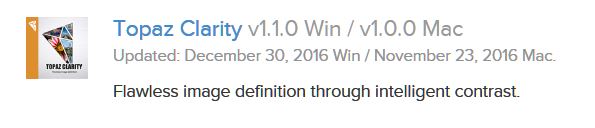
Aug 31, 2017 12:57:53 #
I found it there is no need to download Clarity for Studio separately it is already part of the download for the new version of Studio.
All I needed to do was verify my login information so the knew I have Clarity, never did like fusion, used the standalone Photo fx lab it always works seamlessly for me, I do like the fact Studio is free for all its not a bad program and is getting better with each update.
Between it and Affinity( have not yet bought it ),as well as OnOne Raw 2017 I may cancel my subscription based Photoshop when it is time to renew.[quote=dpullum]I do not know. I down loaded Studio update and Clarity separately. They ask me to prove I owned clarity... that was on the license list page where all my licenses are in a list.
The date on the clarity downloaded [perhaps same I had already] was 2016 Hardly an update?? Key Words... Topaz-Clarity-in-Studio ... Is it different from regular Clarity plugin for other Edit programs?? If so we are seeing a new Topaz Path. Soon! Your Clarity will be $5 for an iPhone!! Exaggeration but you get the point... the product path is perhaps splitting like a road way two product lines.
BUT Posted just yesterday.....
https://help.topazlabs.com/hc/en-us/articles/115001162952-Topaz-Clarity-in-Studio
It appears in this article that Topaz is not using Fusion for dealing with the old fading product called by Adobe LightRoom... luminosity is fading... poor Adobe. Topaz redirects the LR user to Studio not Fusion.
Are Adjustments that make up Clarity in Studio: "Precision Contrast & HSL Color Tuning. " the two additional two programs you are talking about? You said "they charged for them?"
-----------------------------
Looks like there is a lot of new stuff or renamed stuff for Topaz and bit by bit they are nipping at PS ... they have a healing tool now. Lots of stuff for $150 [bet at end of year they will have it for $100 which was intro price!
https://web.topazlabs.com/shop/[/quote]




All I needed to do was verify my login information so the knew I have Clarity, never did like fusion, used the standalone Photo fx lab it always works seamlessly for me, I do like the fact Studio is free for all its not a bad program and is getting better with each update.
Between it and Affinity( have not yet bought it ),as well as OnOne Raw 2017 I may cancel my subscription based Photoshop when it is time to renew.[quote=dpullum]I do not know. I down loaded Studio update and Clarity separately. They ask me to prove I owned clarity... that was on the license list page where all my licenses are in a list.
The date on the clarity downloaded [perhaps same I had already] was 2016 Hardly an update?? Key Words... Topaz-Clarity-in-Studio ... Is it different from regular Clarity plugin for other Edit programs?? If so we are seeing a new Topaz Path. Soon! Your Clarity will be $5 for an iPhone!! Exaggeration but you get the point... the product path is perhaps splitting like a road way two product lines.
BUT Posted just yesterday.....
https://help.topazlabs.com/hc/en-us/articles/115001162952-Topaz-Clarity-in-Studio
It appears in this article that Topaz is not using Fusion for dealing with the old fading product called by Adobe LightRoom... luminosity is fading... poor Adobe. Topaz redirects the LR user to Studio not Fusion.
Are Adjustments that make up Clarity in Studio: "Precision Contrast & HSL Color Tuning. " the two additional two programs you are talking about? You said "they charged for them?"
-----------------------------
Looks like there is a lot of new stuff or renamed stuff for Topaz and bit by bit they are nipping at PS ... they have a healing tool now. Lots of stuff for $150 [bet at end of year they will have it for $100 which was intro price!
https://web.topazlabs.com/shop/[/quote]




Sep 8, 2017 19:02:04 #
Hi, can you tell me does Topaz Studio allow for such edits and image straightening or cropping or any other basic editing? I have never used Topaz, but I was considering Clarity in Studio. I currently use LR6, PSE 15 and when I do some HDR, I use Photomatix. I also have some presets from Trey Ratcliff, which I think are pretty nice.
I am curious about Topaz as a possible solution to enhance or pop some flat raw files. Darn try as I might, some images are just flat and they require some boost in contrast, brightness or a slight kick in clarity. I've heard I'm not alone according to the Topaz rep that directed me to a sales page. ;o)
I also heard MacPhun is coming out with Aurora HDR for Windows and a possible asset management - LR replacement called Luminar for Windows. These are to release sometime this fall. Any thoughts?
Is anyone use a program called On1 ? If so, can you share your thoughts on that one?
Should I just stick with what I am using?
In advance, thank you.
-Greg
I am curious about Topaz as a possible solution to enhance or pop some flat raw files. Darn try as I might, some images are just flat and they require some boost in contrast, brightness or a slight kick in clarity. I've heard I'm not alone according to the Topaz rep that directed me to a sales page. ;o)
I also heard MacPhun is coming out with Aurora HDR for Windows and a possible asset management - LR replacement called Luminar for Windows. These are to release sometime this fall. Any thoughts?
Is anyone use a program called On1 ? If so, can you share your thoughts on that one?
Should I just stick with what I am using?
In advance, thank you.
-Greg
Sep 9, 2017 17:46:17 #
Please ignore my questions. After I posted, I realized how stupid they sounded. This forum does not allow for editing your own posts so I could not delete it once it posted. If the monitors or admins are there and theye can delete me post, please do so. Thank you.
Sep 9, 2017 19:26:00 #
Nothing stupid in your inquiry. However you do have a certain length of time to edit your post. Just click on edit. 

Sep 20, 2017 16:40:12 #
dpullum wrote:
Topaz Labs has updated their FREE Studio. It was t... (show quote)
I see elsewhere on the web the Topaz Studio can be used as a Lightroom plugin. In that case, what functions does it provide or improve vs. Lightroom?
If you want to reply, then register here. Registration is free and your account is created instantly, so you can post right away.








