Video Shooting on a Cannon 80D
Aug 27, 2017 21:11:03 #
CytoCannon
Loc: Jackson, NJ
I am an enthusiast-level photographer who never really had the time or interest in going pro. I am currently using a Cannon 80D for my still photography, and I want to start shooting video with the same camera. I also never use the full auto shooting mode for any of my photos, and I know I would not be satisfied with a full auto setting for my video stuff either. After viewing many video tutorials on You Tube, I have only a few question that I can't find an answer to. If you are shooting video at any given "frames per second" setting, why do you need to set a shutter speed as well? If the camera is shooting at 60 FPS, wouldn't the shutter speed be 1/60th sec by default? And if not, is there a general rule of thumb for setting a useable shutter speed for any given video frame rate? I would hate to just use the AUTO setting and give up any control I might have on other settings. Please advise ...
Aug 27, 2017 21:18:50 #
When shooting in video mode, the shutter stays open, so shutter speed has no relevance.
Aug 27, 2017 21:47:52 #
CytoCannon
Loc: Jackson, NJ
That would be the best possible answer if that were true. So ANY shutter speed setting would yield the same visual result? That's really cool ...
Aug 27, 2017 22:07:45 #
It is true. The shutter opens when you start the video. After that, the image data from the sensor is clocked into memory at whatever fps you select (or is available) - the shutter stays open the entire time and closes when you terminate the video (exactly like a dedicated video camera).
Aug 28, 2017 07:20:47 #
If you are shooting 30fps to 60fps, the shutter is always set at twice that number, i.e. 1/60 to 1/125. Shooting on full auto will work fine, and you can boost the brightness with movie editing software. However in low light situations, use the "Live" function button if you have one and in Manual Mode adjust the ISO until the image lighting looks pleasing in the view screen--using 1/60 for shutter speed. My Drone video camera works the same way...the shutter speed is always set to twice the frames per second capture of the camera.
I shoot video of real estate almost every other day. Auto mode is good for outside work, and Manual Mode is best for me for dimly lighted interiors.
I shoot video of real estate almost every other day. Auto mode is good for outside work, and Manual Mode is best for me for dimly lighted interiors.
Aug 28, 2017 09:37:46 #
Fortunately, the shutter speed shown in video mode just indicates the fps, and isn't indicative of actual shutter openings. Can you image your shutter opening and closing at 60 fps? 🙄
Aug 28, 2017 11:04:40 #
TriX wrote:
Fortunately, the shutter speed shown in video mode just indicates the fps, and isn't indicative of actual shutter openings. Can you image your shutter opening and closing at 60 fps? 🙄
Is it possible that some of these devices use electronic shutters?
Aug 28, 2017 12:04:21 #
1) The shutter opens in live view or when in video MODE and stays open as log as you are there.
2) I found, shooting with a different camera, that it constantly adjusted exposure when recording. Most annoying. However, with my 80D in manual is stays where set. I find this helps eliminate undesired changes when the incident lighting is relatively constant.
2) I found, shooting with a different camera, that it constantly adjusted exposure when recording. Most annoying. However, with my 80D in manual is stays where set. I find this helps eliminate undesired changes when the incident lighting is relatively constant.
Aug 28, 2017 12:34:54 #
The physical setting of your shutter speed has a direct correlation to the Frames Per Second choice of video. Google the concept and watch the experts if you don't believe me. If you want to shoot HD video at 30fps, you better set your shutter speed to 1/60. Anything slower than that, your video will be crap...been there done that. For 60fps 4K video, you better be at 1/125 or faster.
Aug 28, 2017 12:44:39 #
Peterff wrote:
Is it possible that some of these devices use electronic shutters?
Maybe so.
Aug 28, 2017 12:49:00 #
Brent Rowlett wrote:
The physical setting of your shutter speed has a direct correlation to the Frames Per Second choice of video. Google the concept and watch the experts if you don't believe me. If you want to shoot HD video at 30fps, you better set your shutter speed to 1/60. Anything slower than that, your video will be crap...been there done that. For 60fps 4K video, you better be at 1/125 or faster.
the VIDEO fps when in video mode is controlled by a menu function on the 80D. The choice are 29.97 , 59.94 or 23.98 fps (see page 307 of the 80D manual). It doesn't state whether the setting can also be controlled by the shutter speed dial. This is an electronic setting, not a mechanical one, my point being that the shutter of the 80D is not opening and closing at 60 fps!
Aug 28, 2017 13:18:21 #
Isn't there some phenoma where fps matches prop speed on a plane or helicopter and the machine appears to fly without the prop turning in the video? I know I've seen this, but can't explain it. probably related loosely to CytoCanon's question. : )
Aug 28, 2017 13:27:42 #
Yes, you can set the shutter speed for video. I have attached a page from the Canon 5D Mark IV manual and the 80D manual. If you set the shutter speed too high, the video will be choppy.
If I expect to extract stills from my 4K video (very high frame rate captures), I use a faster shutter speed so the stills are clearer as I usually don't care about the video being choppy. A slower shutter speed makes the video play smoother.
If I expect to extract stills from my 4K video (very high frame rate captures), I use a faster shutter speed so the stills are clearer as I usually don't care about the video being choppy. A slower shutter speed makes the video play smoother.
5D Mark IV
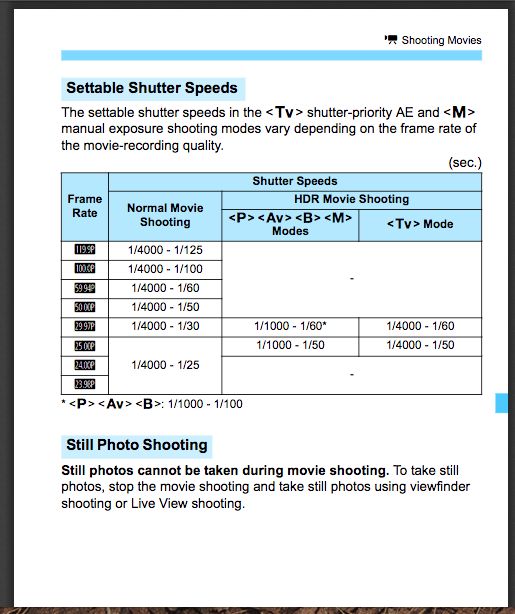
80D
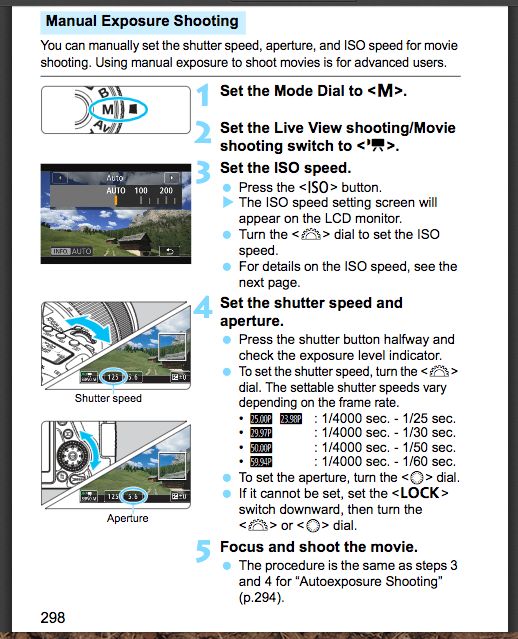
Aug 28, 2017 13:41:01 #
haroldross wrote:
Yes, you can set the shutter speed for video. I have attached a page from the Canon 5D Mark IV manual and the 80D manual. If you set the shutter speed too high, the video will be choppy.
If I expect to extract stills from my 4K video (very high frame rate captures), I use a faster shutter speed so the stills are clearer as I usually don't care about the video being choppy. A slower shutter speed makes the video play smoother.
If I expect to extract stills from my 4K video (very high frame rate captures), I use a faster shutter speed so the stills are clearer as I usually don't care about the video being choppy. A slower shutter speed makes the video play smoother.
Hmmmm. Well I see it (so obviously I was at least partially mistaken), but not sure I understand what's happening. Clearly the shutter isn't cycling at 30 or 60 times per second. What's the explanation?
Aug 28, 2017 14:33:39 #
The Canon 5D Mark IV and others when in LiveView use EFCS which stands for “Electronic First Curtain Shutter.” Instead of using both curtains in the shutter, the sensor itself scans the sensor to begin the exposure, and the second curtain is an actual, physical shutter curtain moving over the sensor.
If you want to reply, then register here. Registration is free and your account is created instantly, so you can post right away.




