About PICASA
Jun 30, 2012 07:23:05 #
ckcougar wrote:
I would hate to think of life without Picasa! Even easy for a Dumb Blonde!
:) :) :)
Here is my first question. LOL So I re installed Picasa and wonder why does it sort the folders like you see in the capture?
Should it not be all alphabetically or at least all the dated together and then the ABC's?
thanks for any clarification :thumbup:
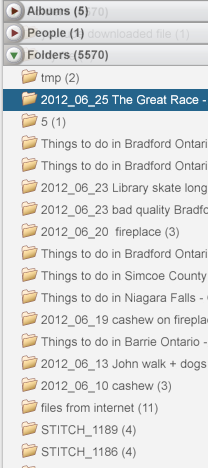
Jun 30, 2012 07:53:19 #
Check your tree structure just above this cutout, there about a dozen ways to sort your folders.
Jun 30, 2012 12:53:54 #
That is better. Thanks Nikonian.
Nikonian72 wrote:
quote=dupe4050 Picasa Web Album is free until you... (show quote)
Jun 30, 2012 13:59:59 #
I'm not the sharpest knife in the drawer. Please dumb down. I can send a link to file & have someone open it? Do they have access to anything else. I sell mailing equipment & have to contend with Comcast max of 10 meg.
Thank you for the info.
Thank you for the info.
Jun 30, 2012 14:59:53 #
lynng wrote:
I'm not the sharpest knife in the drawer. Please dumb down. I can send a link to file & have someone open it? Do they have access to anything else. I sell mailing equipment & have to contend with Comcast max of 10 meg.
Thank you for the info.
Thank you for the info.
Yep, You can as long as the file is unlisted the only way anyone has access to it is for you to send the authorization code for that file However that doesn't prevent someone from forwarding the access code to someone else. Seems like this might be prefect for you. if you look at the link I posted, there are several other files store on my site but aren't available unless I send the code to each of them.
Jun 30, 2012 18:06:16 #
Jun 30, 2012 18:43:58 #
lynng wrote:
Thanks,
Learning a lot
Learning a lot
There is a system which allows you to set the number of times a file may be accessed before it shuts down. I don't know if you can do that with picasa though.
Jun 30, 2012 19:16:12 #
I need help with Folders and Albums?
I think the folder is actually on the hard drive, and when I delete something there it will be gone for good??? Right?
I mainly like to use Picasa to find my files fast, but they are all sorted by date taken. Now in order to find them I think I need to tag each picture? Correct?
Then make Albums on each subject or who is in the picture......i am lost now.
Maybe someone can explain how dou YOU sort and tag and find your pictures fast?
Thanks
I think the folder is actually on the hard drive, and when I delete something there it will be gone for good??? Right?
I mainly like to use Picasa to find my files fast, but they are all sorted by date taken. Now in order to find them I think I need to tag each picture? Correct?
Then make Albums on each subject or who is in the picture......i am lost now.
Maybe someone can explain how dou YOU sort and tag and find your pictures fast?
Thanks
Jun 30, 2012 19:30:58 #
Jun 30, 2012 19:45:12 #
sidney wrote:
Name a file and put pics in file,easy ..
I have set my camera up to copy my pix to my computer by date, semi automatically. I then name change the file to briefly label the file for contents. if I deem the contents important enough I may create two or more files for the same date with different contents (2012_06_30 lighthouses) and (2012_06_30 kite surfing) for example. If I'm a collector of images like lighthouses, covered bridges and waterfalls, I may then copy the best of the daily images to my lighthouse, covered bridges, and waterfalls folders. Whenever I post to a website such as UHH I usually create a file for that as well to be able to maintain a log of what has been posted partly because of the different size contstraints for uhh and a european site I post on semi regularly.
Jun 30, 2012 23:18:49 #
I attach photos to this forum using picasa. I do an export to folder under file. Is this the way to do it or another method. I'm trying to transfer all of my files to picsas and not use windows live photo gallery because it causes my laptop to lock up at times.
Jun 30, 2012 23:26:39 #
johnbee418
Loc: Manchester Conn.
RonnWinn wrote:
There's a string going in this section titled &quo... (show quote)
Excellent...Me Too.
Jun 30, 2012 23:27:58 #
My laptop tells me this site can not be found. I have had that happen to me a couple of times. Can anyone tell me why?
Aagaard wrote:
quote=RonnWinn br Third, your photos never leave... (show quote)
Jun 30, 2012 23:47:10 #
Jul 1, 2012 00:43:55 #
annie blossum wrote:
My laptop tells me this site can not be found. I have had that happen to me a couple of times. Can anyone tell me why?
Aagaard wrote:
I have used Picasa for many years, to catalog my photos and make them easy to find, edit and view. I have never had a problem.
I also use Picasa Web Albums to share photos with members of my photography club. I very often create slide shows that I place on our web site. For an example, see http://www.pcqc.org/antelope%20canyon%20trip%202011.htm.
I have used Picasa for many years, to catalog my photos and make them easy to find, edit and view. I have never had a problem.
I also use Picasa Web Albums to share photos with members of my photography club. I very often create slide shows that I place on our web site. For an example, see http://www.pcqc.org/antelope%20canyon%20trip%202011.htm.
I'm not sure why the link is not working. It works fine if you copy the link and paste it into the address bar on your browser.
If you want to reply, then register here. Registration is free and your account is created instantly, so you can post right away.






