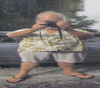Please Help with Editing
May 29, 2017 11:53:27 #
I took this picture of my niece, I love it but there's something in her teeth.
Can anyone tell me an easy way to fix it?
Thank you.
Anna
Can anyone tell me an easy way to fix it?
Thank you.
Anna
May 29, 2017 11:57:07 #
bearwitme
Loc: VA, USA
Savanna wrote:
I took this picture of my niece, I love it but there's something in her teeth.
Can anyone tell me an easy way to fix it?
Thank you.
Anna
Can anyone tell me an easy way to fix it?
Thank you.
Anna
____________________________________________________________________
You should be able to clone or heal it with Light Room or what ever program you use for editing...
May 29, 2017 12:04:14 #
May 29, 2017 12:14:30 #
Thank you so much, I have it and I am now playing with it.
It's my first time.
Any suggestions on other improvements?
It's my first time.
Any suggestions on other improvements?
May 29, 2017 12:39:57 #
bearwitme
Loc: VA, USA
Savanna wrote:
Thank you so much, I have it and I am now playing with it.
It's my first time.
Any suggestions on other improvements?
It's my first time.
Any suggestions on other improvements?
_____________________________________________________________
Just keep playing....move sliders around and see what effect they give. You can always do a reset and start over...
May 29, 2017 13:38:14 #
How is it as my first time?
If anybody has time to show me how it should have been done, I'd appreciate it.
If anybody has time to show me how it should have been done, I'd appreciate it.
May 30, 2017 05:43:19 #
Savanna wrote:
How is it as my first time?
If anybody has time to show me how it should have been done, I'd appreciate it.
If anybody has time to show me how it should have been done, I'd appreciate it.
You done good !!! But I would lighten up here eyes. I use Lightroom so that's how I would do it. Probably with the brush tool.
May 30, 2017 06:11:45 #
Doing great, but I would just go back to lower lip (both sides) and remove what looks to be some nutritional detritus.
May 30, 2017 06:58:18 #
Good job. That was a tough one because of the line between her teeth.
May 30, 2017 06:58:57 #
May 30, 2017 07:00:45 #
Here is my version of a fix of the photo .. hope you like it .
Savanna wrote:
I took this picture of my niece, I love it but there's something in her teeth.
Can anyone tell me an easy way to fix it?
Thank you.
Anna
Can anyone tell me an easy way to fix it?
Thank you.
Anna
May 30, 2017 07:54:29 #
May 30, 2017 08:15:14 #
May 30, 2017 08:26:33 #
MyPharo wrote:
Here is my version of a fix of the photo .. hope you like it .
I did not know that you could edit a JPEG image using a spot removal tool. Did you use Lightroom or Photoshop ??
May 30, 2017 08:41:20 #
Savanna wrote:
How is it as my first time?
If anybody has time to show me how it should have been done, I'd appreciate it.
If anybody has time to show me how it should have been done, I'd appreciate it.
Savanna, I also lightened up the eyes using Lightroom (5.7).
If you want to reply, then register here. Registration is free and your account is created instantly, so you can post right away.