Nikon D7100 Full screen Playback
May 14, 2017 08:17:43 #
Folks - I have owned Nikon D7100 camera for a few years and for the most part it has sat in a bag. I have faced this issue for a while now - the playback after each picture is taken is shown in a very small portion of the screen. It is actually 1/9th of the screen. I have tried different settings including a factory reset but I am unable to figure out how to make the playback full screen. I would greatly appreciate if someone can assist me here.
May 14, 2017 08:22:00 #
iyernat wrote:
Folks - I have owned Nikon D7100 camera for a few years and for the most part it has sat in a bag. I have faced this issue for a while now - the playback after each picture is taken is shown in a very small portion of the screen. It is actually 1/9th of the screen. I have tried different settings including a factory reset but I am unable to figure out how to make the playback full screen. I would greatly appreciate if someone can assist me here.
Yes, you can change what is displayed on the monitor. I'm looking through the manual now, but someone will probably beat me to it.
Look on Page 185 of the manual, but these links are better.
http://masteryournikon.com/2014/09/14/understanding-nikon-playback-display-options/
http://www.dummies.com/photography/cameras/nikon-camera/data-display-options-on-your-nikon-d7100/
http://www.dummies.com/photography/cameras/nikon-camera/how-to-customize-basic-playback-options-on-the-nikon-d7100/
May 14, 2017 08:22:58 #
iyernat wrote:
Folks - I have owned Nikon D7100 camera for a few years and for the most part it has sat in a bag. I have faced this issue for a while now - the playback after each picture is taken is shown in a very small portion of the screen. It is actually 1/9th of the screen. I have tried different settings including a factory reset but I am unable to figure out how to make the playback full screen. I would greatly appreciate if someone can assist me here.
Have you looked in your Owners Manual? Under "Playback"?
May 14, 2017 08:23:10 #
iyernat wrote:
Folks - I have owned Nikon D7100 camera for a few years and for the most part it has sat in a bag. I have faced this issue for a while now - the playback after each picture is taken is shown in a very small portion of the screen. It is actually 1/9th of the screen. I have tried different settings including a factory reset but I am unable to figure out how to make the playback full screen. I would greatly appreciate if someone can assist me here.
This is just a guess. But, if your movie image size is for "wide screen" and the screen on the back of the camera is the dimensions of a regular 35mm negative. Therefore in order for the camera do display a "wide screen" (which is normal for today's TVs) it has to make the height lower in order for the entire image to be in the screen. I don't shoot video very often so I'm just guessing. I do know that Nikon never intended the D7100 to be a "primarily" video camera. It does video very well but the output needs to be to a "secondary" screen. Adorama, B&H and other stores carry adapter screens that could be plugged into the "video out" on the camera. It is cumbersome as the camera was intended to be set on a tripod with the accessory video display OR you were intended to just use the back and wait to get to your laptop or home to review. Now, you might use your laptop connected to the camera as a viewer. As I said, I haven't shot video with mine very much and so I never really worried about it.
And it looks like Jerry has an even better answer.
May 14, 2017 08:35:28 #
jerryc41 wrote:
Yes, you can change what is displayed on the monit... (show quote)
Jerry, I think those links are good for regular shots but I'm not sure about video. I think the view screen is the wrong shape for 1920 x 1080 images. Our newer monitors are designed for it but, if you remember the older monitors they are more shaped like the old tube TV's. The viewing screen on the camera is shaped like the old monitors.
May 14, 2017 09:21:19 #
dcampbell52 wrote:
Jerry, I think those links are good for regular shots but I'm not sure about video. I think the view screen is the wrong shape for 1920 x 1080 images. Our newer monitors are designed for it but, if you remember the older monitors they are more shaped like the old tube TV's. The viewing screen on the camera is shaped like the old monitors.
Was this a video-only problem?
May 14, 2017 09:26:51 #
Thanks for all the replies. I have read and tried different the different settings - but nothing seems to change in the camera display. I am sure it is some setting. I did try a factory reset by holding the two-green dot buttons - even that did not help.
May 14, 2017 09:29:52 #
iyernat wrote:
Thanks for all the replies. I have read and tried different the different settings - but nothing seems to change in the camera display. I am sure it is some setting. I did try a factory reset by holding the two-green dot buttons - even that did not help.
Time for a new camera.

May 14, 2017 09:36:54 #
jerryc41 wrote:
Was this a video-only problem?
I got the Impression it was from the OP's original description. If not, then reset should have fixed it.
May 14, 2017 09:54:05 #
May 14, 2017 10:13:37 #
I did find that there is a newer firmware (1.03) as compared to mine - 1.02. I am trying that now.
May 14, 2017 14:00:46 #
I finally fixed it. I wil not take credit for it though as it purely fluke. I pressed the qual button a few times and it somehow rotated through some really tiny picture settings and finally the full image started showing up in full screen. So no new camera for now :-( I ave been eyeing the d750 - my only issue is that the so called deal is always with a lens I do not want (24-120). I want the 28-300 which is actually cheaper as compared to 24-120 but still Nikon does not package that as a deal with the camera.
May 15, 2017 12:20:01 #
iyernat wrote:
Folks - I have owned Nikon D7100 camera for a few years and for the most part it has sat in a bag. I have faced this issue for a while now - the playback after each picture is taken is shown in a very small portion of the screen. It is actually 1/9th of the screen. I have tried different settings including a factory reset but I am unable to figure out how to make the playback full screen. I would greatly appreciate if someone can assist me here.
The factory reset is not the two green buttons. Here are the correct instructions. I've done it.
To perform a reset you need to manually choose the reset option in the Shooting Menu and the Setup menu. To do this press 'Menu', select the Shooting Menu and scroll through the options until 'Reset Shooting Options' is highlighted, press ok, highlight 'Yes' and press ok again. Repeat this for the Setup menu.
However, there is one of the buttons to the left of the screen that will control how many images appear at a time. At least that's what my memory says. My daughter has had my D7100 for a long time and I don't remember which button does that, but you should be able to find the answer in the book, or on the internet.
My D7100 gave me faultless service--as long as I didn't screw up the settings.
May 15, 2017 12:48:33 #
iyernat wrote:
Folks - I have owned Nikon D7100 camera for a few years and for the most part it has sat in a bag. I have faced this issue for a while now - the playback after each picture is taken is shown in a very small portion of the screen. It is actually 1/9th of the screen. I have tried different settings including a factory reset but I am unable to figure out how to make the playback full screen. I would greatly appreciate if someone can assist me here.
Page 5 of the manual gives the answer
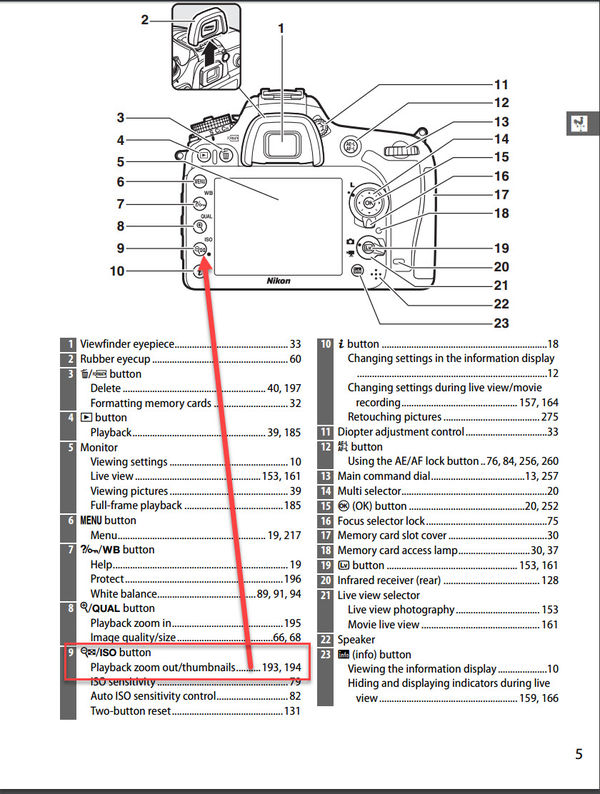
May 15, 2017 13:13:56 #
Both my Nikon D300 and my D7100 work the same way. The buttons on the back left perform different functions in playback mode than they do in shooting mode. In the case of the D7100, in playback mode the "Qual" button zooms in on the image and the "ISO" button zooms out. You simply had the camera set to show multiple images at the same time so you can scroll through them more quickly. It seems you have already figured out that depressing the "Qual" button several times will get the image back to full screen. But I wasn't certain you understood why.
If you want to reply, then register here. Registration is free and your account is created instantly, so you can post right away.




