back up gas or old age paranoia
Apr 23, 2017 13:31:51 #
I am a LR CC user and I have a modest collection of 45,000 Images. I exported these images as a Catalogue from LR to 2, 5 TB external hard drives and a 2 TB Portable hard drive for travel. One external is kept off site. A while back on a different post a few hoggers said that exporting as a catalogue to an external hard drive is really not a good back up. I followed up with Adobe Help and they assured me the back up is legitimate and several uTube videos say the same. My gas or Paranoia begs me to ask the question is there an inexpensive or free software package that can systematically back up my images, as always grateful for your expert advice
Thanks
Joe
Thanks
Joe
Apr 23, 2017 13:35:32 #
I use a software on my Windows PC called SyncBack. It was free and I recommend it.
Apr 23, 2017 14:01:55 #
Ate you only backing up the Lightroom catalog or the actual image files? The LR catalog only contains the file location data and your edits, NOT the actual raw files.
Apr 23, 2017 14:06:15 #
SyncBack backs up folders from your hard drive that you specify. It can be on demand, or scheduled in the background. You specify the action to take when the source and destination differ.
Apr 23, 2017 14:07:21 #
I use a "hot swap" drive drawer. Simple mater of opening up the drawer and putting a HD [ssd with 3.5" adapter, plastic] backup the C drive and then the drive I keep my photos on. The condo is a masonry building with tile thus not much to burn. Hurricane? well, I would think that SSD are wash and wear. [google confirmed] I keep my backups in static bags and in my cotton under-drawers drawer. Socks are nylon and thus are static prone.
There are many backup programs ... a number of which have been free for a day on Giveawayoftheday.com. Softwear?? Try Cnet.com it is also a good search archive.
Hot Swap Bay: less than $20 on Amazon or Ebay
StarTech.com 5.25in Trayless Hot Swap Mobile Rack for 3.5in Hard Drive - Internal SATA Backplane Enclosure (HSB100SATBK)
There are many backup programs ... a number of which have been free for a day on Giveawayoftheday.com. Softwear?? Try Cnet.com it is also a good search archive.
Hot Swap Bay: less than $20 on Amazon or Ebay
StarTech.com 5.25in Trayless Hot Swap Mobile Rack for 3.5in Hard Drive - Internal SATA Backplane Enclosure (HSB100SATBK)
Apr 23, 2017 15:18:20 #
Papa j wrote:
I am a LR CC user and I have a modest collection o... (show quote)
Joe, astute computer people have performed backups for many years. They likely had no photographic image files at all, but they had/have accounting data for their home budget, music files for their listening pleasure, electronic instruction manuals, etc., etc. These things are important, too.
Get a worthwhile backup program and learn about backups. You'll sleep better.
I, too, use SyncBack, and have for years. It works really well, and is free.
Apr 23, 2017 15:28:32 #
Papa j wrote:
I am a LR CC user and I have a modest collection o... (show quote)
Joe, in the Import side of the panel at the top is "File Handling". Go to the 4th block down (make a second copy) and check it. Connect an external to correspond with that drive and you are all set. Copies of every image you import will be sent to that drive.
Apr 23, 2017 16:11:21 #
davidrb wrote:
Joe, in the Import side of the panel at the top is "File Handling". Go to the 4th block down (make a second copy) and check it. Connect an external to correspond with that drive and you are all set. Copies of every image you import will be sent to that drive.
David, what you suggest is true, but it doesn't preserve the countless hours spent post processing the images. It hardly qualifies as a "backup".
Apr 23, 2017 17:44:18 #
dpullum wrote:
I use a "hot swap" drive drawer. Simple... (show quote)
Thanks D you reinforce my old age paranoia I am grateful for your secondary recommendation as to your first paragraph I think I will dig a cellar with steel and concrete walls with a halon system and store my off site back up. You make me realize although so many images have great emotional and sentimental personal value there are far greater concerns in our world
Thanks
Joe
Apr 24, 2017 06:13:47 #
Erik_H wrote:
Ate you only backing up the Lightroom catalog or the actual image files? The LR catalog only contains the file location data and your edits, NOT the actual raw files.
 All those 45,000 images have to make the trip to the external drives.
All those 45,000 images have to make the trip to the external drives.Apr 24, 2017 06:18:49 #
dpullum wrote:
I use a "hot swap" drive drawer. Simple... (show quote)
You like your StarTech? I got a Syba, which includes two USB 3.0 ports, but it's totally unreliable. I have to keep installing the software, and even then it usually doesn't work.
https://smile.amazon.com/gp/product/B00834SJ8K/ref=oh_aui_search_detailpage?ie=UTF8&psc=1
Apr 24, 2017 06:43:16 #
Erik_H wrote:
Ate you only backing up the Lightroom catalog or the actual image files? The LR catalog only contains the file location data and your edits, NOT the actual raw files.
My images are backed up as well as the catalog
Thanks
Apr 24, 2017 06:43:56 #
davidrb wrote:
Joe, in the Import side of the panel at the top is "File Handling". Go to the 4th block down (make a second copy) and check it. Connect an external to correspond with that drive and you are all set. Copies of every image you import will be sent to that drive.
Thanks
Apr 24, 2017 07:30:14 #
Papa j wrote:
I am a LR CC user and I have a modest collection of 45,000 Images. I exported these images as a Catalogue from LR to 2, 5 TB external hard drives and a 2 TB Portable hard drive for travel. One external is kept off site. ... My gas or Paranoia begs me to ask the question is there an inexpensive or free software package that can systematically back up my images, as always grateful for your expert advice
Just to clarify: You wish to automate the copying process (backup) of your image files to three separate and different hard drives?
My workflow is similar in that, in addition to the three "storage" drives, I copy the complete working drive (my catalog, etc., are an external drive) to an external drive that travels with me. I use the freeware program "Compare Advance" (there are other similar programs available) (http://www.bauerapps.com/compare-folders-windows-compare-advance/). Your question is a good one. I, currently, have to set the "copy" process manually for each destination drive separately and would love to have this on a schedule to automatically do it... one less thing to think about. Unfortunately, I can think of no way to do this except perhaps by a custom macro.
I will monitor this thread in the hope that someone has discovered an answer to your (our) issue.
Apr 24, 2017 07:49:43 #
RonBoyd wrote:
Just to clarify: You wish to automate the copying ... (show quote)
There's also WinMerge, for free, to compare files.
http://winmerge.org/?lang=en
I use SyncBack SE to backup seven folders of files. I have it set to Mirror, so anything I delete from C will be deleted from the backups. Just for the fun of it, I made a box to hold two hard drives. I turn them on individually, and each is G.
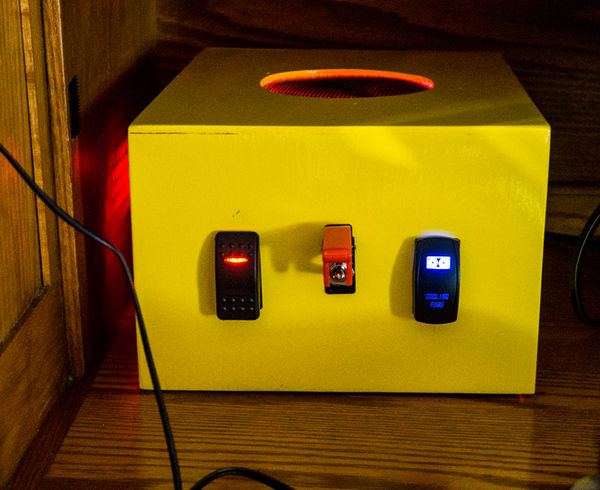
If you want to reply, then register here. Registration is free and your account is created instantly, so you can post right away.






