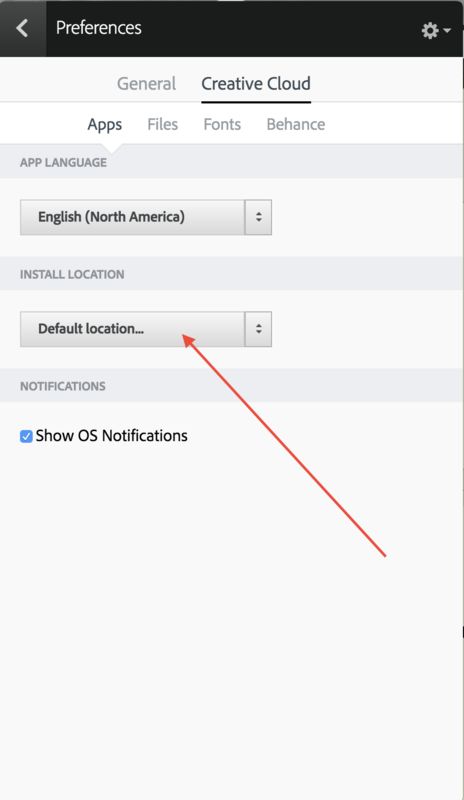Need big time help with Adobe CC
Apr 19, 2017 12:25:57 #
baygolf
Loc: DMV
I just installed LR cc and PS cc and I have some big problems:
1. My C drive SSD drive with limited space so my old copies of LR & PS was installed on my larger D drive. I was not given an option where to install the CC version so it was installed on my C drive. Not happy! Can I uninstalled CC and force it to install on D drive? if so how?
2. Although LR & PS CC was installed on my C drive all my old LR plugins were transferred over to LR CC. However, none of my PS plugins or actions were moved over to PS CC. How can I get PS CC to load my old plugins?
3. I don't see how to tell these new programs where to setup/use cache file. How do I tell PS cc use drive 'F' for cache?
Thanks
1. My C drive SSD drive with limited space so my old copies of LR & PS was installed on my larger D drive. I was not given an option where to install the CC version so it was installed on my C drive. Not happy! Can I uninstalled CC and force it to install on D drive? if so how?
2. Although LR & PS CC was installed on my C drive all my old LR plugins were transferred over to LR CC. However, none of my PS plugins or actions were moved over to PS CC. How can I get PS CC to load my old plugins?
3. I don't see how to tell these new programs where to setup/use cache file. How do I tell PS cc use drive 'F' for cache?
Thanks
Apr 19, 2017 12:47:07 #
It has been a couple years but I had the same situation. IIRC, after speaking with an Adobe Rep, I was told that both PS and LR should be on the same drive as the OS. Otherwise, performance is greatly reduced. Again, IIRC, that was exactly what happened (no, I don't remember how I installed on drive "G"). My solution was to replace the 265 GB SSD "C" drive with a 1 TB version. Actually, a simple and relatively cheap solution.
As far as the Plug-ins go, isn't this the same thing that happens whenever a new version of PS is installed? (I have had CC for so long I have forgotten.) IIRC, the settings and such are left intact and need to be manually moved (copied) to the new location.
The cache file location is determined in the "Properties" menu.
I hope this helps but understand I am not an expert by any means.
As far as the Plug-ins go, isn't this the same thing that happens whenever a new version of PS is installed? (I have had CC for so long I have forgotten.) IIRC, the settings and such are left intact and need to be manually moved (copied) to the new location.
The cache file location is determined in the "Properties" menu.
I hope this helps but understand I am not an expert by any means.
Apr 19, 2017 13:32:57 #
Apr 19, 2017 14:35:17 #
MichaelH
Loc: NorCal via Lansing, MI
Check this thread : https://forums.adobe.com/thread/1277196
There seems to be some shared files that the Adobe Applications will only install on the OS drive but the lion's share of the install can be configured to go elsewhere. And for sure your content (images and ongoing work) should be on a different drive than your OS.
There seems to be some shared files that the Adobe Applications will only install on the OS drive but the lion's share of the install can be configured to go elsewhere. And for sure your content (images and ongoing work) should be on a different drive than your OS.
Apr 19, 2017 15:26:08 #
baygolf wrote:
I just installed LR cc and PS cc and I have some b... (show quote)
In the CC APP, you can tell it where the default location is: ( At least on a Mac - I assume the same is relevant for a Peecee. )
Go to SETTINGS/PREFERENCES/ and set the default location. You probably would be best to uninstall the apps first, also can be done from the CC APP. Change the location, then to be sure, restart the CC APP - and reinstall the applications.
Plugins - most likely all you need to do is move them from the old folder to the new folder name for the latest version -
https://forums.adobe.com/thread/2195159
Cache - in Photoshop you can set the SCRATCH DISK, but nothing about disk cache - the OS handles disk caching - for Lightroom you can set a raw cache under preferences/file handling/raw cache.
FWIW - Normally you would want all your apps located on your fastest drives to launch quickly, your catalog and images you can locate on other drives, but take into consideration the speed of the other drives affect the launching speed of Lightroom since it must open and read the catalog to locate your images. If you have limited space on an SSD, it might be best to clean it up, locate your apps on the SSD and place at least your catalog file on the SSD as well to enable the quickest Lightroom launch.
For me, Lightroom launches in 3-6 seconds initially with Lightroom & catalog located on the SSD portion of a fusion drive on my Mac. My catalog file is 934 MB in size with a previews catalog of 16 GB.
If you want to reply, then register here. Registration is free and your account is created instantly, so you can post right away.