Camera Settings for indoor Wedding tomorrow - help!
Oct 14, 2011 17:51:22 #
I know it is last minute and my daughter is in a wedding tomorrow. I can't use my flash inside the dimly lit church and who knows where I'll be sitting...but, I'd like to get decent pics. I have a Canon T3i, 18-55mm and 55-250mm. Should I set the ISO to 400 and just use the Automatic setting? I don't want the movement to be blurred and I can't use a tripod. So, what to do? Any suggestions? I appreciate any help I can get at this last minute -- sorry.
Oct 14, 2011 19:53:41 #
Set your ISO to 1600 and use Aperture Priority set to the biggest aperture (lens opening). Your lenses also may have variable maximum openings, so don't zoom too much. Always try to use the wide angle side of your lens. Better have photos with little noise than none at all. Good luck.
Oct 14, 2011 21:27:56 #
[quote=Dunatic]I know it is last minute and my daughter is in a wedding tomorrow. I can't use my flash inside the dimly lit church and who knows where I'll be sitting...but, I'd like to get decent pics. I have a Canon T3i, 18-55mm and 55-250mm. Should I set the ISO to 400 and just use the Automatic setting? I don't want the movement to be blurred and I can't use a tripod. So, what to do? Any suggestions? I appreciate any help I can get at this last minute --
You can also use the pew to set the camera on to hold it steady.Be on time be early, get a good seat 3rd row, out of the family rows stay at the end. Just stand and let people pass you and say sorry I am going to take some pictures, set the ISO up and keep her steady. If you need to be higher rest your elbow on the pew to steady your hand. Leave extra room when framing your pic so you have cropping ability. Don't worry so much about keeping the camera straight its an easy fix in the pc. Have fun let us know how it works for you.
You can also use the pew to set the camera on to hold it steady.Be on time be early, get a good seat 3rd row, out of the family rows stay at the end. Just stand and let people pass you and say sorry I am going to take some pictures, set the ISO up and keep her steady. If you need to be higher rest your elbow on the pew to steady your hand. Leave extra room when framing your pic so you have cropping ability. Don't worry so much about keeping the camera straight its an easy fix in the pc. Have fun let us know how it works for you.
Oct 15, 2011 01:21:14 #
Thank you all so much. I will get there early and try to sit on the end. You are correct, noisey pictures are better then blurry ones. So, if I have to use a higher ISO I can do it. I will share the photos once I get a chance to post them (that is if they turn out okay) ha!
Oct 22, 2011 18:32:32 #
Dunatic wrote:
Thank you all so much. I will get there early and try to sit on the end. You are correct, noisey pictures are better then blurry ones. So, if I have to use a higher ISO I can do it. I will share the photos once I get a chance to post them (that is if they turn out okay) ha!
To all who helped me with my question as how to set my camera settings for a wedding my daughter was in last Saturday, much thanks for your input. Now I will attach the files, maybe some of you want to help improve the look of them. I do not have Photoshop. I used various ISO, shutter and aperature settings to try to capture a few photos. These are my favorites. I hate not being able to use my flash in a low light situation, but I couldn't. I do have the RAW files too, but don't know how to process them. Oh well, here they are and thanks again for all your input.



Oct 22, 2011 18:50:06 #
Dunatic wrote:
quote=Dunatic Thank you all so much. I will get ... (show quote)
I think you did a good job, the second looks slighty out of focus but I like the 3rd one better because thay look so happy at the same time. Be proud of yourself last minute advice and some good results in a difficult shooting situation.
Oct 22, 2011 23:31:19 #
Just Tami wrote:
quote=Dunatic quote=Dunatic Thank you all so muc... (show quote)
Thank you for your reply. Here are a few more pics.



Jess and her dad

Wedding Party but too light, help?

Oct 22, 2011 23:36:15 #
Oct 22, 2011 23:39:23 #
I don't know if you'll get any answers this late, and I don't have an answer for you. I have had luck Googling what kind of shooting I am going to do, and which lenses I'm using. Usually there will be usefull information available on which settings to use to accomplish. I would put in something like "wedding photos with no flash with 18-55mm lens". You should get some hits with the information you need. Good luck!
Oct 23, 2011 00:22:18 #
RPMustang wrote:
I don't know if you'll get any answers this late, and I don't have an answer for you. I have had luck Googling what kind of shooting I am going to do, and which lenses I'm using. Usually there will be usefull information available on which settings to use to accomplish. I would put in something like "wedding photos with no flash with 18-55mm lens". You should get some hits with the information you need. Good luck!
That's a really good idea. I should have googled it. Most of my photos were taken from off of the left side and in between heads. I just kept shooting pics throughout the ceremony (my camera is pretty quiet), so I didn't interrupt the service. And, I just used all different combinations of of camera setting and kept the fingers crossed. The shot of the entire wedding party was too light and yellowish. The photo of Jess and her dad was too red. But, if any of you want to try to improve the images, I'd be grateful. I'd like to have one decent photo to give Jessica and her new hubby. Thanks, Cheryl
Lorna (my daughter) and Nick (her boyfriend)
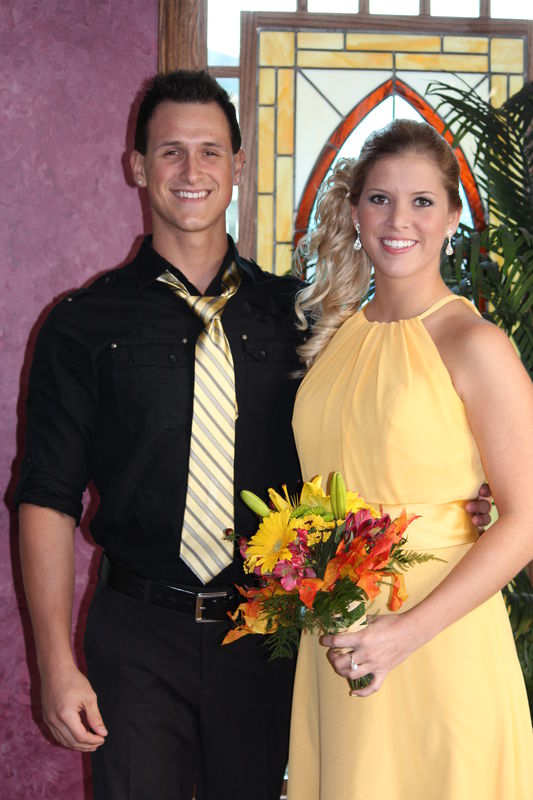
Oct 23, 2011 00:30:51 #
[quote=Dunatic]
That's a really good idea. I should have googled it. Most of my photos were taken from off of the left side and in between heads. I just kept shooting pics throughout the ceremony (my camera is pretty quiet), so I didn't interrupt the service. And, I just used all different combinations of of camera setting and kept the fingers crossed. The shot of the entire wedding party was too light and yellowish. The photo of Jess and her dad was too red. But, if any of you want to try to improve the images, I'd be grateful. I'd like to have one decent photo to give Jessica and her new hubby. Thanks, Cheryl[/quo
I see you don't do post processing so I don't know how to help. But I understand rom on here you can get prints done at costco and ask them to correct them and they are inexpensive. You could check. Your daughter is beautiful she should be happy with that pic it's nice
RPMustang wrote:
I don't know if you'll get any answers this late, and I don't have an answer for you. I have had luck Googling what kind of shooting I am going to do, and which lenses I'm using. Usually there will be usefull information available on which settings to use to accomplish. I would put in something like "wedding photos with no flash with 18-55mm lens". You should get some hits with the information you need. Good luck!
That's a really good idea. I should have googled it. Most of my photos were taken from off of the left side and in between heads. I just kept shooting pics throughout the ceremony (my camera is pretty quiet), so I didn't interrupt the service. And, I just used all different combinations of of camera setting and kept the fingers crossed. The shot of the entire wedding party was too light and yellowish. The photo of Jess and her dad was too red. But, if any of you want to try to improve the images, I'd be grateful. I'd like to have one decent photo to give Jessica and her new hubby. Thanks, Cheryl[/quo
I see you don't do post processing so I don't know how to help. But I understand rom on here you can get prints done at costco and ask them to correct them and they are inexpensive. You could check. Your daughter is beautiful she should be happy with that pic it's nice
Oct 23, 2011 00:38:47 #
P.S. I hate the stupid shadow behind pictures if the subjects are close to a wall. I should have moved them away from the wall, oh well....
Oct 23, 2011 00:56:35 #
[quote=Dunatic][ But, if any of you want to try to improve the images, I'd be grateful. I'd like to have one decent photo to give Jessica and her new hubby. Thanks, Cheryl[/quote]
This is a little bit better...mainly played with the hue and satruation. I also deleted the photo from my computer...Mike
This is a little bit better...mainly played with the hue and satruation. I also deleted the photo from my computer...Mike

If you want to reply, then register here. Registration is free and your account is created instantly, so you can post right away.




