Check out Software and Computer Support for Photographers section of our forum.
Morgan in black and white
Jan 22, 2017 16:42:32 #
I downloaded a free program that was to make conversions to black and white easier. I went back to photoshop, but to me it looks muddy. I realize the background is grey sagebrush, sand comes out grey, and a tan girl ends up grey. Any suggestions?

Jan 22, 2017 20:07:30 #
Jan 22, 2017 20:13:04 #
suggest you try Silver Efx Pro (part of the FREE NIK software collection). With Silver Efx Pro, you have several options for converting to B&W, plus options for making your own adjustments.
And it is FREE from NIK (now owned by Google)
And it is FREE from NIK (now owned by Google)
Check out Digital Artistry section of our forum.
Jan 22, 2017 20:22:04 #
Ok. Went back and used the RAW filter and added clarity. It looks pretty good while in photoshop, Now to compare.
tsilva wrote:
add clarity
after clarity adjustment

before

Jan 23, 2017 05:22:48 #
Jan 23, 2017 05:40:40 #
Jan 23, 2017 07:05:15 #
buckwheat wrote:
I downloaded a free program that was to make conversions to black and white easier. I went back to photoshop, but to me it looks muddy. I realize the background is grey sagebrush, sand comes out grey, and a tan girl ends up grey. Any suggestions?
Buckwheat,
I took the liberty of working on your photo but, I do not want to repost without your permission...
Tom.....
PS...Im sure people well say you should have asked permission first before working on the photo....Its just a photo, its not like I'm stealing his credit information...


Check out AI Artistry and Creation section of our forum.
Jan 23, 2017 07:55:56 #
Jan 23, 2017 11:04:55 #
Some photos just don't lend themselves well to black and white. You need a nearly full range of tones. A mixture of mid-range tones will not, generally, produce a good b&w.
Just a suggestion--lost that skull. It isn't adding anything to your nice photos, and sometimes it detracts.
Just a suggestion--lost that skull. It isn't adding anything to your nice photos, and sometimes it detracts.
Jan 23, 2017 12:50:08 #
I would like to see what you came up with. And thanks for asking.
Tom DePuy wrote:
Buckwheat,
I took the liberty of working on your photo but, I do not want to repost without your permission...
Tom.....
PS...Im sure people well say you should have asked permission first before working on the photo....Its just a photo, its not like I'm stealing his credit information...

I took the liberty of working on your photo but, I do not want to repost without your permission...
Tom.....
PS...Im sure people well say you should have asked permission first before working on the photo....Its just a photo, its not like I'm stealing his credit information...


Jan 23, 2017 22:20:28 #
Check out Film Photography section of our forum.
Jan 24, 2017 07:28:15 #
buckwheat wrote:
I downloaded a free program that was to make conversions to black and white easier. I went back to photoshop, but to me it looks muddy. I realize the background is grey sagebrush, sand comes out grey, and a tan girl ends up grey. Any suggestions?
Her ya go buckwheat......
I did these in photoshop elements 15....
The first photo all I did was make an adjustment by darkening the highlights by 35%...
In the second photo I kept the 35% highlight adjustment and I also used the haze removal tool...

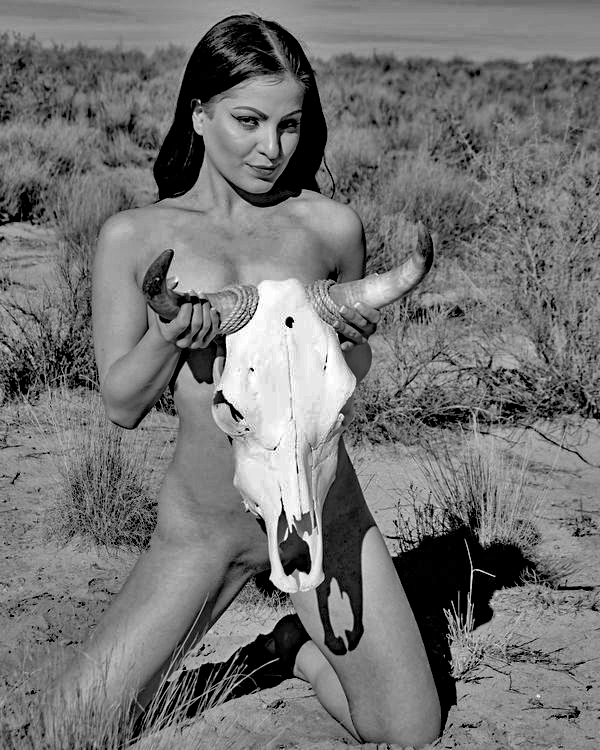
Jan 27, 2017 14:49:41 #
twr25
Loc: New Jersey
I like the photo but the odd shadow under her crotch looks like a weird growth coming out of you know where ...
If you want to reply, then register here. Registration is free and your account is created instantly, so you can post right away.
Check out AI Artistry and Creation section of our forum.





