Bright white ball!
Nov 13, 2016 21:48:27 #
Simple. The moon is in bright sunlight, dame as the earth at noon. ISO 64, 1/500 shutter speed at f5.6 will give you a perfect exposure for lunar surface. Try it, it worked on slide film.
Nov 14, 2016 00:29:17 #
sodapop wrote:
Start with a setting you would use at the beach on a sunny day. Hand held if steady hand held with single point focus and metering.
-----
Absolutely right. The moon is just a other sun lit object. - Sunny16 it.
-----
Nov 14, 2016 05:03:40 #
Cookie223 wrote:
I know I'm doing something wrong. I've been trying... (show quote)
It's really simple. Instead of using a higher ISO and larger apertures and longer shutter speeds, go the other way. If your moon is too bright you'll get your best results using a lower exposure. I would start by using base ISO - which sounds like your camera would be ISO 100, and the sharpest aperture, which is probably F8 with either lens. So, by fixing the ISO and aperture, you can then adjust the shutter speed until the moon has the detail and brightness you are looking to achieve.
The sunny 16 rule doesn't apply here. The moon does not reflect as much light as an average daylight scene on earth, which will require more exposure. Think of the moon as a big, really dark rock. This shot was taken using 1/160, F4 and ISO 100, which is 2 1/2 stops more light than the Sunny 16 rule would have you shooting with.
also, be prepared to crop extensively - which is why using the base ISO is a great starting point.The lens I used was a 600mm F4 which happens to be sharpest at F4, which explains the aperture. The camera was a D800 which has a base ISO of 100. The rest was a little trial and error to get what you see.
Even if you completely nail the exposure, several things will affect how much detail you will achieve - atmospheric conditions, tripod instability, movement caused by wind or even heavy vehicles movin past your position, etc.
Nov 14, 2016 07:55:07 #
Cookie223 wrote:
That's a nice shot Shoeless. I'm going to be busy tonight trying out all the great suggestions you folks are providing. One thing that didn't work well was my autofocus, my camera couldn't make up it's mind, and kept going in and out of focus.
Thanks
Thanks
I suspected that might be the case. I get my best shots using manual focus and LiveView. I take a bunch to be sure I get one good sharp one.
Nov 14, 2016 08:55:14 #
Nov 14, 2016 08:56:20 #
Shoeless_Photographer wrote:
I suspected that might be the case. I get my best shots using manual focus and LiveView. I take a bunch to be sure I get one good sharp one.
Very Nice!
Nov 14, 2016 18:51:46 #
Last night I played around with all the great suggestions you folks provided. I'm glad to say I did get some acceptable pictures (at least to me), but what my old eyes saw as clear in my screen, was a bit off on the computer.
I also managed to take a couple of pictures of the setting sun and surrounding trees, they're no way near as good as what you guys post, but they're great to me.
But as luck would have it, after all the frustrations, and practice, the weather is real crappy and there won't be a supper moon for me.
As soon as I get a chance and figure out how to post my shots, I'll put them up, and await your keen eyes to point me in the right direction.
Thanks to all of you for the great advice.
I also managed to take a couple of pictures of the setting sun and surrounding trees, they're no way near as good as what you guys post, but they're great to me.
But as luck would have it, after all the frustrations, and practice, the weather is real crappy and there won't be a supper moon for me.
As soon as I get a chance and figure out how to post my shots, I'll put them up, and await your keen eyes to point me in the right direction.
Thanks to all of you for the great advice.
Nov 14, 2016 21:41:42 #
Cookie223 wrote:
Shoot again tonight, using Live View. Click the "+" button until you get max magnification. If you have a loupe, use it to focus lens manually.I did get some acceptable pictures (at least to me), but what my old eyes saw as clear in my screen, was a bit off on the computer.
Nov 14, 2016 22:00:59 #
Nikonian72 wrote:
Shoot again tonight, using Live View. Click the "+" button until you get max magnification. If you have a loupe, use it to focus lens manually.
Wish I could, it's been crystal clear all day but that changed around 4pm. The sky is completely cloudy, and rain is on it's way!
Nov 15, 2016 07:32:21 #
Nikonian72 wrote:
Shoot again tonight, using Live View. Click the "+" button until you get max magnification. If you have a loupe, use it to focus lens manually.
I have to ask, what is a "loupe"? I'm lucky I can take pictures, and just getting into photography.
Nov 15, 2016 08:28:46 #
Cookie223 wrote:
I have to ask, what is a "loupe"? I'm lucky I can take pictures, and just getting into photography.
A high-magnification magnifying glass - often used in conjunction with certain tasks - forensics, linen testing, photographic printing, looking at the preview screen on the camera, etc. Hoodman sells loupes that are integrated with a hood to prevent stray light from hitting the screen.
Nov 15, 2016 12:17:08 #
Gene51 wrote:
A high-magnification magnifying glass - often used in conjunction with certain tasks - forensics, linen testing, photographic printing, looking at the preview screen on the camera, etc. Hoodman sells loupes that are integrated with a hood to prevent stray light from hitting the screen.
Thanks,, I have a magnifying glass but no loupe, I'll take a look to see if I need one!
Nov 15, 2016 19:15:28 #
Cookie223 wrote:
Hoodman makes a great loupe that blocks sidelight and magnifies the LCD screen image 3x life-size for critical focus. I wear around my neck to check my macro-photography after image capture. Makes viewing an LCD possible in strong daylight. About $75.I have to ask, what is a "loupe"? I'm lucky I can take pictures, and just getting into photography.
Hoodman HoodLoupe 3.0
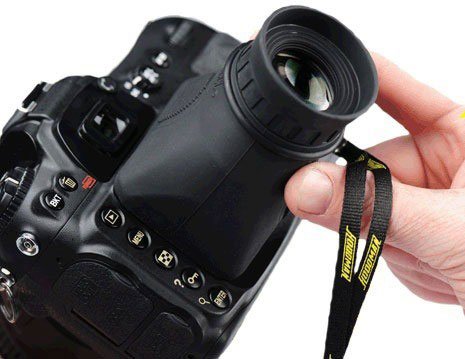
Nov 15, 2016 22:00:42 #
Nikonian72 wrote:
Hoodman makes a great loupe that blocks sidelight and magnifies the LCD screen image 3x life-size for critical focus. I wear around my neck to check my macro-photography after image capture. Makes viewing an LCD possible in strong daylight. About $75.
Thanks, I'll go on line and find it. Looks like some I could use, especially with my old eyes!
Nov 15, 2016 23:25:07 #
One of my from the other night was done at 1/800, f8, ISO 1250 for what it's worth. I was shooting at a lower ISO before that but the shutter speed was around 1/50. So I got a faster shutter speed by raising the ISO.
If you want to reply, then register here. Registration is free and your account is created instantly, so you can post right away.







