Galaxy S-3 file transfer from PC problem
Oct 25, 2016 20:08:35 #
Anyone have a Galaxy S-3 who connects it to the computer to transfer photos? I can no longer copy images to the phone. It sits there and then comes up with the device has either stopped responding or has been disconnected. Explorer will show me the folders and files on the phone and card. I tried two different cables as well as computers. USB is set to MTP on the phone. Cannot transfer to either the card or the phone. (Wonder if it migt be the result of a Windows 7 update or Android update???)
Oct 25, 2016 21:37:19 #
Oct 25, 2016 22:25:22 #
Still playing with it... Hours now...
Not sure if this is a work-around or not. I could not create a new folder on the SD card or move the images on the phone. So I reformatted the SD card. Now I can create directory via the phone and move images from the phone to the SD card. Still cannot copy from PC to either phone or SD card. BUT, I can email to myself, save image on the phone, and move it to SD card within the phone. Sure wish the PC transfer would work like it used to. Funny how I can transfer from phone to PC, but not vice-versa.
Anyone using a PC to work with files on an Android phone? I used to be able to move files, including PDFs from the PC to the phone.
Any thoughts?
Not sure if this is a work-around or not. I could not create a new folder on the SD card or move the images on the phone. So I reformatted the SD card. Now I can create directory via the phone and move images from the phone to the SD card. Still cannot copy from PC to either phone or SD card. BUT, I can email to myself, save image on the phone, and move it to SD card within the phone. Sure wish the PC transfer would work like it used to. Funny how I can transfer from phone to PC, but not vice-versa.
Anyone using a PC to work with files on an Android phone? I used to be able to move files, including PDFs from the PC to the phone.

Any thoughts?
Oct 25, 2016 22:29:37 #
Longshadow wrote:
Anyone have a Galaxy S-3 who connects it to the computer to transfer photos? I can no longer copy images to the phone. It sits there and then comes up with the device has either stopped responding or has been disconnected. Explorer will show me the folders and files on the phone and card. I tried two different cables as well as computers. USB is set to MTP on the phone. Cannot transfer to either the card or the phone. (Wonder if it might be the result of a Windows 7 update or Android update???)
Not likely Windows 7 (IMHO), I can MOVE or COPY image files both ways between my smartphone and PC with Android 6.0.1 and Windows 10. There was an issue that developed number of Android update version back. When you use the USB cord to connect your phone to your PC it primarily "thinks" you are charging the phone's battery and you now have to "tell" the phone that you want to Use USB for File Transfer or Photo Transfer while Charging. Access this on a Note 5 (others ?) by grabbing the left top notification area and slide down. This should have one choice being USB Charging, Tap here for more options; then select File Transfer or Photo Transfer. Now the O/S's will see images and other files on one another. Does any of this apply or help?

Oct 25, 2016 22:33:32 #
lamiaceae wrote:
Not likely Windows 7 (IMHO), I can MOVE or COPY im... (show quote)
Thanks, but unfortunately, no. I did select MTP for file transfers (top left slide-down). I can transfer from phone (either the phone or SD card) to the PC, but not from the PC to the phone. Something changed, but I don't know what.
Oct 25, 2016 22:42:05 #
Longshadow wrote:
Still playing with it... Hours now... br br Not s... (show quote)
Continuing, my previous SmartPhone was a S4. But I was (attempting) to use it with Windows Vista. Was a big pain. My Note 5 worked effortless at first (likely similarly to how yours was working) with Windows 10. Then Android was updated and created an extra step that I did not initially know about. I stumbled upon the USB Charging modes/choices by accident a few times, then a "phone sales guy" at Costco showed me how to do it and after a reminder phone conversation I now remember how to "set it up" each and every time I want to move or copy files between cell and computer. There should also be a Bluetooth wireless method as well, but that I find even more confusing. Good luck


Oct 25, 2016 22:48:36 #
Longshadow wrote:
Thanks, but unfortunately, no. I did select MTP for file transfers (top left slide-down). I can transfer from phone (either the phone or SD card) to the PC, but not from the PC to the phone. Something changed, but I don't know what.

Oct 26, 2016 11:45:22 #
I found with my S3 that it cannot be in screen saver or screen lock mode -
Also found that when I plug it in it will ask what to do with the CD Drive (Prompt 1) - I found that if I open it when asked what to do with the CD Drive, I can do nothing with it, so I close that window and wait the second prompt (Prompt 2) to appear - With the second prompt, it shows up in my explorer window (Explorer View) - I then open via explorer and it works fine.
Side note - the SD card is not in the device, that is why only the phone shows in the window -
Also found that when I plug it in it will ask what to do with the CD Drive (Prompt 1) - I found that if I open it when asked what to do with the CD Drive, I can do nothing with it, so I close that window and wait the second prompt (Prompt 2) to appear - With the second prompt, it shows up in my explorer window (Explorer View) - I then open via explorer and it works fine.
Side note - the SD card is not in the device, that is why only the phone shows in the window -
Prompt 1
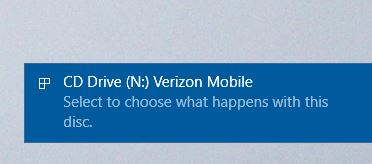
Prompt 2
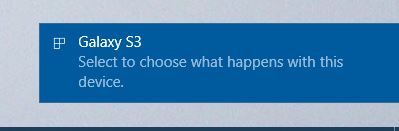
Explorer View
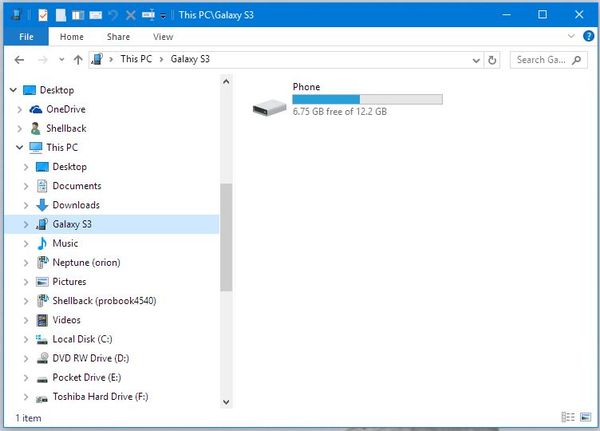
Oct 26, 2016 14:00:45 #
Oct 26, 2016 14:07:49 #
This may sound stupid but have you completely shut down the computer and the phone and restarted? I have an S3 and run windows 7 and every once in a while I have to do this. It will also make a difference what usb port you have it plugged into. I have 3 ports on my computer but it will only transfer on one of them. May have to also do a factory reset on your phone. Make sure you have everything saved on your phone on your computer or sd card first though.
Oct 26, 2016 18:45:39 #
jeanbug35 wrote:
This may sound stupid but have you completely shut down the computer and the phone and restarted? I have an S3 and run windows 7 and every once in a while I have to do this. It will also make a difference what usb port you have it plugged into. I have 3 ports on my computer but it will only transfer on one of them. May have to also do a factory reset on your phone. Make sure you have everything saved on your phone on your computer or sd card first though.
Yes, re-booted both, two computers (Win 7), multiple ports each computer, multiple cables, re-loaded USB driver for phone,...
Found I could not create a directory on the SD card with the phone, re-formatted card, could create directory via the phone.
Now suspecting the card. Will try another card when I get one. Not urgent now that I have a work-around. (Email to myself, save attachment, move to SD card. Luckily I don't put a lot on the phone.
If you want to reply, then register here. Registration is free and your account is created instantly, so you can post right away.





