Dark photos, exposure correct
Sep 22, 2016 23:33:32 #
kenArchi
Loc: Seal Beach, CA
It doesn't matter if center weighted or spot.
Exposure was set manualy f8 @ 1/400 sec iso100.
Exposure was set manualy f8 @ 1/400 sec iso100.
Sep 22, 2016 23:38:10 #
kenArchi wrote:
It doesn't matter if center weighted or spot.
Exposure was set manualy f8 @ 1/400 sec iso100.
Exposure was set manualy f8 @ 1/400 sec iso100.
what ever it was it looks like it was reading the white wall. have good day.

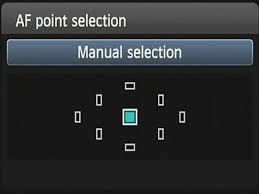
Sep 23, 2016 00:14:23 #
You shot at a very wide angle. The Gossen is not metering at wide angle, only what is within its field of view. (The unit's instruction manual will specify this angle of view.) If most of the bright building is within its metering view, this will influence the exposure reading it gives you.
I know my particular Gossen light meter measures roughly the equivalent view of 40mm focal length (full frame/135). This is something I always take into account whenever I use a wide angle or long tele lens.
I know my particular Gossen light meter measures roughly the equivalent view of 40mm focal length (full frame/135). This is something I always take into account whenever I use a wide angle or long tele lens.
Sep 23, 2016 02:14:32 #
RWR
Loc: La Mesa, CA
dirtpusher wrote:
what ever it was it looks like it was reading the white wall. have good day.
Ken is transferring the incident meter's reading to the camera - the camera meter's reading is immaterial.
Sep 23, 2016 02:16:50 #
RWR
Loc: La Mesa, CA
rook2c4 wrote:
You shot at a very wide angle. The Gossen is not m... (show quote)
Ken is using an incident meter - the building better not be within it's field of view!
Sep 23, 2016 03:10:01 #
Pablo8
Loc: Nottingham UK.
Dirtpusher is making comments/asking questions pertaining to TTL camera readings. The OP was/is using a hand-held meter, and taking incident readings, which were then transferred to the camera. Seems like the 'Dirtpusher' does not understand how incident readings are taken. For his/her information (and others) ...Incident readings are taken of the light falling on the subject NOT the light REFLECTED from the subject. So the light falling on the foliage can be recorded as the same intensity as the light falling on the white wall.
Sep 23, 2016 06:18:27 #
When I process my pics, I often lighten them a bit - no big deal. The camera is reading the light and setting it to what it thinks is the correct exposure. If it is consistently off, you can use the +/- exposure compensation. Once you set it, it will stay that way till changed.
Sep 23, 2016 08:11:33 #
wkocken
Loc: McGregor, MN
I agree with rehess. I think the building is exposed properly for being in full sunlight. You used the sunny F16 rule. The trees and the shadows are underexposed because they're in the shade. In the second shot, the building is close to being blown out. Your best bet is like rehess and linda say, you'll need to pull up the shadows in post processing. Or, unless you really want to see all of the trees and shadows, crop them out somewhat.
Sep 23, 2016 09:04:49 #
Let me give you my take on this based on my experience. Exposure with digital is not necessarily the same as exposing film. The principles are the same but the results could turn out to being different.
Try a "Sunny 16" and you are going to find out that while you get a perfect exposure on a sunny day with film you could easily be underexposing with digital. Most of my incident light exposures using my Minolta incident meter are not always 100% accurate with my digital cameras. Manufacturers are selling meters specifically for digital use but I have no experience with them.
It is obvious as reflected in the histogram that your second shot is much more accurate than the first one. The bright areas of your first shot are gray. What you need to do with the second shot is to open the shadows, easily done with software.
Try a "Sunny 16" and you are going to find out that while you get a perfect exposure on a sunny day with film you could easily be underexposing with digital. Most of my incident light exposures using my Minolta incident meter are not always 100% accurate with my digital cameras. Manufacturers are selling meters specifically for digital use but I have no experience with them.
It is obvious as reflected in the histogram that your second shot is much more accurate than the first one. The bright areas of your first shot are gray. What you need to do with the second shot is to open the shadows, easily done with software.
Sep 23, 2016 09:26:16 #
jerryc41 wrote:
When I process my pics, I often lighten them a bit - no big deal. The camera is reading the light and setting it to what it thinks is the correct exposure. If it is consistently off, you can use the +/- exposure compensation. Once you set it, it will stay that way till changed.
I agree. My Nikon D7100 has always been off a little to my eye, so I tweak the exposure compensation on the camera or move the slider in Photoshop.
Sep 23, 2016 09:26:55 #
RWR
Loc: La Mesa, CA
jerryc41 wrote:
The camera is reading the light and setting it to what it thinks is the correct exposure. If it is consistently off, you can use the +/- exposure compensation.
What the camera is reading is immaterial, the camera is setting nothing, and exposure compensation plays no role whatsoever in the exposure!
Sep 23, 2016 09:27:48 #
Sep 23, 2016 09:51:18 #
It's perhaps best to properlyread and understand what the question is before attempting to answer it..
Sep 23, 2016 10:03:01 #
kenArchi wrote:
Why do digital photos come out dark. They look lik... (show quote)
One possibility is that your INCIDENT METER IS NOT CALIBRATED TO YOUR CAMERA.
I had three meters (Gossen, Sekonic, and Minolta, all flash meters that could be used as reflected ambient light meters or incident meters, as well) when I worked as a photography trainer for a large school portrait company. Out of the box, the Minolta was 1/3 stop under. The Gossen was a full stop under. The Sekonic was a half stop over. I calibrated all three to the actual performance of the Canons I used, with the settings I used on the cameras for JPEG output. (Changing Picture Styles and other menu settings may change your camera's performance slightly.)
See your meter's manual to learn how to calibrate it. You will first need to achieve perfect exposure IN A JPEG, using a suitable test target such as an ExpoDisc (which turns your camera into an incident meter, and an incident meter for custom white balance) or a PhotoVision One Shot Digital Calibration Target. Then you can translate the known good combination of ISO, Shutter time, and Aperture from the camera to the exact same setting on the meter, and adjust the meter calibration screw until it reads correctly.
After that, you know your incident meter will track with the camera, if you use it correctly.
This process is analogous to doing a "clip test" with transparency films. Back in the film era, pros who shot slides and transparencies would buy film in 300-roll cases, to get as much of one emulsion number as possible, so the color would be consistent from roll to roll. No two emulsions behaved exactly the same way. So we would expose a test roll of a standard scene (21-step gray scale, Color Checker chart, and a variety of differently colored objects) at 1/3 stop intervals around our meter reading of a gray card. Then we would process the film, and evaluate the exposure, referencing the previous emulsion AND a Kodak Test Strip. Then we would set the meter (camera or hand-held) to compensate. My experience was that Kodak Ektachrome slide film was quite often either 1/3 stop faster or slower than the ISO printed on the box... A 2/3 stop swing between emulsion numbers was highly unacceptable!
Sep 23, 2016 10:13:24 #
kenArchi wrote:
Why do digital photos come out dark. They look like they are under exposed.
The first photo is correct exposure at f8 1/400 sec. I use a Gossen meter incident reading.
The second photo is f8 1/200 sec.
The second photo brightness is actually how I see it.
The first photo is correct exposure at f8 1/400 sec. I use a Gossen meter incident reading.
The second photo is f8 1/200 sec.
The second photo brightness is actually how I see it.
I'll give you a technical analysis, which will probably sort of blow your mind: They are both over exposed. What? you say! ...
It is not terribly difficult to use an editor to measure the pixel values in various parts of an image. No pixels should have a value greater that 245 in areas where detail should be visible. The values don't clip until 255, but from 246 to 255 they are washed out on either a print or a monitor. Hence pixels along edges (particularly when sharpening has been used) will commonly be higher than 245, and sometimes there are areas where we just don't care (spectral reflections are an example).
In your images there are high pixel values around the edges of the building, and that is okay because you can't see detail there anyway. But that round white object in front of the house should not be brighter than 245, and in fact it is much brighter with about half of it clipping at 255. (And that is in the dark image!)
So it is definitely not underexposed, and technically is overexposed though probably within the range most people would accept. The actual problem is the dynamic range of bright sunlight is greater than a JPEG image can display, and too much of the range is in the dark areas for these images. To correct that you'd want to use a "curves" tool and adjust the gamma curve. If the lower half of the curve is raised just 1 fstop or so, things look much nicer.
If you shoot JPEG that means before taking pictures in bright sunlight you might want to adjust the "contrast" (same thing as gamma) in the camera settings before shooting. You can also edit images later, but the best way to do that is shoot RAW and adjust contrast/gamma in the RAW converter rather than in the JPEG image.
If you want to reply, then register here. Registration is free and your account is created instantly, so you can post right away.





