Multiple emails
Sep 14, 2016 07:27:33 #
I am using Mail on my Mac and want to send an email to all my contacts at once-does anybody know how to do this? Many thanks in advance.
Sep 14, 2016 07:48:34 #
braindamage wrote:
I am using Mail on my Mac and want to send an email to all my contacts at once-does anybody know how to do this? Many thanks in advance.
I use Gmail, and I could go to Compose > To and then click on Select All. There should be a way to make a Group and then put everyone into that Group.
Sep 15, 2016 09:49:28 #
Paul, Apple Mail uses what you set up in the Contacts application. Go into Contacts, and find the "+" sign button that enables you to choose between adding a New Conact or a New Group. Select New Group - this will create a new entry that you can name whatever you like in the column on the left.
Once the Group is created, you can drag any number of contacts from the general listing into it.
You can make any number of groups - perhaps one for "Family", another for "Joke-getters" and so on- there is no limit.
Hope that helps.
Once the Group is created, you can drag any number of contacts from the general listing into it.
You can make any number of groups - perhaps one for "Family", another for "Joke-getters" and so on- there is no limit.
Hope that helps.
Sep 15, 2016 20:32:07 #
In your list of contacts, hold down the CTRL key and click on each contact you wish to received the mail. Then click on the BCC: choice and add the chosen contacts to that box of the email. That way each recipient will not see the address of any of the others who received the email.
Sep 17, 2016 02:04:30 #
Thank you very much for that I will get on to it today.
f8lee wrote:
Paul, Apple Mail uses what you set up in the Conta... (show quote)
Sep 17, 2016 02:04:59 #
Thank you very much I shall try it out later.
Jackel wrote:
In your list of contacts, hold down the CTRL key and click on each contact you wish to received the mail. Then click on the BCC: choice and add the chosen contacts to that box of the email. That way each recipient will not see the address of any of the others who received the email.
Sep 17, 2016 02:13:17 #
I know this sounds daft but I can't find a Contacts button! If I create a new email it automatically enters a contact as I start to type a name?
f8lee wrote:
Paul, Apple Mail uses what you set up in the Conta... (show quote)
Sep 17, 2016 08:18:56 #
braindamage wrote:
I know this sounds daft but I can't find a Contacts button! If I create a new email it automatically enters a contact as I start to type a name?
You misunderstand - "Contacts" is a separate address book application in the Mac - it's where you can set up friends and family etc. and even organize them into various groups. The Mail program "looks" at the Contacts application - as you start typing a name into the "To" field Mail will present you with names or group names that match what you type. So if you add 100 names to your Contacts application, and then put 30 of them into a group you name "Shutterbugs" then when you create an email in Mail and type "shut..." into the To field the Shutterbugs group will appear and allow you to select it, resulting in all 30 individual contacts appearing in the To field.
Now, without having any data in the Contacts application, Mail will pop up the names that match folks to whom you have previously sent emails - but there is no way to group them.
I hope that helps.
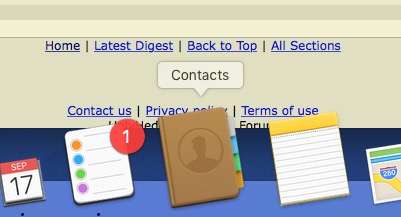
Sep 17, 2016 09:39:55 #
stbg1951
Loc: Lewes, DE
One suggestion. When you send it instead of "To" use "BC" (Blind copy). Otherwise every reply to you may very well go to everyone your sent your email to.
Sep 18, 2016 05:31:15 #
Ahh! The penny has dropped! Stupid me! Many thanks.
f8lee wrote:
You misunderstand - "Contacts" is a sepa... (show quote)
Sep 18, 2016 05:31:44 #
Yes I will do that thanks.
stbg1951 wrote:
One suggestion. When you send it instead of "To" use "BC" (Blind copy). Otherwise every reply to you may very well go to everyone your sent your email to.
If you want to reply, then register here. Registration is free and your account is created instantly, so you can post right away.


