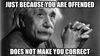In the market for a new desktop computer
Aug 24, 2016 11:28:41 #
foathog wrote:
I've seen your answers before. Even now you can't answer without being belligerent. Take a pill.
You call that "belligerent"? I think you should consider your own advice.
Aug 24, 2016 11:35:13 #
Dell is one of my fastest PCs I of 12. But the last 5 from this great place http://stores.ebay.com/alesissolutions?_trksid=p2047675.l2563 Great PCs and the after sale is GREAT. But if you want to put out the big money get a game PC.
Aug 24, 2016 12:06:38 #
Jim Bob wrote:
You call that "belligerent"? I think you should consider your own advice.
If you want to fight, boys (infants?), please do it in private. It has no place on an advice site.

Aug 24, 2016 12:43:12 #
Bumtree wrote:
Should I get a all in one.? Or work on building my own. New to computers. Any advice would be appreciated and helpful..thank you.
This month my Gateway started acting up and it is my suspicion the motherboard was going. I ended up building a PC, actually my GF son built it with components we ordered. Total cost was just under 1500.00 with an I7, 32g memory, ITB solid state drive, separate video card, running with Windows 10. This thing flies for photo processing.
While this is thing is expensive from one you could get from Best Buy, I figure it is comparable to a $1800 - 2000 store bought PC. Recommendation is find someone that knows how to build PC's a custom build one for yourself. I watched him from start to finish and it took about 2 hours to build and about 1/2 hour to load W10.
Willie
Aug 24, 2016 12:55:36 #
Gene51 wrote:
What is your budget? br br I just built one for a... (show quote)
Do you remember the old fairy tale about the tortoise and the hare? While you may claim that your PC hare is running circles around my Mac tortoises (so YOU claim), my tortoise will still beat you to the finish line in the race. Why? Because just like the story, your hare is going to have to stop running to correct Microsoft's blunders and junky software (aka sleeping during the race) and my vastly superior Mac OS-X Apple software in my tortoise will still be running. The fastest Ferraris in the world have to have their engines rebuilt every 10k miles or so, so what's the value in having a thoroughbred if it's in the garage most of your life.
I use Apple products, not for speed, but for reliability and sustainability--however, the speed is there. Got a 2006 MacBook Pro with an old Intel duo core processor that will actually run the newest OS-X El Capitan software that is advanced 10 years beyond what the Apple software engineers ever expected. So this is another reason to get a Mac--they continue to be compatible with the latest versions of software. Wonder if a 10-year old pc's processor will run Micros&*%#t Windows 10?
So if you are new to computers, then a Mac is what you need. You won't pull your hair out from frustration when a program quits running--- trying to figure out if it is the program, Windows 10, or the computer hardware itself.
Aug 24, 2016 13:21:56 #
tomcat wrote:
Do you remember the old fairy tale about the tort... (show quote)
If you're running a dual core processor CPU on a 2006 Mac for post processing (and satisfied), then you must have immense patience, and with all due respect, I don't think you're qualified to offer advice on building a modern machine. As for the Mac vs PC argument, it's been played out inumerable time here on the Hog with the same predictable results. I own both Macs and PCs. I use both for different aps, and each have their advantages and disadvantages (I'm writing this on an IPad - it's very convenient, but limited), but the idea that OS X is dramatically more stable then Windows is old news and no longer accurate. And the old argument that Windows machines are more targeted by viruses, malware, etc. conveniently omits the fact that the vast majority of computers in the world run Windows. Gene is correct: if it's performance/$ or reconfigurability as technology progresses that's important to you, the PC wins. If you like the material/build quality of the Mac and the ability to share data seamlessly across platforms, then you may prefer a Mac - whatever floats your boat, but the reliability/availability argument no longer holds water.
Aug 24, 2016 13:40:58 #
TriX wrote:
If you're running a dual core processor CPU on a 2... (show quote)
Sorry about the MacBook Pro confusion, I do not use it for post-processing and never did. A laptop is the worst tool for PP, because the look of your final results are too subject to the angle of the screen and you can make really bad exposure adjustments. The MacBook Pro is used only for email during travel and for showing slideshows and videos during presentations. I was advised not to upgrade this machine to El Capitan, but I had to in order to run the latest Java update, which was not supported by the previous OS version. However, once it boots up, it does run faster than some of my friends pc's do.
I did not take offense when you said I wasn't qualified to offer advice because you did not know that the 2006 is a backup, secondary machine. My primary is the 27" iMac, 3.4 GHz Intel i7 processor, 32 GB of ram, and a 1 TB HD. I only keep software on the HD, as all photos are stored onto LaCie HD. So I am indeed qualified to offer advice to someone wanting to purchase a new computer. Whether people take that advice or not is up to them--sorta like the Canon vs Nikon argument. I have always advised folks to go rent either for the weekend and get an idea for how it feels in your hand and how intuitive you are at the menu structures in either camera. I like the way Nikon lays theirs out. Olympus is so confusing that I took one back after just 1 day.
So for the computers, go visit an Apple store and work with one. Likewise visit Best Buy and see if you like the pc better. 'Cause if you decide later that you don't like it and don't use it, then you wasted your money.
Aug 24, 2016 13:55:15 #
revhen wrote:
If you want to fight, boys (infants?), please do it in private. It has no place on an advice site.







Thanks for saying that!!
Mark
Aug 24, 2016 14:28:02 #
tomcat wrote:
Sorry about the MacBook Pro confusion, I do not ... (show quote)
Now that you've clarified your environment, I retract my "not qualified" remark and please accept my apologies - no offense intended.
Aug 24, 2016 14:28:06 #
I second PixelStan's very first vote. Once you 'byte' an Apple you won't need anything more.
PixelStan77 wrote:
My vote would be for a IMac 27.
Aug 24, 2016 14:30:52 #
TriX wrote:
If you're running a dual core processor CPU on a 2... (show quote)
Not looking to fight - just trying to give a reader the other side of the coin. Macs are fine but expensive and not necessarily the best bang for the buck. PCs provide more value and future proofing because of their open architecture. Mac people ought to try a current PC today, and not an off-the-shelf model - and see what they are missing. I do disagree with you on component choices in the Mac - most Macs have average quality drives and older, slower processors and memory. Open one and you will find consumer-grade everything. Which is why I advocate for custom build - which opens you up to data center-quality engineering and components.
Aug 24, 2016 14:37:06 #
TriX wrote:
Now that you've clarified your environment, I retract my "not qualified" remark and please accept my apologies - no offense intended.
No worries, we're cool......
Aug 24, 2016 14:42:48 #
Bumtree wrote:
Should I get a all in one.? Or work on building my own. New to computers. Any advice would be appreciated and helpful..thank you.
I've owned several desk tops over the years and would never buy anything made by Apple... I just don't like the company. Currently I own a Gateway and really like it. They, like over companies, have several models available. Good luck.
Aug 24, 2016 14:46:25 #
Gene51 wrote:
I do disagree with you on component choices in the Mac - most Macs have average quality drives and older, slower processors and memory. Open one and you will find consumer-grade everything. Which is why I advocate for custom build - which opens you up to data center-quality engineering and components.
Agree on the components. I was referring to esthetics - I do like the slim brushed aluminum housings and glass screen displays - very pretty from an industrial design perspective (but not that much fun to disassemble 😀).
Aug 24, 2016 15:37:17 #
If you are new to computers,
The iMac 27" is the best, has the lowest learning curve, far superior software, at least when dealing in the Graphic Arts like photography. Has one of the best monitors
On the professional end, and is screaming fast.
If you go with a PC you will be sorry at some time in the future.
I suggest you join a photography club in your area, and talk to the members.
Good luck
The iMac 27" is the best, has the lowest learning curve, far superior software, at least when dealing in the Graphic Arts like photography. Has one of the best monitors
On the professional end, and is screaming fast.
If you go with a PC you will be sorry at some time in the future.
I suggest you join a photography club in your area, and talk to the members.
Good luck
If you want to reply, then register here. Registration is free and your account is created instantly, so you can post right away.