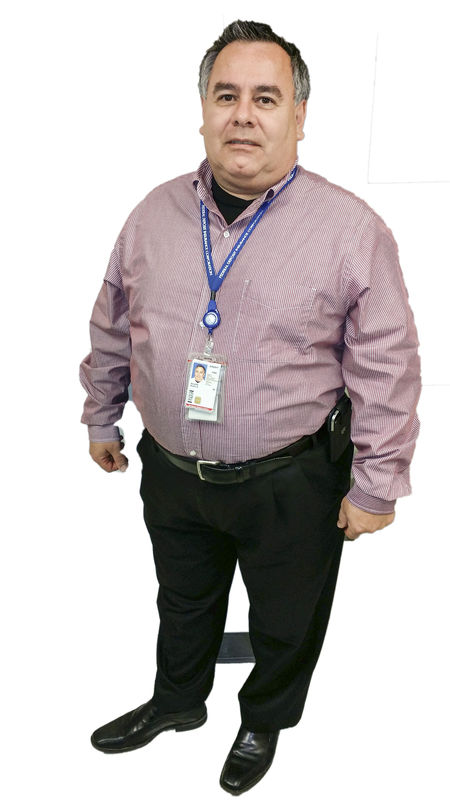Compositing Problem
Apr 14, 2016 19:17:22 #
My daughter is preparing a group photo as part of a retirement gift for one of her retiring workers. Problem is that 2 were in DC on temporary duty. They sent individual photos to be added. I need to composite these two into the group. I have already extracted them from their backgrounds. The problem is the group is standing behind a conference table, while my composite has the 2 standing in front of the tables. Is it possible to bring the group (the background) photo, to the forefront, and the two to stand in the back row?
Apr 14, 2016 19:22:47 #
Old Sarge wrote:
Yes, all that is quite possible. Perhaps the fastest way to get this done is if you posted all the component parts (images) to the Post Processing Digital Images forum and someone could do that for you. Other than that, you would create a masked layer to fill in your extra folks, then use the black brush to brush away the parts of the body that would be hidden behind the main group.My daughter is preparing a group photo as part of ... (show quote)
Apr 14, 2016 19:32:48 #
Apr 14, 2016 20:16:48 #
Apr 14, 2016 21:47:13 #
Tried to load the photos as .png but it times out so I'm trying one of them. That did not work either.
Apr 14, 2016 21:59:16 #
Apr 14, 2016 22:11:19 #
Old Sarge wrote:
Tried to load the photos as .png but it times out so I'm trying one of them. That did not work either.
just jpeg loads . i'm thinking :thumbup: :thumbup: :thumbup: :thumbup:
Apr 14, 2016 23:38:48 #
Apr 14, 2016 23:40:03 #
Apr 15, 2016 06:52:41 #
The guys you wish to add are gonna need some work done to them as the perspective they were shot at looks totally different to your group shot
Apr 15, 2016 07:13:51 #
The biggest problem with this is that the photos weren't specifically made to composite; they don't match in lighting, perspective, anything. To make it look acceptable they'd have at least had to have been photographed using the same distance to camera, and same focal length and the same or similar lighting.
The guy in the first single picture looks like it was a close up shot with a pretty wide lens, the second guy would probably work better.
If It were me, I'd just accept the fact that two co-workers won't be in the picture...just like before photoshop.
But in answer to your question, yes, it's possible to resize them and put them in back and try and hide them a bit.
The guy in the first single picture looks like it was a close up shot with a pretty wide lens, the second guy would probably work better.
If It were me, I'd just accept the fact that two co-workers won't be in the picture...just like before photoshop.
But in answer to your question, yes, it's possible to resize them and put them in back and try and hide them a bit.
Apr 15, 2016 07:18:45 #
Old Sarge wrote:
My daughter is preparing a group photo as part of ... (show quote)
I have several instructional videos on compositing, and there are hundreds available online, but I've never attempted it. It's on my list of things to do. From what I have seen, anything is possible.
Apr 15, 2016 08:18:48 #
Dale40203
Loc: Louisville, KY
We get frequent requests for substituting missing or "replaced" personnel in group shots and the compositing can get quite involved. Here is a recent sample:
http://www.margnat.com/Samples/RecTeams2016/RecreonicsTeams2016-17.html
http://www.margnat.com/Samples/RecTeams2016/RecreonicsTeams2016-17.html
Apr 15, 2016 08:54:32 #
Apr 15, 2016 10:38:33 #
Thank you for looking and answering. You are right, the group was shot in Dallas. The two men at different locations in DC. Looks like one was shot from a higher angle than he was on. Accepting that 2 are missing is more realistic.
If you want to reply, then register here. Registration is free and your account is created instantly, so you can post right away.