Check out Infrared Photography section of our forum.
Getting NIK into Lightroom
Mar 28, 2016 09:17:57 #
I got the free NIK collection, and I installed it. When I attempt to import it into LR, I wind up with only one program. When I install another, the previous one disappears. When I go to Photo > Edit in, there is only the last NIK program I installed.
To install the programs, I have been going to Edit > Preferences > Application: Choose, and I select a NIK program.
Windows 8.1
To install the programs, I have been going to Edit > Preferences > Application: Choose, and I select a NIK program.
Windows 8.1

Mar 28, 2016 09:29:18 #
jerryc41 wrote:
I got the free NIK collection, and I installed it. When I attempt to import it into LR, I wind up with only one program. When I install another, the previous one disappears. When I go to Photo > Edit in, there is only the last NIK program I installed.
To install the programs, I have been going to Edit > Preferences > Application: Choose, and I select a NIK program.
Windows 8.1
To install the programs, I have been going to Edit > Preferences > Application: Choose, and I select a NIK program.
Windows 8.1
Couple of things... either look at your preferences for Lightroom under presets and uncheck store presets with catalog if it is checked, then see what is in your "edit in" pop up (right click on an image to get the pop up)
Or, add them as custom external editors....you can add as many as you like to the custom editor section of the screen....
http://support.google.com/nikcollection/answer/3002259?hl=en
BTW - whatever you add as additional editors shows up in the right click edit in menu....
Mar 28, 2016 09:40:58 #
Dngallagher wrote:
yCouple of things... either look at your preference... (show quote)
Does the NIK collection load into LR5 with El Capitan? I have the do but cannot load it into LR. Bill
Check out Photo Critique Section section of our forum.
Mar 28, 2016 09:49:57 #
jerryc41 wrote:
I got the free NIK collection, and I installed it. When I attempt to import it into LR, I wind up with only one program. When I install another, the previous one disappears. When I go to Photo > Edit in, there is only the last NIK program I installed.
To install the programs, I have been going to Edit > Preferences > Application: Choose, and I select a NIK program.
Windows 8.1
To install the programs, I have been going to Edit > Preferences > Application: Choose, and I select a NIK program.
Windows 8.1
I had a slight glitch with running Nik for the first time too yesterday with Photoshop CS6, you can not start it with a Layer selected in your Ps open file. With Ps you usually start Nik or Topaz from the filter menu.
People have such problems with Lightroom, sorry I still prefer Ps alone by far.
Dump Win 8.1, get Win 10. Once you figure out where they hide everything it runs great and I've customized mine to look like a better working "Windows 7". You can pretty much ignore the weird stuff you don't use. But you really need a Mouse or Touch Screen with Windows 10 (like 8.1), not a touch pad. For me anyway, Win 10 and 7 don't crash, almost like using a Mac! Yikes, XP and Vista would run slow or lock up daily! LOL.
Mar 28, 2016 09:55:25 #
Caysnowman wrote:
y
Does the NIK collection load into LR5 with El Capitan? I have the do but cannot load it into LR. Bill
Does the NIK collection load into LR5 with El Capitan? I have the do but cannot load it into LR. Bill
Yes, it should, I am running Lightroom CC on El Capitan - the only issue was the problem with the store presets with catalog option for me... I opted to leave my option checked and add the Nik plugins as external editors in the external editors dialog.
Check the presets store with catalog option or try adding as external editors.
Mar 29, 2016 06:57:21 #
Jerry, I found this in a search, hope it helps. Gary http://support.google.com/nikcollection/answer/3002259?hl=en
jerryc41 wrote:
I got the free NIK collection, and I installed it. When I attempt to import it into LR, I wind up with only one program. When I install another, the previous one disappears. When I go to Photo > Edit in, there is only the last NIK program I installed.
To install the programs, I have been going to Edit > Preferences > Application: Choose, and I select a NIK program.
Windows 8.1
To install the programs, I have been going to Edit > Preferences > Application: Choose, and I select a NIK program.
Windows 8.1
Mar 29, 2016 13:57:08 #
Jerry, I to run on W81 and installed NIK a couple days ago. I did not have to do any LR installation as the NIK program auto installed itself into both LR and PS. Once NIK has finished the install, open LR and in the library or develop module go to photos>edit in and choose any of the NIK programs.
jerryc41 wrote:
I got the free NIK collection, and I installed it. When I attempt to import it into LR, I wind up with only one program. When I install another, the previous one disappears. When I go to Photo > Edit in, there is only the last NIK program I installed.
To install the programs, I have been going to Edit > Preferences > Application: Choose, and I select a NIK program.
Windows 8.1
To install the programs, I have been going to Edit > Preferences > Application: Choose, and I select a NIK program.
Windows 8.1
NIK Tools and others
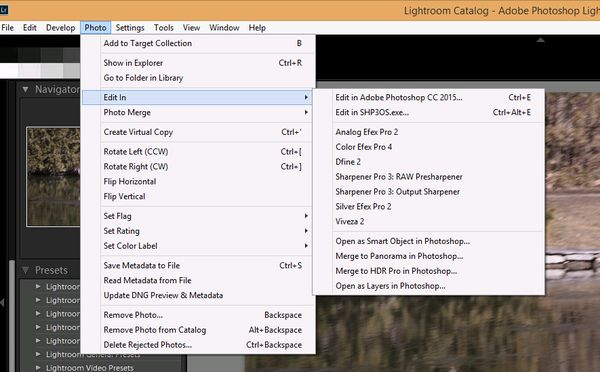
Check out Panorama section of our forum.
Mar 29, 2016 16:56:05 #
I just got back online after about fifteen hours of non-cable. I'll have to play with this tomorrow.
Mar 29, 2016 19:54:51 #
Dngallagher wrote:
Couple of things... either look at your preference... (show quote)
Thanks for posting the link, solved a couple of issues I had... :)
Mar 29, 2016 22:15:36 #
Dngallagher wrote:
Yes, it should, I am running Lightroom CC on El Capitan - the only issue was the problem with the store presets with catalog option for me... I opted to leave my option checked and add the Nik plugins as external editors in the external editors dialog.
Check the presets store with catalog option or try adding as external editors.
Check the presets store with catalog option or try adding as external editors.
Dngallagher, thanks for the suggestion but I still could not get it to run. Had a screen that opened and said that NIK was loading into LR & Aperture but I cannot find NIK in either program. My option was NOT checked, thinking of trying to check it and see what happens. Maybe it is an El Capitan thing.
Bill
Mar 29, 2016 22:30:25 #
Caysnowman wrote:
Dngallagher, thanks for the suggestion but I still could not get it to run. Had a screen that opened and said that NIK was loading into LR & Aperture but I cannot find NIK in either program. My option was NOT checked, thinking of trying to check it and see what happens. Maybe it is an El Capitan thing.
Bill
Bill
Bill, worked fine for me and I'm on El Capitan, but I did have to rerun the install after unchecking the option. I know you said it was already unchecked. Be sure to right-click on the photo then select "edit in".
Mar 30, 2016 09:08:43 #
Caysnowman wrote:
Dngallagher, thanks for the suggestion but I still could not get it to run. Had a screen that opened and said that NIK was loading into LR & Aperture but I cannot find NIK in either program. My option was NOT checked, thinking of trying to check it and see what happens. Maybe it is an El Capitan thing.
Bill
Bill
Found success with the 3rd install of the NIX dl. This MBP came with Snow Leopard and I have upgraded all of the OS X as they were released. I'm thinking that I should try a "clean" install with the next OS X??????
Thanks for everyone's help.
Bill
If you want to reply, then register here. Registration is free and your account is created instantly, so you can post right away.
Check out Drone Video and Photography Forum section of our forum.




