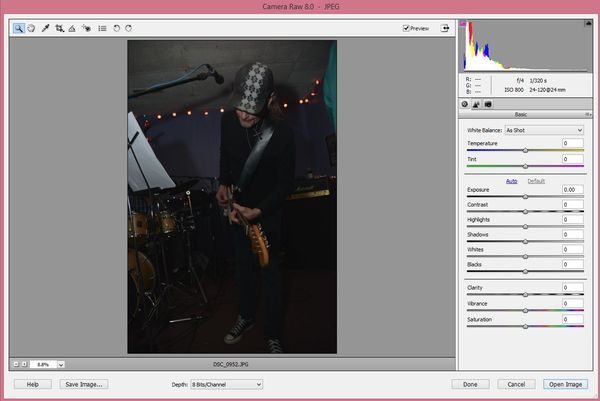Exposure issue?
Mar 24, 2016 06:25:16 #
rmalarz wrote:
Tom, it's an exposure issue. The camera is exposin... (show quote)
:thumbup: :thumbup:
Mar 24, 2016 06:26:33 #
tommckibbin wrote:
Have two Nikons. D3200 and D40X. Shoot mainly birds with 55-300DX. Having problems with birds which have white parts on them which are showing up rather pronounced and shiny. Best way I can put it really. Any suggestions would be appreciated. Regards, Tom.
Nice pictures, don't worry about it.
Mar 24, 2016 07:51:35 #
Szalajj
Loc: Salem, NH
winterrose wrote:
How many would listen........Isn't it best to shoot RAW and purposely over expose then try to fix the image in post?
Quite the contrary with blown highlights.
You actually need to underexposed for the highlights, in order to get the details to show in those highlights.
White birds or white feathers are the hardest to correctly expose for.
When you view your shots on your camera, and they look good, go back, and further underexpose additional shots, because the screen does not always show you a true reading of your shot. As stated earlier, you really need to change out of using automatic settings on your camera.
I shot some swans earlier this winter, and they looked good on my camera, but they were still overexposed. I had already made adjustments to compensate for the white feathers after being mentored, but I needed to further compensate for all of the white in my shots.
Take a look at them, they were posted on a thread, and can be found under my topics. Sorry, I can't post the actual link because I'm using my tablet this morning.
Mar 24, 2016 08:51:36 #
Simple; expose for the highlights setting a narrow acceptance angle like spot metering. Then while viewing the image on your monitor, you can brighten the under exposed areas in any one of the post processing programs.
Mar 24, 2016 09:09:58 #
tommckibbin wrote:
Have two Nikons. D3200 and D40X. Shoot mainly birds with 55-300DX. Having problems with birds which have white parts on them which are showing up rather pronounced and shiny. Best way I can put it really. Any suggestions would be appreciated. Regards, Tom.
The first is over processed with a distinct halo demonstrated about the head.
What are the LAB values for the whites on an image that you have not processed?
Mar 24, 2016 09:13:35 #
Have you tried adjusting your WB? That can solve a lot of problems. Auto WB is good for a lot of situations but sometimes you need to be specific about it. I rarely use Auto at all.
Mar 24, 2016 09:37:05 #
tommckibbin wrote:
No.
You need to use "Quote Reply" when answering a question, otherwise we can't tell who you are replying to...
Mar 24, 2016 09:52:21 #
BobHartung wrote:
The first is over processed with a distinct halo demonstrated about the head.
Look at the stored original, not the thumbnail. There are not halos.
Mar 24, 2016 10:28:45 #
A silly question, do you look at the histogram when confronted with very dark or very bright subjects?
If there is no clipping on either side of the histogram the exposure should be perfect.
If I have to sacrifice something I will do it with the dark areas. Clipping of the bright areas is not that easy to solve if solved at all.
If there is no clipping on either side of the histogram the exposure should be perfect.
If I have to sacrifice something I will do it with the dark areas. Clipping of the bright areas is not that easy to solve if solved at all.
Mar 24, 2016 11:51:55 #
tommckibbin wrote:
Having problems with birds which have white parts on them which are showing up rather pronounced and shiny. Best way I can put it really.
Tom, the term you used, "pronounced and shiny" is what is referred to as "blown out highlights" or whites. Blown out highlights are common because a camera can't take a picture exactly the way the human eyes sees it. The two pictures you posted are not blown out at all. In fact, they are far from it. You could actually bump the exposure up a little more before blowing out the highlights.
If you shoot raw, you can increase the exposure right to the point where the highlights are close to being blown out and still correct it in post (software) and get better details in the shadows (darker areas) of your photos. If you expose too dark, then you have no detail in the shadows. If you expose too bright, you risk blowing out the highlights. There is a fine line to getting it right in your camera, but if you shoot raw, you can make corrections and the exposure is more forgiving.
One time I was shooting birds in the bright light with my camera in M. Then a Summer Tanager landed on the shady side of a tree trunk and I snapped off about 10 shots before it flew away. Because I was shooting raw, I was able to bump the exposure up 3 stops and still had a very acceptable photo. A year or so later I found another Summer Tanager and got the exposure correct in camera and got even better results. But to tell you the truth, the underexposed image wasn't bad compared t the properly exposed image.
Look up how to read your histogram and you'll see too that your exposure is not bad at all.
Mar 24, 2016 12:16:32 #
gvarner
Loc: Central Oregon Coast
tommckibbin wrote:
Have two Nikons. D3200 and D40X. Shoot mainly birds with 55-300DX. Having problems with birds which have white parts on them which are showing up rather pronounced and shiny. Best way I can put it really. Any suggestions would be appreciated. Regards, Tom.
Try using Manual mode and meter of your hand as a substitute grey card with your hand facing the light source. That way the meter won't be confused trying to see a small subject in a larger composition.
Mar 24, 2016 13:32:13 #
Tpharm wrote:
Feathers and colors are like 'natural' ACR did miracles. What is ACR program?
ACR = Adobe Camera Raw, a free plug-in for PhotoShop, Cloud, Elements and maybe others.
Examples below. Eric Barnett, lead guitar for Iron Butterfly stopped by a local bar last week. After two bands in two bars and five hours of beers, I was not always nailing the shots. :wink:
First shot is SOOC, second shot is a 2-minute rescue with ACR. Yes, it would be better to get it right in camera. :XD:
EDIT: These are screen shots that look pretty crappy in download. The actual photos are much better. :oops:
Mar 24, 2016 13:51:49 #
Was expecting this suggestion: "expose for the highlights setting a narrow acceptance angle like spot"
But my takeaway from the other responses is that feathers can be a special case requiring negative EV, above and beyond.
I'll keep that in mind next time I get an assignment to shoot S&M products, in nearby San Francisco.
8-)
But my takeaway from the other responses is that feathers can be a special case requiring negative EV, above and beyond.
I'll keep that in mind next time I get an assignment to shoot S&M products, in nearby San Francisco.
George Kravis wrote:
Simple; expose for the highlights setting a narrow acceptance angle like spot metering. Then while viewing the image on your monitor, you can brighten the under exposed areas in any one of the post processing programs.
8-)
Mar 24, 2016 14:14:05 #
forjava wrote:
Was expecting this suggestion: "expose for the highlights setting a narrow acceptance angle like spot"
But my takeaway from the other responses is that feathers can be a special case requiring negative EV, above and beyond.
But my takeaway from the other responses is that feathers can be a special case requiring negative EV, above and beyond.
Do either, as the effect is exactly the same! Adjusting Exposure Compensation may be a little easier to control though.
In either case what is probably most important is inspecting the histogram to see what the effect was.
With an averaging center weighted metering mode the light meter is less likely to be affected even slightly by the small area of feathers that is bright white. But it is also more likely to be affected by sky or other areas that are brighter than middle grey. With spot metering the opposite is true, and the sky is less likely to affect the reading while the white feathers are more likely.
With an averaging meter the chances are great the a small but very white area of feathers will end up being clipped. With a spot meter the chances are great that a small but very white area will end up closer to middle gray that to white. Neither are really what you want, but the spot metering results can be recovered in post processing while the clipped whites cannot. In either case checking the histogram and making adjustments to Exposure Compensation (for example -1 with an averaging meter reading, or +1 for a spot meter reading) will nail the proper exposure.
Mar 24, 2016 14:41:59 #
So, I have been developing the habit of checking the histogram after, as my subjects are shiny products. Seems that checking the histogram is critical, no matter what path you take to get an exposure.
I see a couple of small areas of blown highlights in the first photo, but only if downloaded. I have had the impression that a minor amount is considered quite acceptable. From this thread, I am getting the impression that no blown highlights are acceptable. That is a question.
I see a couple of small areas of blown highlights in the first photo, but only if downloaded. I have had the impression that a minor amount is considered quite acceptable. From this thread, I am getting the impression that no blown highlights are acceptable. That is a question.
Apaflo wrote:
Do either, as the effect is exactly the same! Adj... (show quote)
If you want to reply, then register here. Registration is free and your account is created instantly, so you can post right away.