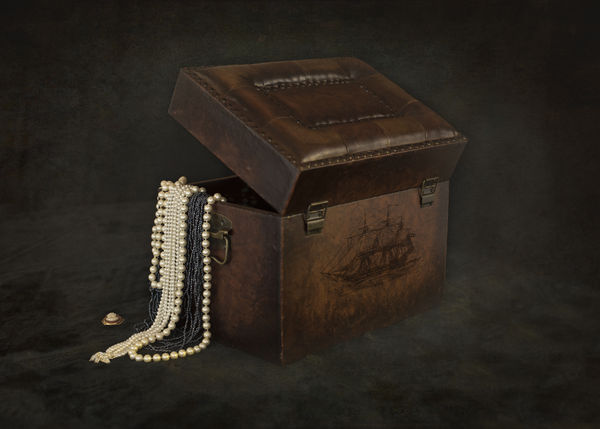Jewels in the Box
Mar 20, 2016 19:40:50 #
I've been looking at this box for 3 weeks now and wanted to shoot it. I finally came up with this. All done in photoshop. 2 Background layers. One layer for the skull. I might reshoot with 2 images to get more in focus.
Mar 20, 2016 19:53:47 #
Mar 20, 2016 20:17:35 #
Linda From Maine wrote:
Beautifully done! Gorgeous work - hope everyone downloads!
Thanks Linda. I did another version with an Old Sailing ship on the box that my wife likes better. :?
Mar 20, 2016 20:49:11 #
I've tried still life a couple of times and always a dismal failure. I shoot mostly wild life and most of time it's moving. So I thought still life what could be easier; I mean it's still life, not moving, dead. I can set my lights and my subject anyway I want and it will stay there. What could be easier? If I mess up there's always P/P to fall back on and fix things up. Every time, I mean every time I was rudely awakened that either my lights were set wrong or my composition was wrong or the perspective was wrong or it was just set up wrong; never right, never even close. So I'll stick to my wild life and grand kids shots and be happy.
That being said this is excellent work. How many times did you change how the necklaces were placed or which direction the box was faced or your lights? Your hard work and persistence all show in this final photo. It is way beyond anything I can do but it gives me inspiration to try still life one more time.
Magnificent work.
That being said this is excellent work. How many times did you change how the necklaces were placed or which direction the box was faced or your lights? Your hard work and persistence all show in this final photo. It is way beyond anything I can do but it gives me inspiration to try still life one more time.
Magnificent work.
Mar 20, 2016 21:00:43 #
Wow, thank you so much Tramsey. I tried shooting the box 2 weeks ago with total failure. Then today I tried shooting from the back side and I saw I was getting somewhere. The necklaces didn't seem to be much of a problem. The lights were another thing. From strobes to normal flash to constant LED with yellow filters. Turned the box several time trying to reduce flash glair. Ended up with filtered natural light on right and a low output LED with yellow filter on left. Thanks again for stopping by and commenting. Jim
Mar 21, 2016 06:05:42 #
Until I did the download I thought it too dark. After the download I realized very nicely done.
Mar 21, 2016 07:30:41 #
Jim-Pops wrote:
I've been looking at this box for 3 weeks now and wanted to shoot it. I finally came up with this. All done in photoshop. 2 Background layers. One layer for the skull. I might reshoot with 2 images to get more in focus.
Nice technique, Jim.
--Bob
Mar 21, 2016 08:58:01 #
NJFrank wrote:
Until I did the download I thought it too dark. After the download I realized very nicely done.
Very hard to tell how dark it will show on another monitor especially on an image that is meant to be dark for effect. I did what another Hog suggested and once I was happy I merged all layers then duplicated this final layer set the layer for Screen and made it about 15% then saved as a jpg and uploaded it. Glad you looked at the download. :thumbup:
Mar 21, 2016 09:09:51 #
rmalarz wrote:
Nice technique, Jim.
--Bob
--Bob
I keep trying. All the challenges I work on that the Hog posts helps me improve. I try to shoot every day and learn one new process in PS a day now that I am retired. I'm glad I can still learn new tricks at 69. Glad you stopped by Bob. I did two versions my wife likes another one I did with an Old Sailing Vessel instead of the skull. Here is that version.
Mar 21, 2016 09:43:30 #
Mar 21, 2016 10:02:03 #
Excellent work Jim-Pops. All your work and efforts have been rewarded.
Stunning when viewed in download.
Well done :thumbup: :thumbup:
Stunning when viewed in download.
Well done :thumbup: :thumbup:
Mar 21, 2016 11:40:32 #
Jim-Pops wrote:
I keep trying. All the challenges I work on that the Hog posts helps me improve. I try to shoot every day and learn one new process in PS a day now that I am retired. I'm glad I can still learn new tricks at 69. Glad you stopped by Bob. I did two versions my wife likes another one I did with an Old Sailing Vessel instead of the skull. Here is that version.
It is essential to click download to see the full impact of this image. Both images are excellent, Jim. I too prefer the Old Sailing vessel. Outstanding work.
:thumbup: :thumbup: :thumbup: :thumbup:
Mar 21, 2016 15:24:40 #
Are there similar decorations on the front of the box? I get the impression that shooting from the front would give a better picture. As it is, it's as if the box is "looking " away from us, concealing the contents. With a shot from the front it would seem more like an invitation to look inside. (My speculations can get very speculative sometimes :-) ).
Mar 21, 2016 16:08:17 #
Jim-Pops wrote:
I've been looking at this box for 3 weeks now and wanted to shoot it. I finally came up with this. All done in photoshop. 2 Background layers. One layer for the skull. I might reshoot with 2 images to get more in focus.
Skull?
Mar 21, 2016 16:13:03 #
A composition desideratum is to find an interesting or unexpected angle. The thoughtless composition would have shot the front of the open box. This is way better.
Like the out-of-focus foreground.
The two versions tell different stories.
It is hard for me to know when highlights are just right or intrusive. I wonder if a circular polarizing filter or a different angle from the LED source would be worth exploring.
What's with the mostly illegible Spanish-language text at the upper left? See magnified download. Looks like a hand-made label. Maybe Photoshop could reveal it.
Like the out-of-focus foreground.
The two versions tell different stories.
It is hard for me to know when highlights are just right or intrusive. I wonder if a circular polarizing filter or a different angle from the LED source would be worth exploring.
What's with the mostly illegible Spanish-language text at the upper left? See magnified download. Looks like a hand-made label. Maybe Photoshop could reveal it.
If you want to reply, then register here. Registration is free and your account is created instantly, so you can post right away.