Check out Film Photography section of our forum.
Which SD card
Feb 16, 2016 14:05:44 #
I have a Nikon D7000 and am looking for a pair of new memory cards. I want the best cards that my camera can take advantage of without going overboard and paying for more card than my camera can use. I have been getting conflicting opinions from camera store salespeople.
Can anyone tell me what the specifications of the optimum card would be for my D7000?
Can anyone tell me what the specifications of the optimum card would be for my D7000?
Feb 16, 2016 14:09:02 #
Geegee wrote:
I have a Nikon D7000 and am looking for a pair of new memory cards. I want the best cards that my camera can take advantage of without going overboard and paying for more card than my camera can use. I have been getting conflicting opinions from camera store salespeople.
Can anyone tell me what the specifications of the optimum card would be for my D7000?
Can anyone tell me what the specifications of the optimum card would be for my D7000?
http://www.cameramemoryspeed.com
Feb 16, 2016 14:09:03 #
Geegee wrote:
I have a Nikon D7000 and am looking for a pair of new memory cards. I want the best cards that my camera can take advantage of without going overboard and paying for more card than my camera can use. I have been getting conflicting opinions from camera store salespeople.
Can anyone tell me what the specifications of the optimum card would be for my D7000?
Can anyone tell me what the specifications of the optimum card would be for my D7000?
Your camera writes at 18MB/s, so any card rated at 30MB/s Read speed should have sufficient write speed so as not to ever be an issue for you.
Check out Bridge Camera Show Case section of our forum.
Feb 16, 2016 14:20:45 #
MT Shooter wrote:
Your camera writes at 18MB/s, so any card rated at 30MB/s Read speed should have sufficient write speed so as not to ever be an issue for you.
Thanks MT Shooter. I have been looking all over for the write speed of my camera. Where did you find the 18MB/s?
Feb 16, 2016 14:25:09 #
Feb 16, 2016 14:40:58 #
MT Shooter wrote:
Your camera writes at 18MB/s, so any card rated at 30MB/s Read speed should have sufficient write speed so as not to ever be an issue for you.
I thought the D7000 supported the UHS-I spec....which would mean higher write speeds.
Feb 16, 2016 14:45:22 #
Dngallagher wrote:
I thought the D7000 supported the UHS-I spec....which would mean higher write speeds.
That would be the D7100, newer model.
Feb 16, 2016 14:46:04 #
Geegee wrote:
Thanks MT Shooter. I have been looking all over for the write speed of my camera. Where did you find the 18MB/s?
Nikon published buffer speeds. I have a listing at the store.
Feb 16, 2016 15:01:37 #
MT Shooter wrote:
That would be the D7100, newer model.
Page 319 of the 7000 manual seems to say that the camera supports UHS-I.
18 mb/s write speed does not seem very fast at all ....
???
UHS-I
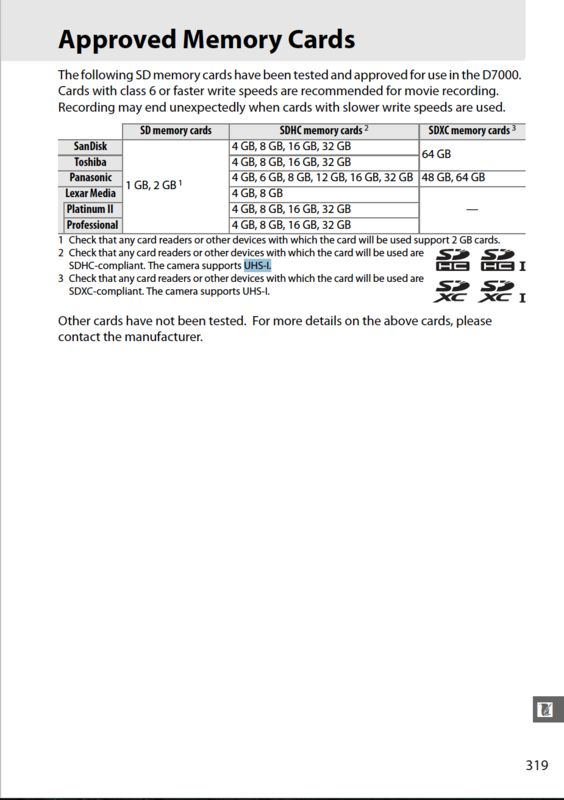
Feb 16, 2016 15:07:33 #
Geegee wrote:
Thanks MT Shooter. I have been looking all over for the write speed of my camera. Where did you find the 18MB/s?
Sorry, its 15MB/s, my memory isn't what it used to be.
Here is a long list previously published:
http://www.uglyhedgehog.com/t-38873-1.html
Feb 16, 2016 20:21:33 #
I use Lexar or SanDisk 32 Gb SD which support 95 Mb/sec transfers. Unless you use some cheap ass Chinese knock off, you should be fine.
Check out Close Up Photography section of our forum.
Feb 16, 2016 21:58:47 #
I would just shoot RAW and in the SD slot use a SanDisk Extreme Pro 95MB/s 32GB SDHC UHS-I Memory Card
Geegee wrote:
I have a Nikon D7000 and am looking for a pair of new memory cards. I want the best cards that my camera can take advantage of without going overboard and paying for more card than my camera can use. I have been getting conflicting opinions from camera store salespeople.
Can anyone tell me what the specifications of the optimum card would be for my D7000?
Can anyone tell me what the specifications of the optimum card would be for my D7000?
Feb 16, 2016 23:51:59 #
I've always have had great results with Transcend. Get them on Amazon. Lifetime guarantee at a great price.
Feb 17, 2016 05:58:57 #
I used to use lexar but have changed to sandisk extreme pro based on the reviews previously mentioned and my write speed has definitely improved. However this is not a like for like comparison but for the money sandisk is excellent.
Feb 17, 2016 08:38:54 #
Hi, I would suggest trying the Sandisk Extreme (NOT Extreme Pro which is a bit of an over kill - and a bit pricey), - or Transcend Ultimate cards - in 16GB or 32GB capacity; price, performance & reliability are really good.
I use both brands in my Nikon DSLR's and Sony camcorder.
I use both brands in my Nikon DSLR's and Sony camcorder.
If you want to reply, then register here. Registration is free and your account is created instantly, so you can post right away.
Check out Sports Photography section of our forum.






