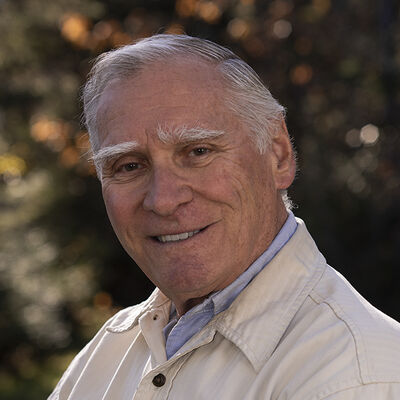Storing Raw Images
Jan 19, 2016 18:14:45 #
[quote=Bmarsh]Huh? I keep JPG files online because there are very few programs that CAN'T deal with a JPG file... and very few that can deal with RAW... and those that can are usually large and slow for just simple picture viewing.
I was surprised to find that WIN 10 came with a photo viewer that deals with my Canon RAW very well, no editing but good for viewing.
I was surprised to find that WIN 10 came with a photo viewer that deals with my Canon RAW very well, no editing but good for viewing.
Jan 19, 2016 18:55:28 #
Bmarsh wrote:
...I can't imagine not having JPG files available for all sorts of reasons, but mainly I want to look at the pictures from time to time. And I have a LOT of JPG files that don't have an equivalent RAW file... pictures from P&S cameras, scanned photos from long past, etc. So JPG is the mainstay in this household. If I were a professional photog, that would be different.
I look at the images also occasionally. For that reason I save the jpgs. Memory is cheap. And I have photos from old P&S cameras and scanners that are all jpg.
But for current use I shoot raw only. In my opinion it's better. I can correct my screwups (usually). But I convert the keepers to jpg because on my old computer it took close to a minute to load up LR. (The new one does much better).
For viewing the images I use IrfanView. Some people like FastStone, but I've been using IrvanView for probably 25 years and I don't see a reason to change. It loads quickly and you can run through all the images in a folder with the space bar and backspace key. As fast as you can press the keys (unless they're really large files). Sorry, Mac guys, IrfanView is Windows Only.
Jan 19, 2016 19:58:44 #
jerryc41 wrote:
I shoot raw, process them in LR and then save them... (show quote)
I now do the same thing you do. My camera shoots both raw and jpgs. I process the raw first and save them as jpg's. I make files for the raw files and the jpgs. It works well for me.
Jan 19, 2016 20:06:36 #
DesertRat71
Loc: Arizona
DWU2 wrote:
I shoot in RAW and process with Lightroom. I only keep the RAW files, and output to JPG when needed.
Ditto. Additionally, I have BackBlaze running in the background which stores all new files (including JPEG and raw) off site.
Jan 19, 2016 21:07:53 #
Bmarsh wrote:
Huh? I keep JPG files online because there are v... (show quote)
My images are stored in my desk top computer - available at any time. I can begin a slide show of edited RAW files anytime from any or all files. I can send my RAW files to my Epson printer without conversion to JPEG. Yes, I have some JPEGs from my scanner, but most times if I want to copy a print, I use my camera and copy stand.
Generally speaking, my purpose is to print the best of my images and hang them on the walls of my home.
So, I guess that I can summarize this way: I can make a JPEG from a RAW but not vice versa.
This works for ME - YOU do whatever works for YOU.
Jan 19, 2016 21:32:45 #
High terabyte storage is quite reasonable these days so that is my preferred storage for RAW as well as all my processed work.
I've standardized on one filing & storage method that works consistently for my RAW workflow.
By now,...it is purely intuitive...same,....same....steps.
I have to maintain it,...so less complexity = less management.
My storage of all RAW file is simply done by Year folder / Month folder and then Date folder. ( each date folder with a brief recognizable subject to jar my memory.) >....01-18-16-FishingBoats n Gulls
Every RAW image I select to work on and upload,...I do the following.
My procedure.....
1.) My choice RAW files are processed in ACR, (or Lightroom) then brought into photoshop at 16 bit, saved as xxxx.psd files, they are ONLY spotted nothing else,....and save. (xxxx represents the numeric RAW ID #)
2.)This 2nd file is a copy of the 1st,..I Save/As.... a newly named-xxxx .psd file, (this file is where ALL my image work will be done,...layers, masks,color work, selections, third party work, modes and such. When totally complete all layers are locked and everything saved as FinalName-xxxx.psd
3.) Lastly I open the 2.) .psd file (above), flatten it,...and do a "Save For Web" to create my required high quality upload jpg for my website portfolio site.
These three files 1.)... 2,)... & 3.) are put into and kept in named folder matching the image name earlier selected.
Reading another persons methodology usually doesn't work for everyone. Your confident use and understanding of various programs, saving and indexing practices will most likely lead you to a choice that fits your workload.
Don't know if this helps anyone or not??
We each do the same things,....different......there is no one way that is correct.
I've standardized on one filing & storage method that works consistently for my RAW workflow.
By now,...it is purely intuitive...same,....same....steps.
I have to maintain it,...so less complexity = less management.
My storage of all RAW file is simply done by Year folder / Month folder and then Date folder. ( each date folder with a brief recognizable subject to jar my memory.) >....01-18-16-FishingBoats n Gulls
Every RAW image I select to work on and upload,...I do the following.
My procedure.....
1.) My choice RAW files are processed in ACR, (or Lightroom) then brought into photoshop at 16 bit, saved as xxxx.psd files, they are ONLY spotted nothing else,....and save. (xxxx represents the numeric RAW ID #)
2.)This 2nd file is a copy of the 1st,..I Save/As.... a newly named-xxxx .psd file, (this file is where ALL my image work will be done,...layers, masks,color work, selections, third party work, modes and such. When totally complete all layers are locked and everything saved as FinalName-xxxx.psd
3.) Lastly I open the 2.) .psd file (above), flatten it,...and do a "Save For Web" to create my required high quality upload jpg for my website portfolio site.
These three files 1.)... 2,)... & 3.) are put into and kept in named folder matching the image name earlier selected.
Reading another persons methodology usually doesn't work for everyone. Your confident use and understanding of various programs, saving and indexing practices will most likely lead you to a choice that fits your workload.
Don't know if this helps anyone or not??
We each do the same things,....different......there is no one way that is correct.
Jan 19, 2016 22:05:55 #
Flyerace wrote:
To avoid jamming up my computer hard drive with ph... (show quote)
I let Lightroom import my RAW files where it puts them in a dated file and I let it rename them with a preset of date_time. After the import, I add the event to the created file with "rename". With face recognition active and keywords added, I can find anything. A dated system works for me. Lightroom has many ways to search for and find photos!
I also cull the pics, x for discards, 1 for keepers; then refine the grading of the keepers after the edits. Those with 3 stars goes automatically into a smart collection and this is saved in Lightroom mobile. That way, even if all my backups fail, my favorites are safe (although I do have an external drive with all my pictures...raw, scanned etc. in my safe deposit box!!!). The ones flagged with an x are deleted.
The publishing feature is a great way to send pictures elsewhere because Lightroom takes care of everything. I don't even have to create a Jpeg first! I'm so gladi learned how to use it. I know this is more than the OP asked & we are a little off-topic but that's my 2 cents worth!
Jan 20, 2016 01:42:42 #
TexasBadger
Loc: Wylie, TX
orrie smith wrote:
there are a lot of poor reviews on backblaze, check before you purchase
Do you have a link to the bad reviews? I have used them for two years with no issues. Carbonite was not such a good experience.
If you want to reply, then register here. Registration is free and your account is created instantly, so you can post right away.