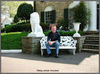Viewing Jpeg and RAW
Jan 4, 2016 18:17:51 #
Hi Happy new year to all hogs.. I have a small question here,, I have a Nikon D7100 and a Nikon D750.. I always shoot Jpeg and RAW,, when I view the images from my D7100 on computer the Jpeg and the Raw look totally different as the Jpeg has been processed in camers... When I view the images from my D750 on my computer the Jpeg and Raw images are excactly the same no difference what so ever. I have checked and I am writing Jpeg and Raw, but no difference at all in the images.. Am I doing something wrong in the D750. When I open up in Photoshop there is deffinatly a Jpeg and Raw but I thought the Jpeg would show a huge difference.. Thanks for any advice..
Jan 4, 2016 18:51:20 #
raw incorporates a jpg inside the format.
The reason is that folks were complaining their raw were dull. There is absolutely no justification to have this JPG there.
Shooting raw is not for the faint of heart at the moment. Check this link to understand... (Scroll to the end of the initial post)
When opening a JPG in PS CC it is 'optimized' by the camera.
When opening a raw it first goes through ACR that uses the camera settings as a base. If you click open you get that in PS CC.
Result the two look the same...
Now look at the histogram, it is not the same
Pix-peep you will find compression artifacts in the JPG
Now ACR has an option at the bottom of the screen...
Make sure the raw is open as 16 bit, not 8 bit (Adobe idiotic default*) that will make the difference in histogram even more obvious.
-----
* Lucky for us change it the first time and it stays until you change it again but why on earth has 8 bit made a default when ACR is specifically made for raw files???
The reason is that folks were complaining their raw were dull. There is absolutely no justification to have this JPG there.
Shooting raw is not for the faint of heart at the moment. Check this link to understand... (Scroll to the end of the initial post)
When opening a JPG in PS CC it is 'optimized' by the camera.
When opening a raw it first goes through ACR that uses the camera settings as a base. If you click open you get that in PS CC.
Result the two look the same...
Now look at the histogram, it is not the same
Pix-peep you will find compression artifacts in the JPG
Now ACR has an option at the bottom of the screen...
Make sure the raw is open as 16 bit, not 8 bit (Adobe idiotic default*) that will make the difference in histogram even more obvious.
-----
* Lucky for us change it the first time and it stays until you change it again but why on earth has 8 bit made a default when ACR is specifically made for raw files???
Jan 4, 2016 19:10:27 #
Rongnongno wrote:
raw incorporates a jpg inside the format.
The reason is that folks were complaining their raw were dull. There is absolutely no justification to have this JPG there.
The reason is that folks were complaining their raw were dull. There is absolutely no justification to have this JPG there.
Nonsense.
The JPEG images included in RAW files have a specific purpose. Nikon for example includes 3 different JPEG images in each RAW file.
If you want to know the purpose of each, it's a little complex and you probably can't do it, but each one can be replaced with a very different image... and if that RAW file is then copied to a memory card and put back in the camera the three different images will be displayed on the LCD screen when you try different menu options. Previewing the entire image, magnifying part of an image, or having a display of multiple images will all use a different embedded image.
That is essentially what Nikon has been doing since the D1 model, which came out before "folks" had a chance to complain about any such thing!
Jan 4, 2016 19:13:20 #
Apaflo wrote:
Nonsense. br br The JPEG images included in RAW f... (show quote)
A better description of 95% of Ron's posts could not be had for love or money.
:thumbup:
Jan 4, 2016 19:17:33 #
Jan 4, 2016 19:39:00 #
jimmix7 wrote:
Hi Happy new year to all hogs.. I have a small que... (show quote)
You cannot actually view a "RAW" image. It necessarily has to be interpolated to an RGB format such as JPEG (or TIFF, or PPM, etc). The camera automatically does that for every picture, so that you can view it on the camera's LCD. The JPEG image is embedded in each RAW file. When shooting either NEF+JPEG or JPEG only, that JPEG file is also written to the memory card separately.
When using any display software to "view" a RAW file it either shows one of those embedded JPEG images or it interpolates the raw sensor data and shows its own version. The software interpolation might make no attempt at a "reasonable" set of parameters, it might have defaults that are pretty good, or it might read the Exif data to get the camera's defaults (pretty much though only the camera manufacturer knows what the Exif data means, so they are the only ones who do it that way).
I don't use ACR and have no idea exactly which of these image versions you are seeing, but obviously the D7100 RAW file is not showing the embedded JPEG, which would be the same as the camera generated JPEG. When displaying the D750, since they are the same, it seems the embedded JPEG is what is being shown when viewing the RAW file.
Jan 5, 2016 05:23:27 #
When I first open the files up I preview them in Windows Photo Viewer on my computer, this is when the difference is obvious D7100 big difference between Jpeg/Raw,, D750 no difference between Jpeg/RAW,, just seems strange to me that I cant see any difference with D750.. Thanks for the feedback much appreciated...
Jan 5, 2016 06:48:17 #
Apaflo wrote:
Nonsense. br br The JPEG images included in RAW f... (show quote)
I was under the impression that the camera, using the engineering incorporated, provides one preview jpg. I'm referring to Nikon here, as I don't wish to involve other pre-RAW available cameras.
Could you provide reference material that would back up your statement that the camera provides 3 preview jpg images. I would certainly like to take advantage of that feature.
--Bob
Jan 5, 2016 10:56:51 #
rmalarz wrote:
I was under the impression that the camera, using the engineering incorporated, provides one preview jpg. I'm referring to Nikon here, as I don't wish to involve other pre-RAW available cameras.
Could you provide reference material that would back up your statement that the camera provides 3 preview jpg images. I would certainly like to take advantage of that feature.
--Bob
Could you provide reference material that would back up your statement that the camera provides 3 preview jpg images. I would certainly like to take advantage of that feature.
--Bob
Not much advantage to it though, but the easiest way to be sure it is correct is by just extracting all three of the JPEG images.
Using exiftool to find and extract embedded binaries in an NEF file, use these commands:
>exiftool -s -s -G -H d81_4977.nef | grep -v Maker | grep -i binary
<Composite> - JpgFromRaw: (Binary data 2604048 bytes, use -b option to extract)
<Composite> - OtherImage: (Binary data 928017 bytes, use -b option to extract)
<Composite> - PreviewImage: (Binary data 154790 bytes, use -b option to extract)
>exiftool -b JpgFromRaw > jpgfromraw.jpg
>exiftool -b OtherImage > otherimage.jpg
>exiftool -b PreviewImage > previewimage.jpg
The file sizes for each image will be different depending on the camera. A Nikon D4, as an example, produces a JpgFromRaw image that is 4928x3280, a PreviewImage that is 570x375, while the OtherImage is 1632x1080.
Another interesting fact is that the in camera JPEG file from a Nikon camera also has two smaller JPEG versions embedded. In addition to the PreviewImage, it also has a 160x120 ThumbnailImage.
Jan 5, 2016 11:12:07 #
jimmix7 wrote:
When I first open the files up I preview them in Windows Photo Viewer on my computer, this is when the difference is obvious D7100 big difference between Jpeg/Raw,, D750 no difference between Jpeg/RAW,, just seems strange to me that I cant see any difference with D750.. Thanks for the feedback much appreciated...
The most likely reason it does what it does is because while it knows how to demosaic the RAW files for a D7100, and because of that it shows you its own version of a converted JPEG; the D750 camera is newer and your program probably cannot convert the RAW data to a JPEG. Instead, for the D750 only, it extracts the embedded JPEG which is identical the the camera produced JPEG.
Jan 5, 2016 12:12:30 #
Apaflo wrote:
code br >exiftool -s -s -G -H d81_4977.nef ... (show quote)
Oh, I kinda messed up the above!
>exiftool -s -s -G -H dsc_0001.nef | grep -v Maker | grep -i binary
<Composite> - JpgFromRaw: (Binary data 2604048 bytes, use -b option to extract)
<Composite> - OtherImage: (Binary data 928017 bytes, use -b option to extract)
<Composite> - PreviewImage: (Binary data 154790 bytes, use -b option to extract)
>exiftool -b -JpgFromRaw dsc_0001.nef > jpgfromraw.jpg
>exiftool -b -OtherImage dsc_0001.nef > otherimage.jpg
>exiftool -b -PreviewImage dsc_0001.nef > previewimage.jpg
Jan 5, 2016 12:52:06 #
jimmix7 wrote:
When I first open the files up I preview them in Windows Photo Viewer on my computer, this is when the difference is obvious D7100 big difference between Jpeg/Raw,, D750 no difference between Jpeg/RAW,, just seems strange to me that I cant see any difference with D750.. Thanks for the feedback much appreciated...
Try using Nikon's View NX2 latest version to compare the RAW and JPEG for the D750 and let us know what you find. Nikon's own software knows best what to do with Nikon files.
Jan 5, 2016 12:54:43 #
Anf after verification we get:
Reference
What is noticeable is the thumbnail (I did not mention it). A small JPG used by the camera, and the file explorer, not in previewing at full resolution)
Reading further...
JpgFromRaw are digital instructions in order for compliant software to extract a JPG from the raw file. There is not second or third or whatever number of JPG in bedded within a raw file.
OtherImage is not implemented but space is reserved... (for what?) More often than not the result is 'cannot access'
PreviewImage is the thumbnail
As usual 'internet scientists' do not pursue the primary information they get from their initial search despite the name being a dead give away.
A good source of information to extract from a raw.
This type of information offered by the whale is useless.
Quote:
Thanks for the report, but there is no bug here. The CR2 format contains only two embedded JPEG images. In ExifTool, one called ThumbnailImage, and the other is PreviewImage. There is no JpgFromRaw image in a CR2. Some raw formats contain three embedded JPEG's, and for these both PreviewImage and JpgFromRaw may exist, but this doesn't apply to CR2 images.
Reference
What is noticeable is the thumbnail (I did not mention it). A small JPG used by the camera, and the file explorer, not in previewing at full resolution)
Reading further...
JpgFromRaw are digital instructions in order for compliant software to extract a JPG from the raw file. There is not second or third or whatever number of JPG in bedded within a raw file.
OtherImage is not implemented but space is reserved... (for what?) More often than not the result is 'cannot access'
PreviewImage is the thumbnail
As usual 'internet scientists' do not pursue the primary information they get from their initial search despite the name being a dead give away.
A good source of information to extract from a raw.
This type of information offered by the whale is useless.
Jan 5, 2016 13:41:14 #
For a camera to make a jpeg format file the sensor binary data are passed through a compression algorithm. Since the D7100 jpeg looks differently from the Raw but the two file formats look the same from the D750, infers the compression algorithms in the two cameras are different.
Jan 5, 2016 14:00:33 #
I always shoot and post processess Raw, although I write JPEGs to a second card for emergencies. I do not know why people say that it is hard, or even extra work, to shoot RAW. I use Capture 1 for all of my PP. It is a very good Raw converter and allows me to set up any parameters I want for the initial view of the image as it is loaded into the software. I usually set it for a plain jane conversion with simple settings for exposure, white balance, sharpening, etc. Sometimes I make a lot of changes and sometimes I use the image as it is imported. Anytime you view a JPEG you are relying on someones idea of how the image should look. I took the picture. I want to control the look.
If you want to reply, then register here. Registration is free and your account is created instantly, so you can post right away.