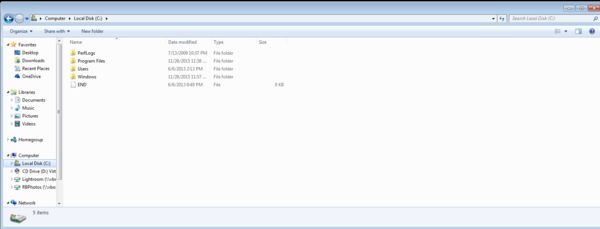Catalog Feature In Lightroom CC
Dec 13, 2015 13:48:50 #
Tommg wrote:
Sounds like you don't want to use RL and I respect... (show quote)
Very true ;)
:thumbup:
Dec 13, 2015 14:01:01 #
amfoto1
Loc: San Jose, Calif. USA
georgevedwards wrote:
I too got Lightroom with the Cloud but for the lif... (show quote)
All this is completely controllable by YOU.
By default, LR is set up to do a lot of things automatically... downloads, folder creation and naming, etc. BUT you can turn them off or on in preferences and the Import dialog box.
For Pete's sake! Buy Scott Kelby's or similar book and learn to use LR. Or take a class. Don't ask us to reprint it all here!
The PROBLEM with Adobe PS/LR CC is that it's too damned cheap, so that there are tons of new users jumping in "the deep end" without a clue how to swim... and are unwilling to take the lessons beyond watching 5 minute video on YouTube or reading a 140 character Tweet or a few paragraphs on a blog!
Photoshop alone can take the better part of a 4 year college degree's worth of classes to learn in it's entirety! Most of us never learn to use it all, by any means.... Probably the best among us only use 20-25% of it's actual capabilities and most actually only use somewhat less.
Lightroom is less complex... and more intuitive once you learn the basics. But it's still not a simple program, by any means. To take full advantage of it's powerful capabilities, please take a few classes or buy and read a book! There are online tutorials, too, if you prefer.
If unwilling to learn LR and/or PS... Buy Adobe Elements instead. It includes some of the most frequently used features from both LR and PS, plus can be configured to your level of knowledge: Beginner, Intermediate or Advanced User. You can start with the easiest and most assisted interface then, when you feel comfortable enough, take the training wheels off and step up to the next level. Or if you're using one of the more advanced and find yourself getting bogged down, you can switch back to the more assisted.
LR and PS don't have these "training wheels". For help getting going with these more complex programs, you have to read a book or take a class. If you don't, you've basically wasted your money buying (or "renting" ) the software and not knowing how to use it to meet your particular needs.
Dec 13, 2015 14:29:35 #
"By default, LR is set up to do a lot of things automatically..."
Some people just don't get it. I wish they stop trying to force their preferences on others.
Some people just don't get it. I wish they stop trying to force their preferences on others.
Dec 13, 2015 14:47:53 #
[quote=Dngallagher]Went into Lightroom, renamed an image in finder, that means Lightroom "lost" it...
Now Lightroom shows the preview image with a [!] in the pictures frame, click on the [!] and it asked if you wish to LOCATE it... click on locate and it brings up finder - once you locate it, double click and it is now found in the Lightroom database - pretty simple & intuitive if you ask me.
Nothing is difficult if you know how to do it. Those of us who aren't highly technically knowledgeable have a different view of difficult. You lost me at "finder". I assume this is a Mac feature, I'm using a PC. I will make a note of this and try it next time I have a problem. Thanks
Walt
Now Lightroom shows the preview image with a [!] in the pictures frame, click on the [!] and it asked if you wish to LOCATE it... click on locate and it brings up finder - once you locate it, double click and it is now found in the Lightroom database - pretty simple & intuitive if you ask me.
Nothing is difficult if you know how to do it. Those of us who aren't highly technically knowledgeable have a different view of difficult. You lost me at "finder". I assume this is a Mac feature, I'm using a PC. I will make a note of this and try it next time I have a problem. Thanks
Walt
Dec 13, 2015 15:01:13 #
[quote=Whuff]
The Finder on the Mac is a file manager like Explorer on the PC.
You can't have two people moving folders around in a file cabinet in the office right? If you organize the files and the secretary comes along and moves some of the folders to another drawer, next time you look, you won't be able to find them. Where are they? You have to ask her "where are those folders"?
Same thing with Lightroom and Explorer.
Dngallagher wrote:
Went into Lightroom, renamed an image in finder, t... (show quote)
The Finder on the Mac is a file manager like Explorer on the PC.
You can't have two people moving folders around in a file cabinet in the office right? If you organize the files and the secretary comes along and moves some of the folders to another drawer, next time you look, you won't be able to find them. Where are they? You have to ask her "where are those folders"?
Same thing with Lightroom and Explorer.
Dec 13, 2015 15:02:42 #
[quote=Whuff]
Walt, yes indeed, finder=explorer ;)
Dngallagher wrote:
Went into Lightroom, renamed an image in finder, t... (show quote)
Walt, yes indeed, finder=explorer ;)
Dec 13, 2015 15:11:05 #
Dngallagher wrote:
Walt, yes indeed, finder=explorer ;)
In truth I'm not familiar with Explorer either. There's a search function I've used but I don't know where explorer is. Where do I find that?
Walt
Dec 13, 2015 15:33:00 #
bsprague wrote:
LR thinks like "old school" photographer... (show quote)
That's a terrific analogy and is just what LR was designed to accomplish. I think too many people are so focused on the editing features of photo software that they miss or ignore the organizing capabilities that go along way towards helping one keep track of the zillions of images that we have on our hands these days. Many people use LR in different ways but you cannot use it effectively (or at all) without having the images making their way into the catalog in some form or fashion. Personally, I use it as a work space or the hub that I use to peruse through my many images that I've just offloaded from my camera storage and subsequently perform some form of post-processing be it in LR's develop module or an external application. After that I can export it to a format that is suitable for whatever purpose I want (print, email, competition, etc.). I can then return to LR and look through the photos again if I want and still have the luxury of looking at them in that contact sheet format of yesteryear. What I don't do with LR is maintain a giant monolithic catalog containing every picture I have ever taken that is embellished with extensive metadata about the particular shots. I do go in and rate individual images in a dump of 300-500 shots I just took of birds so I can quickly see the subset I have created by simply filtering on that flag. From that point I can delete the non-flagged shots en mass or export the filtered (and tuned) shots as JPGs to a folder for subsequent processing as mentioned earlier.
For all of you who still cannot "figure out" LR then I suggest that you simply work on your images one shot at a time in PS, Elements, or whatever and be content that it's what works for you.
Dec 13, 2015 18:33:25 #
Whuff wrote:
In truth I'm not familiar with Explorer either. There's a search function I've used but I don't know where explorer is. Where do I find that?
Walt
Walt
You must have used explorer if you used windows....:)
It is the file manager.... shows all your files and folders on your disks...
Windows Explorer... in Win7 under accessories....
Dec 13, 2015 18:34:35 #
Whuff wrote:
In truth I'm not familiar with Explorer either. There's a search function I've used but I don't know where explorer is. Where do I find that?
Walt
Walt
It looks like a little file folder symbol on the PC.
There are always multiple ways to do any given thing when using a computer. If you have a method that works don't worry about the other methods.
Dec 14, 2015 11:07:51 #
mainshipper wrote:
Thanks. That's a nice compliment!That's a terrific analogy and is just what LR was designed to accomplish. ....
Dec 15, 2015 16:24:14 #
joer wrote:
I've did a search and was overwhelmed with the number of posts on Lightroom. None that I looked at provided the info I was interested in. So here is the question to Lightroom users.
Can the catalog feature be turned off or worked around?
Can the catalog feature be turned off or worked around?
Glad you did the search and recognize the horrors of it. There are a few here who think it's the cat's meow and tons and tons who feel like you do. I personally use Bridge of Photoshop and I'm as happy as a Peter Griffin in an Olympic-size pool of beer.
Dec 15, 2015 16:32:07 #
joer wrote:
I think I could live with Frapha's method of handling files.
I hope I'm not boring some of you with simple questions but I try to do research before I buy into something.
I use CS6 with several plug-ins and all of Nikons programs as well as the editors that come with windows.
Is there anything LR CC would give me that I couldn't do with the existing programs.
I hope I'm not boring some of you with simple questions but I try to do research before I buy into something.
I use CS6 with several plug-ins and all of Nikons programs as well as the editors that come with windows.
Is there anything LR CC would give me that I couldn't do with the existing programs.
No. Nothing except buying books to learn the cataloging functions. I use PS-CC and its ACR is everything LR is, and more.
If you want to reply, then register here. Registration is free and your account is created instantly, so you can post right away.