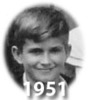Dust on sensor
Dec 8, 2015 06:55:12 #
This should start a fight.
We just spent six months in our RV. I had so many dust spots and nothing to fix them. My husband blew them out with the air compressor that fills those big Tires. Perfect!
We just spent six months in our RV. I had so many dust spots and nothing to fix them. My husband blew them out with the air compressor that fills those big Tires. Perfect!
Dec 8, 2015 07:15:58 #
ClaudiaA wrote:
This should start a fight.
We just spent six months in our RV. I had so many dust spots and nothing to fix them. My husband blew them out with the air compressor that fills those big Tires. Perfect!
We just spent six months in our RV. I had so many dust spots and nothing to fix them. My husband blew them out with the air compressor that fills those big Tires. Perfect!
The pressure of the compressed air can usually be adjusted, but it may not be very clean. What people generally warn about is canned, cold, compressed air, although I have seen pro's recommend that onine.
There are a variety of sensor wipes available, but, in my experience, making a pass over the sensor removes some spots and leaves new ones. I use a sensor loupe to check it after each pass. Eventually, all the spots get removed, but it's a frustrating operation - at least for me.
Dec 8, 2015 07:21:20 #
This was the huge air compressor that is built into a 40 foot motorhome. It took it all out. No harm.
Dec 8, 2015 07:26:35 #
ClaudiaA wrote:
This was the huge air compressor that is built into a 40 foot motorhome. It took it all out. No harm.
I used to get by with a can of compressed air, but eventually there was enough dust inside the camera that it just blew it all around. I now use either a Rocket blower or a brush that I statically charge by blowing compressed air over it, then lightly touch the part of the sensor with the dust. Usually gets attracted to the brush and is off the sensor.
Dec 8, 2015 07:27:53 #
If you have a top of the line Canon camera they are tough and you don't have to be quite as careful. A word of caution: Never take your camera to Russia to be cleaned at a camera store there. Here is how to do it
http://www.youtube.com/watch?v=lrdkFXsr5Us
http://www.youtube.com/watch?v=lrdkFXsr5Us
Dec 8, 2015 07:35:17 #
Capn_Dave wrote:
If you have a top of the line Canon camera they are tough and you don't have to be quite as careful. A word of caution: Never take your camera to Russia to be cleaned at a camera store there. Here is how to do it
http://www.youtube.com/watch?v=lrdkFXsr5Us
http://www.youtube.com/watch?v=lrdkFXsr5Us
Do you run it through the drier so you can use it sooner? ;-)
Dec 8, 2015 08:16:46 #
Gene51 wrote:
...Never use compressed air. The cans you get at Staples and other places do not have filtered air. When you press that button, you are propelling tiny particles across the sensor (in most cases the AA filter, actually), and at great speed - resulting in permanent scratches.
Those cans aren't compressed air. A small can of air wouldn't last very long. Instead, they're filled with a volatile liquid that has a moderate vapor pressure at room temperature (e.g. CO2). The liquid provides much more volume of gas than air would, so the can is able to last a lot longer.
I don't believe dust in the gas coming out is a significant problem. What is a problem is the possibility of getting some of the liquid coming out in small drops. If a liquid droplet comes out, the drop in pressure causes it to evaporate, which can lead to significant cooling. So not only do you have droplets of liquid in the gas stream (which have a lot more mass than the gas), they can be very cold liquid, which can cause thermal stresses in whatever they hit (as well as impact effects).
Those cans are designed to blow dust out of crevices in your computer or keyboard. They were never designed to clean delicate optics.
Dec 8, 2015 08:36:30 #
if you cannot blow it out, you can buy a mirror cleaning tool and cleaner to wipe it off. check with your camera store, or if you do not have a camera specialist store in your area, call b&h photo and they will be happy to advise you. you can get their number on the internet.
Dec 8, 2015 08:46:21 #
You didn't identify your camera. Does it have a sensor cleaning cycle? If it does, use that first, but always have a rocket cleaner available for larger particulate matter.
Dec 8, 2015 09:33:51 #
sueyeisert
Loc: New Jersey
I wouldn't use that. It sucks in the dust then what happens to the sucked in dust?? Buy one make to get dust off sensors.
jim quist wrote:
I use the tear drop shaped things we used to suck the buggers out of our kids noses when they were little.
works great. doesn't cost much.
works great. doesn't cost much.
Dec 8, 2015 09:36:31 #
DirtFarmer wrote:
If you get a rocket blower, use it in stages. br ... (show quote)
Thanks for the detailed directions!
What difference does charging the battery make?
If wet cleaning is needed, would you do it with a Q-tip or something like that?
It's a Sony a6000 mirrorless, so mirror-up is the only thing that does not seem to apply.
Dec 8, 2015 09:53:16 #
Capn_Dave wrote:
If you have a top of the line Canon camera they are tough and you don't have to be quite as careful. A word of caution: Never take your camera to Russia to be cleaned at a camera store there. Here is how to do it
http://www.youtube.com/watch?v=lrdkFXsr5Us
http://www.youtube.com/watch?v=lrdkFXsr5Us
I saw the video link... dunking your whole camera in soapy water! Scary!
...think I'll skip this idea!
Dec 8, 2015 09:57:09 #
Mark7829
Loc: Calfornia
The best way is to duct tape the camera with lens removed on top of your car hood and run it through a local car wash. Make sure it is a brushless car wash or it might ruin the senor. If that fails, use a bulldozer to disassemble the camera and clean it manually. Use the same duct tape to put it back together. Before even attempting to do this, five shots of vodka is necessary.
Dec 8, 2015 10:00:48 #
Mark7829
Loc: Calfornia
LeeG wrote:
Thanks for the detailed directions!
What difference does charging the battery make?
If wet cleaning is needed, would you do it with a Q-tip or something like that?
It's a Sony a6000 mirrorless, so mirror-up is the only thing that does not seem to apply.
What difference does charging the battery make?
If wet cleaning is needed, would you do it with a Q-tip or something like that?
It's a Sony a6000 mirrorless, so mirror-up is the only thing that does not seem to apply.
The process of cleaning the sensor draws a lot of battery power to keep the shutter open. With less than a full charge there is a chance that the shutter could close in the middle of the process, damaging the camera. Most cameras will not even allow you to clean the sensor without a fully charged battery.
Dec 8, 2015 10:14:59 #
LeeG wrote:
Thanks for the detailed directions!
What difference does charging the battery make?
If wet cleaning is needed, would you do it with a Q-tip or something like that?
It's a Sony a6000 mirrorless, so mirror-up is the only thing that does not seem to apply.
What difference does charging the battery make?
If wet cleaning is needed, would you do it with a Q-tip or something like that?
It's a Sony a6000 mirrorless, so mirror-up is the only thing that does not seem to apply.
The "mirror up for cleaning" setting requires a battery that's charged to greater than 60% of capacity (or some such number). That ensures that the shutter won't close when you're trying to clean the sensor. If the shutter closes on something it probably means replacing the shutter.
Don't use Q-tips on your sensor. They are basically cotton balls and can leave loose fibers behind. Get a sensor swab, which is designed not to shed material in use. The wet part is not water, but highly refined alcohol. You can get the swabs and cleaning liquid at a good photo supply place.
I'm not familiar with mirrorless cameras, but they must have some provision for getting at the sensor. Read the manual for cleaning procedures. The "mirror up for cleaning" menu item also turns off the power to the sensor so there won't be any static charges to attract dust and make it harder to get off.
If you want to reply, then register here. Registration is free and your account is created instantly, so you can post right away.