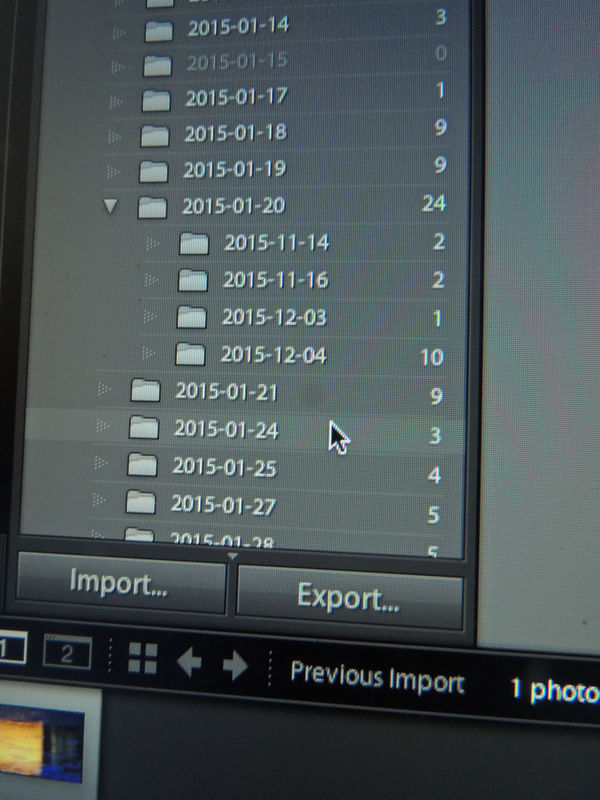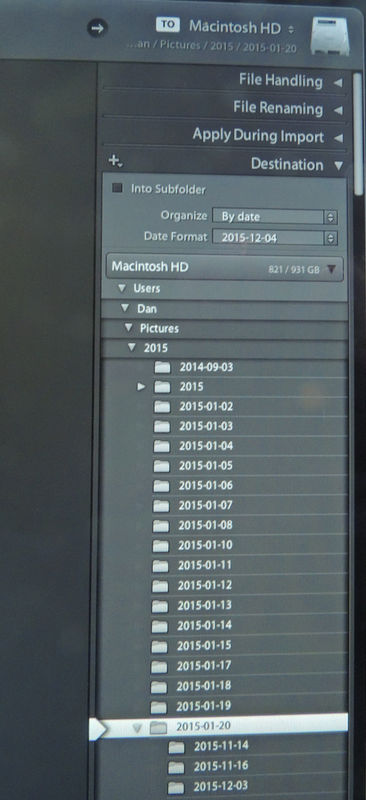Lightroom Problem
Dec 4, 2015 18:26:51 #
When I import photos to Lightroom they now go to a sub folder of
2015-01-20 instead of a new subfolder for each day. I am sure I have pushed a button to make it do this as it works fine on my lap top. I've included a photo of the left side date list showing how they are being filed and also a photo of the right side of the import screen. Any help would be appreciated. Thanks
2015-01-20 instead of a new subfolder for each day. I am sure I have pushed a button to make it do this as it works fine on my lap top. I've included a photo of the left side date list showing how they are being filed and also a photo of the right side of the import screen. Any help would be appreciated. Thanks
Dec 4, 2015 19:34:08 #
Having the same problem. Waiting to see the responses so that I may also fix this. I have Lightroom 5.
Don
Don
Dec 4, 2015 20:56:41 #
Import into the 2015 folder, otherwise it will dump into the folder you have highlighted
Dec 4, 2015 23:42:14 #
Dec 5, 2015 05:58:34 #
IvanInRichmond
Loc: Richmond, VA
I have a tip that might help you organize. I found it difficult to organize LR just by date. To make it easier to identify folders highlight a folder then in the library module go to Library tab > rename photo and add description after date so you have 2015-11-24 Macy's Day Parade. Hope this tip helps someone.
Dec 5, 2015 06:09:20 #
IvanInRichmond wrote:
I have a tip that might help you organize. I found it difficult to organize LR just by date. To make it easier to identify folders highlight a folder then in the library module go to Library tab > rename photo and add description after date so you have 2015-11-24 Macy's Day Parade. Hope this tip helps someone.
Such as this....
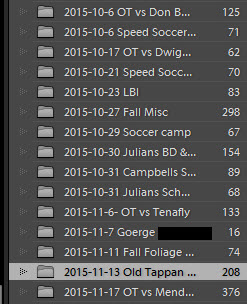
Dec 5, 2015 08:36:48 #
I am Novice in Lightroom, however, I belong to a great photo group in the Clearwater FCCP Meet-Up and have discussed this often. I am not Date-centric, and cannot easily let go of Folders from my Windows Explorer days. However, I am learning that Collections may be the option to Folders, and in Lr 6 you know can search Collections. The beauty is as you would create a folder to import photos into, now during Import you can name/select a Collection. They in the future expand your workflow to create Smart Collections and your photos 'automatically' get assigned to a desgnated folde(s). Of course, use Keywords always.
Dec 5, 2015 10:31:27 #
Spikes wrote:
When I import photos to Lightroom they now go to a sub folder of
2015-01-20 instead of a new subfolder for each day. I am sure I have pushed a button to make it do this as it works fine on my lap top. I've included a photo of the left side date list showing how they are being filed and also a photo of the right side of the import screen. Any help would be appreciated. Thanks
2015-01-20 instead of a new subfolder for each day. I am sure I have pushed a button to make it do this as it works fine on my lap top. I've included a photo of the left side date list showing how they are being filed and also a photo of the right side of the import screen. Any help would be appreciated. Thanks
Your second image gives the answer. At the top you have selected the the 2015-01-20 folder. You need to re-select the base folder to one one step higher in the archive tree - or the 2015 folder.
When you tell it to place images into a subfolder, LR bases the location on your base folder as selected at the top of the import pane.
Dec 5, 2015 10:51:27 #
Dec 5, 2015 10:59:15 #
Thanks for the help. You solved my problem and I am once again happy with Lightroom
Dec 5, 2015 13:24:35 #
amfoto1
Loc: San Jose, Calif. USA
This is why I don't let LR or any other software auto download my images.
I make my own folders in advance, then drag/drop/copy images to it from the memory card. Once that's done, I point LR to that folder and have it Import the images it finds there. About the only thing I let LR do automatically is add some copyright info during Import.
I just find this much easier than trying to figure out and correct "problems" caused by the "automation".
I make my own folders in advance, then drag/drop/copy images to it from the memory card. Once that's done, I point LR to that folder and have it Import the images it finds there. About the only thing I let LR do automatically is add some copyright info during Import.
I just find this much easier than trying to figure out and correct "problems" caused by the "automation".
Dec 5, 2015 13:26:39 #
Dec 5, 2015 14:00:22 #
Spikes wrote:
Thanks for the help. You solved my problem and I am once again happy with Lightroom
You can click on the folders that are in the wrong place and drag them to 2015. Just click and hold the mouse, then drag to 2015, then release the mouse button. They will go to the correct location for you and LR will still keep track of them.
Dec 5, 2015 14:31:41 #
Dec 5, 2015 16:53:42 #
If you want to reply, then register here. Registration is free and your account is created instantly, so you can post right away.